Hello, I was trying to get a divx avi file into adobe premiere, and every time I import it, adobe crashes and it says error with windivx.ax . Can anyone help me fix this? I have windows ME by the way, and adobe priemeire version 6.5 .
+ Reply to Thread
Results 1 to 9 of 9
-
-
Are you able to play that divx video file in a media program? If not, the problem could be codec related.
-mojo-
http://mpmediaproductions.tripod.com (old site with stuff)
http://www.mpmediaproductions.com (official site, being designed)
http://www.paulinasdesigns.com (current project) -
Isn't WinDivX.ax kinda old? (I thought the developement stopped a couple of years ago)Originally Posted by Silverknight
Maybe not!
http://www.moonlight.co.il/products_pc12.htm
It looks to be free for non-commercial use, you could try a re-install.
Have you tried just plain DivX instead of WinDivX? -
yes i can view it everywhere else
How do i get it to use divx, and not windivx? -
You could uninstall WinDivX.ax.
Either type "REGSVR32 /U WinDivx.ax" at the command line or use a Filter Manager" to unregister it.
If you use a Filter Manager, you could however just change (lower) the merit of the WinDivX.ax filter.
Here's a shot of the Radlight Filter Manager, there are many tools now that do this.
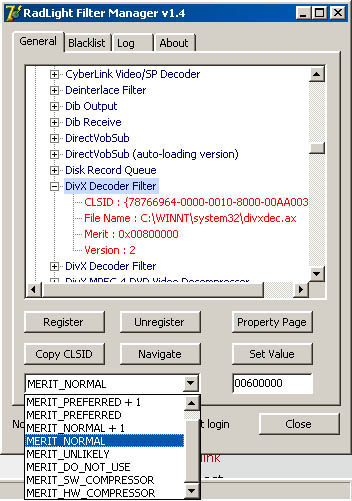
http://fileforum.betanews.com/detail/1068572413/1 -
yeah that worked well.....except premiere freezes every time i load a divx now.
Is their anyways to tell it to use another divx decoder? I set it to high priority on the registry program, but it still wont work. -
First thing i would do is to try another DivX endcoded source file.
If the same media file wouldn't work with two different decoders there might be something wrong with the file.
Have you tried the file in a different application, like VirtualDub, to see if it will open? Do other DivX files open in VirtualDub?
I havn't used DivXfix in a while and am unsure what the leading repair app is now, but it couldn't hurt to check your file for errors.
I've never used Premiere, what color space(s) does it support? -
thiers nothing wrong with the file, it works fine in everything else. And the divx decoder works fine everywhere else.
Whats a color space?
adobe also works fine on all other formats of video. I think the problem is in tell adobe which codec to use -
Its a strategy for reproducing color in multimedia files.
VirtualDub supports i think RGB, YUY, and others (i think).
TMPGEnc requires that source files be of the RGB flavor.
QuEnc was created to encode from YV12 sources.
Your problem might have to do with colorspace, but i'm not a premiere user.
Here's something:
http://www.animemusicvideos.org/guides/avtech/colorspace.html
My guess now would be to use gspot or similar app to look at the properties of the source file to check the colorspace."Premiere, and almost all video editing programs, work in RGB because it's easier to deal with mathematically. Premiere demands all incoming video be in RGB32 - or 24-bit color with 8-bit alpha channel, specifically, and will convert the YUV footage you give it."
Similar Threads
-
Premiere Pro 'Error Compiling Movie - Unknown error'
By koberulz in forum Newbie / General discussionsReplies: 12Last Post: 16th Sep 2012, 16:43 -
error+restart while loading Premiere Pro
By pixiecate in forum EditingReplies: 1Last Post: 22nd Oct 2009, 14:08 -
Adobe Premiere CS3 error
By tjcook1 in forum EditingReplies: 0Last Post: 23rd Sep 2009, 22:32 -
Adobe Premiere Pro CS3 ERROR =/
By ervand in forum EditingReplies: 8Last Post: 11th Nov 2008, 22:28 -
xVid in Premiere CS3 Error
By goodjj22 in forum Video ConversionReplies: 2Last Post: 20th Mar 2008, 14:49




 Quote
Quote