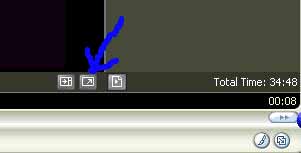Why is this. I just got a laptop, and wanted to watch some movies using windows media player using full screen, but there is no button to select full screen, and when you go to view-> the full screen option is blanked out.
Why would that be? If you can resize the video while its playing why the hell cant you view it full screen?
Anyways if noone knows how to make the full screen option come back, what are some players that can force full screen?
I didnt realize that if micrsoft didnt like you, that you could not play back anything full screen.
Thanks for the help
+ Reply to Thread
Results 1 to 5 of 5
-
-
No, that button does not appear, and if you use ctrl enter it will not go full screen, and if you go to view in the menu bar, the full screen button is shaded out. However i just installed a DVD player and it goes full screen no problem. I upgraded to WMP 9, and still I cannot go full screen. There is an option to "enable full screen" in one of the preferences/options window, but still that did not solve the problem. Is there any other players that are similar to WMP that mabye would work?
-
Maybe not allowed with DRM ??????????
Maybe laptop display doesn't support ??????
How old is it? -
Get rid of WMP and use ZoomPlayer instead. Once you set it to play fullscreen it will save that setting and best of all - it's just a media player. None of that stupid checking online for 'cool stuff you can watch' that you aren't interested in anyway.
Similar Threads
-
Full Screen Ripped DVD is not Displaying Full Screen on Widescreen TV
By jgciamarra in forum DVD RippingReplies: 3Last Post: 23rd Jan 2012, 18:42 -
Windows Media Player 8 full screen DVD playback not full screen
By brassplyer in forum Software PlayingReplies: 1Last Post: 3rd Jan 2012, 16:43 -
How do I watch cbs.com full screen with playon on 360/ps3? (premium)
By yoda313 in forum Video Streaming DownloadingReplies: 4Last Post: 3rd Nov 2011, 17:08 -
Video Quality for full screen on Media Player Classic?
By mimioreo in forum Newbie / General discussionsReplies: 4Last Post: 7th Jan 2010, 19:33 -
Problem playing wmv files in Windows Media Player and Media Player Classic.
By rayden54 in forum Software PlayingReplies: 4Last Post: 1st Aug 2008, 23:49




 Quote
Quote