I just started using DVD REBUILDER this morning. What is the average time frame it takes to do 1 dvd movie? I have heard it could take hours but it's been like 3 hours and it's still encoding. I'm trying it out on LOTR Return of the King. Any comments will be appreciated. Thanks.
I've looked at the dooms9 forum site but couldn't find any info on the time frame.
__________________________________________________ ___________
on the slow PENT 933 pc again
+ Reply to Thread
Results 1 to 17 of 17
-
-
With your computer speed using cce as the encoder doing 3 and a half hours will take around 5 hours to do a 1 pass encode(cbr),on my system it took 5 hours to do a 3 pass encode using cce.Its a lot slower than dvdshrink but the results are much better if you want to fit it onto one dvd.
I think,therefore i am a hamster. -
It's going on 6 hours now. Here's a screen shot of DVD REBUILDER.With your computer speed using cce as the encoder doing 3 and a half hours will take around 5 hours to do a 1 pass encode(cbr),on my system it took 5 hours to do a 3 pass encode using cce.Its a lot slower than dvdshrink but the results are much better if you want to fit it onto one dvd.
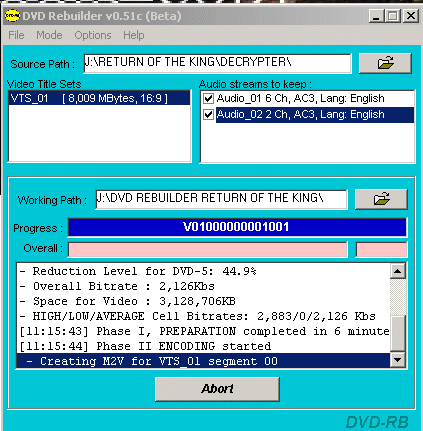
I'd appreciate any comments. Thanks! -
"budz" you give no info on your PC how fast is your CPU that help's the most.
-
I do have it in my computer specs. it's a PENT 4 2.4GHZ (400 BUS) with 1gb ram. I did the "ONE CLICK METHOD" on DVD REBUILDER.
-
Has it finished yet?
Edit: Sorry, it's hard to get a good reading on what time it is on the forum, so I didn't know how much time passed.Blah, blah, blah -
be patient... LOTR is a long one. It looks like you're doing fine.
You could look at where you're at with the whole process by peeking into your D2VAVS folder. It'll show you how many VO segments you have. Then look at the encode prgress window in RB to see where you are currently at. -
 archaeo Thanks for the info. Patient isn't my middle name
archaeo Thanks for the info. Patient isn't my middle name 
where in RB can I view the encode progress? I'm using the latest version of DVD REBUILDER. -
You can see the progress right there on your RB window...
Just look at the 'creating M2V for VTS XX segment XX. You have a certain number of VTS that need to be run through the encode, like VTS_01, VTS_02, etc.... each of these in turn has a certain number of segments... These are located in your D2VAVS folder.
what is your overall progress 'bar' reporting? It should be showing some substantial progress after 5 hours. -
if you see that screen shot I put up in my earlier post that what it looks like yet. i'm beginning to wonder if something is wrong because that overall box below progress is empty. the progress box is like that screen shot. "shrugs"
-
Thought you were using your pentium 933,with your p4 2.4 ghz it should of finished at least an hour ago,might be a glitch in the process holding it up.
I think,therefore i am a hamster. -
I'll let it go for another few hours and if nothing happens I'll click on abort and try it another time. Thanks for all the replies!
-
I couldn't get the program to work. Oh, well I'll mess with it next weekend since I have a 3 day weekend. Thanks for the replies!

-
Finally got the DVD REBUILDER to work correctly. I'm doing the LOTR RETURN OF THE KING right now. I'll give my comments on the quality of the back up tomorrow.
__________________________________________________ ___________
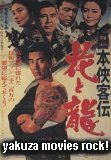
-
I use 3 pass VBR and depending on the movie length on the norm will take about 3 hours. But i have a fairly fast machine. I have a 2 GHZ 64 bit, 1 gig of ram, and 10k ATA HD. I usually start DVD-Rebuilder before i go to bed or head to work. Or if i dont plan on getting on my machine for a while. You will like DVD-Rebuilder, awesome tool. Enjoy.
-
The DVD REBUILDER program is great. It took me 4 1/2 hours to do the LOTR RETURN OF THE KING. The only draw back is the process does take long but the results are stunning.

Similar Threads
-
NOT finish DVD
By black lion in forum Newbie / General discussionsReplies: 3Last Post: 18th Feb 2009, 18:40 -
Error I get after I finish copying a dvd with copytodvd
By litzg5 in forum SVCD2DVD & VOB2MPGReplies: 1Last Post: 8th Feb 2008, 14:17 -
How long is your "Live Free Die Hard" movie on DVD R1 ?
By NiteLite in forum Newbie / General discussionsReplies: 4Last Post: 1st Dec 2007, 16:27 -
DVD burner won't finish burn
By JDShaffer in forum DVD & Blu-ray WritersReplies: 6Last Post: 15th Jul 2007, 20:41 -
Problem. Encoding movie finish in one minute but only gets an M2v
By alina in forum ffmpegX general discussionReplies: 2Last Post: 17th Jun 2007, 05:14




 Quote
Quote