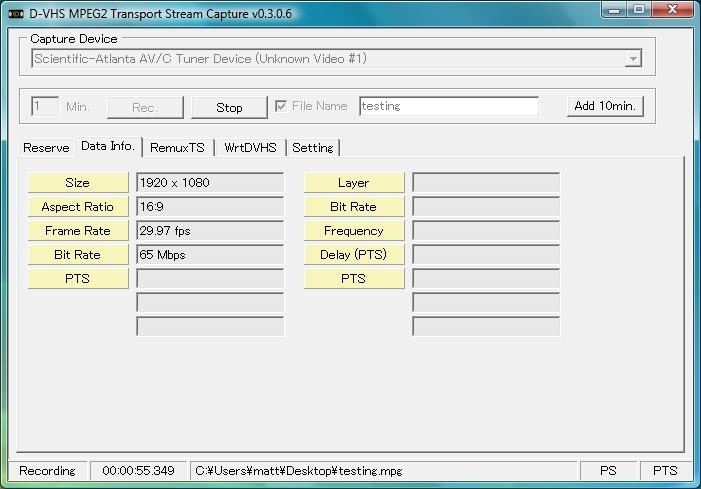OK, I will start by saying I am very much a computer person, but I am not an expert on digital video. I know a good amount about codecs, formats, etc, but there is still plenty I don't know. Sorry if this post is long winded, but I would rather give too much info versus too little. I know web forums provide much better solutions when the person asking the question is verbose.
So I have spent the past few days ironing out all the details in trying to record the raw feeds from my cablebox to my PC via firewire.
I figured that out, and it works pretty much fine for the most part.
My setup is Windows Vista Ultimate SP1, and SA8300HD cablebox (cablevision is the cable provider), and I connect via a standard firewire cable.
I use VLC player to record the raw feed, as this is the ONLY piece of software I have found to capture from my cablebox via firewire (including some brand name apps like adobe premiere CS3, Windows Movie Maker), not that I expected much from Movie maker, but whatever I tried it anyway. I am open to suggestions on any other capture software that may work via firewire to my cablebox.
VLC Player does a decent job (I get some fragmented frames), and I record the feed by simply selecting to "dump raw input" which is the same as me recording it as an MPEG2-TS file, which is what cablevision sends across the wire.
I hope that is enough background on my setup.
So to get to my question:
Obviously now I want to transcode these files to other formats. Most likely there are 2 formats I want to use
1) Divx/Xvid (for files I keep on my PC)
2) MPEG2 (for files I want to burn to DVD)
Of course I want to do this in as lossless a manner as possible, so if possible, single transcoding of the file is ideal. I don't want to transcode through 3-4 different formats because I am sure quality will suffer.
I downloaded MainConcept Reference 1.1.1 30 day trial because it looked to be very easy to use and robust. However I can not get it to transcode the ripped mpg file without crashing. I tracked that issue down to the audio. If I transcode just the video, it doesn't crash, but transcoding just the audio, or both, and the app crashes within a minute or so of transcoding. I tried ALL audio formats for the output, but it always crashes. (for the record the same crash occurs on XP Pro, so its not Vista related)
Since I likely won't purchase that app anyway, it is probably more of a dead end. I just wanted to see what it could do.
So I need to know, what application can I use to convert from MPEG TS to Divx, and also to an MPEG format compatible with standard DVD? As I mentioned I would like to take these raw files and some of them will go to DVD, and some will go to a hard drive in Divx/xvid format.
I am willing to purchase something if the price is reasonable (50 or less is pretty much my cutoff) although it would have to be something that offers a trial so I could ensure it will work with the raw files I have.
Also, if someone knows of another process, or something I have missed, then please fill me in on that too.
+ Reply to Thread
Results 1 to 24 of 24
-
-
Why are you using VLC for capture (yikes!) instead of CapDVHS? Take a look at:
http://replayguide.sourceforge.net/dct6412/
which has some info on doing firewire captures of HD TV from a cable box. Every place I've ever seen that has the drivers you need for Windows uses CapDVHS for capturing the video.
There's info at the link above for converting from HD to DVD format.
Dr. Divx (http://www.drdivx.com) is able to convert from HD TS to lower resolution Divx or the same resolution Divx if you prefer. Dr. Divx is free, but unless you buy the Divx codec (http://www.divx.com) I believe you are restricted from using some of the higher quality encoding settings. -
jman,
I did try CapDVHS, infact I downloaded the latest build last night and tested again to be sure.
My problem with it is that it crashes EVERYTIME I try to do a rip. This only seems to happen with HD signals however.
If I rip something from my DVR that was SD to begin with, CapDVHS seems to work fine. However as soon as I try a 1080i or 720p (non encrypted/non 5c) signal CapDVHS simply crashes. I can not get it to record more than about 30 seconds, however the file it does produce from that 30 seconds is a valid MPEG file.
If you can shed any light on that, that would be great, however my google searching turned up more people with the same crashing problem (although they didnt seem to have pinpointed it to HD signals only). I am a trial/error type of guy so I always try several sources, several options, etc... when doing this to see if I can mix/match options to get things to work.
VLC doesn't crash when I rip HD signals, although I get some artifacting in the rip from time to time which is annoying, especially since the signal is coming over firewire and should be lossless.
I tried this all on Vista SP1. On both a core duo laptop, and a quad core monster PC I have, so it isn't a lack of system resources. If you think I would have better luck with XP, I can try that too, however I am pretty sure I did previously, with the same results. -
Unless you are using the word "rip" in a VERY incorrect way (always possible I suppose), the fact that you are, as you say, ripping from your DVR means that you are NOT using CapDVHS as I am. My cable box is connected via firewire to my PC. I record from the cable box to my PC using CapDVHS. If you are trying to go DVR to PC using CapDVHS somehow, I don't know if that will ever work.Originally Posted by fotty
I would suggest that you avoid the use of "rip" unless you are copying from a CD or DVD to a hard disk as use of "rip" is only likely to provide great misconceptions about what you are trying to do. My best guess is that you are using the DVR and trying to somehow get the signal off the DVR drive to your PC using CapDVHS, and again, I don't know if that is even possible. I guess you are playing back the video from the DVR and trying to record it, but that's not how CapDVHS was designed to work. It's designed to record directly from firewire output to a PC. -
I am going to suggest using freeware, because it's usually better and definitely cheaper. This works for XP, but not entirely sure for Vista (But it sounds like in your post you have access to an XP system)
Here are the basic steps, you can do edits, filters, modifications or whatever you want once you have the basic avisynth script generated. (This assumes you have avisynth installed, plus whatever plugins you are going to use). You can plug this script into your encoder of choice like virtualdub for DivX / XviD for example, or HCenc for MPEG-2 for DVD.
If you have a MPEG-2 .ts, it is usually interlaced and AC3 audio. Use mediainfo to confirm/refute this.
1) Use DGIndex to index your .ts creating a .d2v file, select demux audio - this will give you the delay automatically to keep things in sync
2) Use the .d2v file in an avisynth script. For example (In this example, I use Yadif to deinterlace. You can omit if yours is progressive):
DGDecode_mpeg2source("PATH\file.d2v",info=3)
Load_Stdcall_Plugin("C:\Program Files\AviSynth 2.5\plugins\yadif.dll")
Yadif(order=-1)
You can add filters, resize or whatever by modifying the script
3) Plug this .avs into your encoder of choice. For DivX, you can use virutaldub and retain the audio by selecting the demuxed .AC3 file, or re-encode the audio to mp3 if you want. For DVD, plug the script into HCenc and then use your DVD authoring application of choice. You will have to make it DVD compliant (e.g. HD => 720x480 for NTSC).
You should always use the original source to maintain the highest quality (Instead of converting to DivX then to DVD for example)
If you search, there should be specific guides for each step (here and on other websites). If you fiddle around and still can't figure out a step, post more specific information and someone here will help you.
Cheers -
Sorry if I used "rip" incorrectly, I generally define rip as extracting digital media from one source to another source.
Anyway, I guess I failed to make it clear that my DVR and cablebox are one and the same. It is an SA8300HD cablebox, which has firewire ports on the back.
So my connection is cablebox -> firewire cable -> PC
Likely a limitation of the cablebox, I can not record/capture/rip/whatever term you want from live TV. The only way I get anything at all over firewire, is if I actually set the cablebox DVR to record the given show, then playback the show from the DVR, recording that with VLC (or CapDVHS). I have seen others make this same claim with regards to this specific cablebox model.
Again, I have 0 problems doing this with SD content, however any HD content simply crashes CapDVHS. VLC records both, albeit with some bad pixelation on the HD content. Of course nothing I am trying to capture is 5c, so that is not part of the issue.
The drivers I got for the SA8300HD were from this guys site
http://home.comcast.net/~timmmoore/firewire/readme.htm
The drivers seem to work fine, as Vista has no problems installing them (other than it complains they are unsigned) and I get the devices to show up, and as I said, I do have mixed success getting recordings onto my PC.
With regards to the post by poisondeathray, thanks for that info, and it may prove useful, but for now I guess I have taken a step back from "having the .ts file and ready to convert" to trying to possibly find a better capture program to get the source ts onto my hard drive in the first place. -
I am having the EXACT same problem. I have a SA Explorer 8300HD DVR box with 1394 outputs hat I am trying to capture video from. I initially installed the same drivers as above and used CapDVHS, which seemed to work PERFECT! It captured VERY high quality video which I had recorded to my DVR, in standard definition format. (from CNN Headline News). However, after after approximately 5 minutes of capture, CapDVHS crashes out with an error. The video file that was in the process of capturing is still good, and plays back just fine, but I can't seem to capture anything past that 5 minute mark.
I tried using VLC, but for me VLC does not seem to record very well.
Has there ever been any updates to the CapDVHS program? It seems that the only version is the 0.3.0.6 that is found everywhere online. -
Hey man, I have all but given up on my quest to get this working. It has just consumed too much time, and produced little results. The fact that what we are trying to do is not only "unsupported", but also highly frowned upon (although not illegal) by the cable/broadcast companies, its likely not going to ever get any easier, only harder. We will probably get 5C encryption on all HD channels eventually.Originally Posted by dalmatiandigital
So what I can tell you, is that SD video seems to still work fine with CapDVHS, I can record an hour long show from the DVR with CapDVHS from any standard def show on my DVR, and all is perfect, I get no pixelation of the video, just a nice clean rip. However as soon as I try a 1080i or 720p signal (from NBC and FOX respectively) CapDVHS crashes within 1 minute of ripping. The error code CapDVHS gives (if you look at the details of the crash) is C0000005, which is an access denied error. That is a very generic error though, so it doesn't help to solve the problem. I tested CapDVHS on XP SP2, Vista, and Vista SP1, all with the same results. I don't know if its just that the data rate is too high, and the software simply can't handle that much data and it craps out when a buffer overflows or something..
VLC doesn't crash, however it doesn't do a clean record either, I get tons of pixelation and it varies as to where it would happen. I have tried messing with settings in VLC, but the documentation is litmited at best, and there are tons of settings which seem generic (not specific to what I am trying to do), so there is no way to know if I could get better results other than a ton of trial/error (I have tried some). The only way I see VLC as a viable tool for this, would be to rip the given program SEVERAL times, and chop together the clips that dont have pixelation, but of course that is a huge waste of time.
When I do use VLC, I select the option to "dump raw input" which disables most of the features, and outputs a pure MPEG TS file. I also do NOT display the video in VLC as I am ripping it, as I felt it would be best to give all possible CPU cycles to the recording/saving process in VLC.
So if VLC and CapDVHS are the only options to record from firewire off my 8300, then I think its getting safe to say we are out of luck. Maybe there is another app out there that will do this, but I have yet to find it. -
Recommends: Kiva.org - Loans that change lives.
http://www.kiva.org/about -
dalmatiandigital and fotty - Re-read my last post. You are NOT doing this the way that those of us who have it working are doing it. I see three choices for you.
1) You can give up. (Can't blame you here)
2) You can do what I said and dump the DVR and record directly to your PC, which is how CapDVHS was designed to be used and how we know it works.
3) You can continue to beat your head against the wall and try to get CapDVHS to record HD output from your DVR, which is something that may not even really be possible thanks to how your DVR is setup.
It's your choice, but until you are actually are willing to try #2, I think you're just wasting your time here. -
The IEEE-1394 TS output follows the channel selection on the tuner. Some channels are blocked others pass. The DVR playback is not passed in my experience. I haven't used a 8300HD box in a few months but IEEE-1394 performance is determined by local cable company firmware programming.
Recommends: Kiva.org - Loans that change lives.
http://www.kiva.org/about -
Actually, my DVR recordings pass just fine. Like I stated before, the standard-def show that I am trying to record plays and captures just fine with CapDVHS, but the program itself craps out after 5 minutes, which is after creating about a 130 Mb file. This video file even still plays fine up until that 5 minute mark when CapDVHS errors.
The show is standard-def, and streams just fine from my DVR through the firewire port. -
jman,
Give up may be the choice to make at this point, but I just want to let you know that I didn't ignore your suggestion.
If you notice from one of my posts above, I wrote:
When I use CapDVHS or VLC to try to record data over firewire to my PC, I don't get anything at all unless I am playing back from my DVR function of the cablebox. No "live" channels come through using either program.Likely a limitation of the cablebox, I can not record/capture/rip/whatever term you want from live TV. The only way I get anything at all over firewire, is if I actually set the cablebox DVR to record the given show, then playback the show from the DVR, recording that with VLC (or CapDVHS). I have seen others make this same claim with regards to this specific cablebox model.
So unless you can provide some further information/suggestion with regards to that, I don't see how your #2 option is a viable one. And that's not your fault, its just a limitation that I likely won't be able to get around. You are lucky to not have that limitation from your provider. -
As said the firmware programming is done by your local cable company. They can pass or block as they wish.
Maybe your 5 min problem is here? Mine stops after 96min.
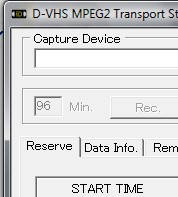
Or your disk is full?
The transfer uses very little CPU.Recommends: Kiva.org - Loans that change lives.
http://www.kiva.org/about -
I had it set for 65 minutes and it still crapped out on me. I think the next thing I may try is using a different computer. Just because.
-
I don't think my issue is anyway related to the PC itself. I tried on a core 2 duo laptop and on a quad core desktop. Both have 2GB ram, and I tried on XP SP2, Vista, and Vista SP1.
I have plenty of hard drive space, so that is not the issue.
I don't make it past 1 minute when I record. Mine craps out within the first minute of recording with the c0000005 error. Both machines have the exact same symptoms.
I don't think my cable company is "blocking" anything with their programming of the firewire, at least not intentionally. I make that assumption based on the fact that the DVR output can be recorded via firewire for any standard definition channels. It is only the non 5c HD channels that make CapDVHS crap out (never even tried a 5c channel like HBO). I have also tried different HD channels to make sure it wasn't just an issue with 1 single HD channel.
So it's HD content that makes the program crash. That makes me think its NOT something being blocked on the cablebox side of things, and more so with CapDVHS. Like I mentioned before, VLC doesn't crap out, I just get too much pixilation in the recording.
The transfer may use little CPU, but how about the write speeds it needs to write to the hard drive at the high data rate of HD content? Or what about buffers? The program must use buffers to write the data from the firewire to the disk, and perhaps its the buffer that overflows at somepoint and crashes the app. Just guesses really, but thats the best I can do since I have tried most everything else.
I know I am not alone with this exact problem, so its hard for me to consider it just being something I am doing wrong, or something with my setup. When I googled for information on CapDVHS crashing during recording, I found several forum posts of people with the same exact issue, and never a resolution. -
Data rate never exceeds 25Mb/s (same as DV format). Typical is 10-19Mb/s. Most any PIII or above can handle that.
Try your local HD channels. The FCC mandates they be unblocked where IEEE-1394 is available.Recommends: Kiva.org - Loans that change lives.
http://www.kiva.org/about -
that is an interesting statement, because (if I am not mistaken) the data rate I see in that one tab of capDVHS when I record HD content is something like 65Mb/s I believe.
I will check when I get home and post the results (will include screenshots if you like) of a SD and HD recording with CapDVHS and the data rates, but I am 99% sure the rate I saw was WAY higher than 25. -
CapDVHS indicates higher than the captured file. It often shows 35-38Mb/s here but the captured file is always under 25Mb/s on playback (typ 10-19Mb/s) and we are talking Megabits not Megabytes.Originally Posted by fottyRecommends: Kiva.org - Loans that change lives.
http://www.kiva.org/about -
Check the captured file. Remember MPeg2 TS is a mux and can contain multiple video/audio or dummy fill data.
HDTV2MPEG2 is a demux program and doesn't recode. Cuts are on the I frame.Recommends: Kiva.org - Loans that change lives.
http://www.kiva.org/about -
What is the deal with the "1 minute" in the screen cap?
Originally Posted by fottyRecommends: Kiva.org - Loans that change lives.
http://www.kiva.org/about -
1 minute was just a test, since I can't get it to ever go past a minute anyway.
I have tried doing 60 or 96 or several other times, but it never makes it past 60 seconds without crashing, so I figured I would try to get a minute captured before I try to get an hour.
Similar Threads
-
Transcoding miniDV to mpeg 2: Input video is RGB 16-235?
By Sullah in forum Video ConversionReplies: 24Last Post: 3rd Aug 2011, 04:02 -
Help with transcoding mpeg-2 files after using VideoReDo...
By photodent in forum Authoring (Blu-ray)Replies: 3Last Post: 22nd Mar 2010, 20:18 -
Remove certain parts from MPEG-2 [no transcoding]?
By therock003 in forum Newbie / General discussionsReplies: 1Last Post: 25th Jan 2010, 14:49 -
Nero 8 transcoding question...
By RaGuSNY in forum Video ConversionReplies: 3Last Post: 4th Nov 2007, 15:23 -
MPEG-2 to DvD with "minimal" transcoding.
By PuzZLeR in forum Video ConversionReplies: 7Last Post: 19th Jun 2007, 17:41




 Quote
Quote