I'm a long time Nero 5 user who just ordered a DVD writer, and thought i should also upgrade to the latest Nero 6 Ultra Edition.
OMG, what the F@#& is all this mess?
Is there a hack that can remove all the user-friendly garbage?
Is the NeroAPI at least stable?
+ Reply to Thread
Results 1 to 23 of 23
-
-
It is pretty bloated, isn't it? They should really implement a custom install feature. I actually find some of the extra software useful, but not all. I've had pretty good luck with Nero ASPI.
-
Did i say Nero ASPI, i meant NeroAPI. Looks like its detected OK by IMGTools:
Opening NeroAPI.DLL
NeroAPI version 6.3.1.9
Initialization of the NeroAPI successful.
Lets see now, "NeroAPI.DLL" is used by DVDDecrypter as well. Does DVDShrink make use of of it? -
Whoops, my bad. DVD Shrink does use Nero API. It works pretty well too, at least I haven't seen very many posts stating there was a problem. I don't recall any, actually.Originally Posted by gastorgrab
-
DVDDecrypter does not use NeroAPI, it uses SCSI Pass-Through Interface (SPTI). At least my version does....
SVCD2DVD v2.5, AVI/MPEG/HDTV/AviSynth/h264->DVD, PAL->NTSC conversion.
VOB2MPG PRO, Extract mpegs from your DVDs - with you in control! -
I don't know about a hack but I do know that it's serial number dependent. I've done quite a few installations for various people and in some cases it enabled the so called 'expert' mode where you can go into a similar mode to version 5. After a little experimentation I discoverd that with any installation if you fed in the right serial number you could do away with the beginners mode.Is there a hack that can remove all the user-friendly garbage?Artificial intelligence is no match for natural stupidity.
-
"User friendly" doesn't have to mean "assume that the user is an idiot and load the program up with bells and whistles and enough sugar-coated GUI to sink the Bismarck."Originally Posted by Louis KnewFight spammers ghetto kung-fu style! Join the Unsolicited Commandos! or the Spam Vampires!
-
You'd think they would at least give you the option to choose what mode you use it in, but I've lookled, and looked hard and I can't find anything that gives you any selection whatsoever.
Artificial intelligence is no match for natural stupidity. -
You can at least choose not to use Nero Start Smart. I only use the Nero Burning Rom executable and I never use Nero Express. The GUI is a little too dumbed down for my taste.
-
I assumed that DVDDecrypter used a borrowed burn function, but it looks like it has its own.Originally Posted by ChrissyBoy
I see settings to use either SPTI or ASPI;
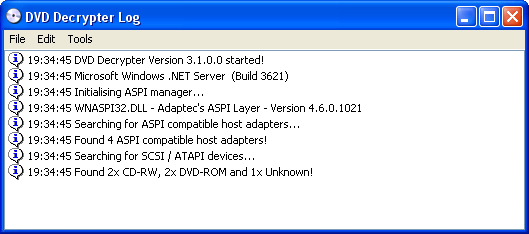
-
indeed:
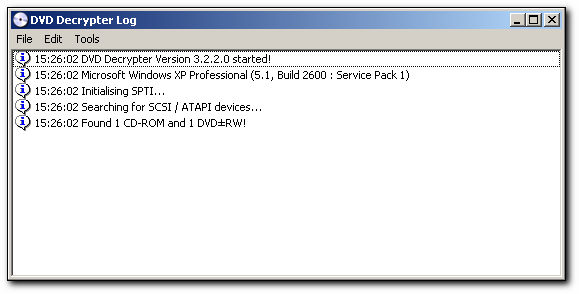
ASPI in your case SPTI in mine.SVCD2DVD v2.5, AVI/MPEG/HDTV/AviSynth/h264->DVD, PAL->NTSC conversion.
VOB2MPG PRO, Extract mpegs from your DVDs - with you in control! -
OK, here's the latest info on Nero Ultra Edition.
I really don't care for the Nero Media Player, so i thought i'd see how Media Player Classic plays MP4 content. Having 3ivX installed, i had no problem playing them before, but now, when i play the file and trying to look at what filters are now being used MPC just shut down.
I thought it might be something to do with the Nero Digital HE format, but the CoreAAC.ax filter should be able to handle it if its based on the latest FAAD2.
Anyway, i uninstalled 3ivX, CoreAAC, AAC Parser filter, and removed all entries from the registry. After a reboot, i reinstalled everything i had before and now everything works just fine!
Nero install must have bumped filter priority out of wack.
Good news though, EziEncode / NENcode work just great. I'll still be able to use Exact Audio Copy to make MP4's (audio).
-----------edit--------------
Looks like NeroVision Express doesn't work with AviSynth directly, you have to use "VFAPIConvert" with "ReadAVS.dll" or you'll end up with a black screen. Looks like NVE reads all source files through its own filters.
(I'll see if i can hack the AVI input filter, maybe i can trick it)
If anyone has a better way of using AviSynth with NeroVision Express i'd love to hear about it. -
I just completed a few experiments with NeroVision Express 2.
Creating a SVCD from VOB source resulted in correct aspect ration, and smooth flow of motion. The resulting mpg file (SVCD) had a grainyness to it. Reminded me of that quick little tool AVI2VCD.
I rmembered that a few years ago when i was playing around with AVI2VCD, i discovered that most of the grainyness comes from its resizing ability. Much better results can be had by using AviSynth.
Next i decided to use DGIndex v1.09, and serve with DGDecode. I also used the Forced FILM option. The results were much better when i resized with AviSynth......not great, but good. Using Forced FILM was a mistake as the resulting video had a robotic feel to it
Anyhow, if you want better results from NeroVision Express 2 you should resize your source before you load it. -
Have you played around with Nero Recode 2 and Nero Digital? That's pretty much the only reason why I upgraded from 5.x.
-
Nerovision Express is pretty nice, but I find myself using MPEG Video Wizard anyways. I'm glad I didn't just buy it for the Burning ROM app, since that's buggy as hell and I ended up uninstalling it from one XP machine and two Win2K machines. I went back to 5.5.9.14 and that's where I'm staying

-
This is my first experience with Nero 6. I thought i'd evaluate each part, and post my impression of the results. I've seen alot of "O-pinions" regarding Nero 6 here, both good and bad, and i'm sure i'll get some feedback here to help myself and a few others make the most of the software.Originally Posted by teegee420
Please post your opinions / insights / workarounds. I'd love to hear them!
@Capmaster
I think the 3ivX filters have made peace now with the new Nero install (after i removed and reinstalled them), is there anything in particular that Nero 6 doesn't play well with? -
forget about express and all that other crap, NERO Burning ROM is almost the same as the older versions and im sure u will find it familiar.
I agree w/ teegee420, in that recode is a cool feature, and i use it for most of my transcoding, except when subtitles are needed.Yellow-Haired Warrior...Go -
Until it bitches that it needs a plugin for this (popup saying: 'Click here to buy said plugin'...), that (popup saying: 'Click here to buy said plugin'...) or the other (popup saying: 'Click here to buy said plugin'...). After which point I gave up and stuck with DVDShrink which has no such bitching.Originally Posted by naturalzinc
-
I think Nero 6's usefulness/effectiveness depends greatly on your burner, the media you are using, and the player you are playing them on. I have a pioneer 106D and Nero has no troubles. Others have no end of troubles. Because of the hit or miss nature, it seems that you either love it or hate it. Many people opt to use other burning programs/methods because their boys don't get along.
The other thing to note is that there are a couple of freeware alternatives which may take a little more work to set up but are alleged to create a more compliant DVD than Nero. What works for you I guess.If in doubt, Google it. -
Again, this is just a shakedown.
What will Nero 6 do? (Not just the burning software)
How do we make it do more?
How do we make it do what it clearly doesn't wan't to do?
-------------edit--------------
About "The Adventures Of NeroVision Express and AviSynth":
DAMMMMM! You really have to hold this thing's hand. Looks like this is as good as it takes Interlaced material through AviSynth input. This is a transition from one interlaced frame to another as seen through VDub MPEG-2. NVE is using default SVCD template.

Progressive material looks alot better (big surprize). I can't seem to get NVE to output 23.976 fps MPEG-2. I wanted to tag it for playback at 29.97 fps with an external tool.....................no dice!
I'll try a BOB deinterlace next. Lets see if it can use 59.94 fps to make a descent looking 29.97 SVCD mpg. It still would be nice to make use of the effects functions without having to buy something else. -
Here is what resulted from separating the fields to make 59.94 fps progressive source. End result is 29.97 SVCD default settings NVE2.

At the beginning of the MPG Nero Vision Express couldn't decide what the framerate should be, so the beginning is in slow motion. There is no equivalent frame to the first pic i posted.
Are the Nero filters re-interpreting everything they see? I like the picture quality of the last encode but there's no excuse for the slow motion beginning.
Maybe NVE works better with uncompressed AVI source. I think i'll stick with TMPGEnc for encoding MPEG-2.
If i've done something wrong here please speak up.
-----------------------
loadplugin ("C:\Ut\Video\DGMPGDec\DGDecode.dll")
mpeg2source ("Matrix_21 NTSC.d2v",cpu=6)
Lumafilter (+10,1.1)
bob
ComplementParity ()
YV12toRGB24 (interlaced=false)
LanczosResize (640,360)
FlipVertical ()
-------------------------
----------edit-----------
After looking at the video frame-by-frame, i can't see any interlace lines. NVE must have thrown away the second field.
You just can't get precise control of this encoder! Instead of giving you what you ask for it gives you what it thinks you want. -
I just realized where the distortion came from in my first encode. I resized an interlaced source and changed the position of the interlace lines. No wonder it looks like crap!
Similar Threads
-
What's the latest on VHS capture?
By loninappleton in forum Capturing and VCRReplies: 16Last Post: 17th Oct 2010, 23:00 -
Play from latest point
By spliffenheimer in forum Newbie / General discussionsReplies: 0Last Post: 10th Aug 2010, 12:54 -
Latest Version of VLC
By Wanderlustus in forum Software PlayingReplies: 6Last Post: 20th Feb 2009, 13:47 -
explorer.exe / drwtson32.exe keeps closing
By coolcoates in forum ComputerReplies: 7Last Post: 28th Nov 2007, 09:42





 Quote
Quote