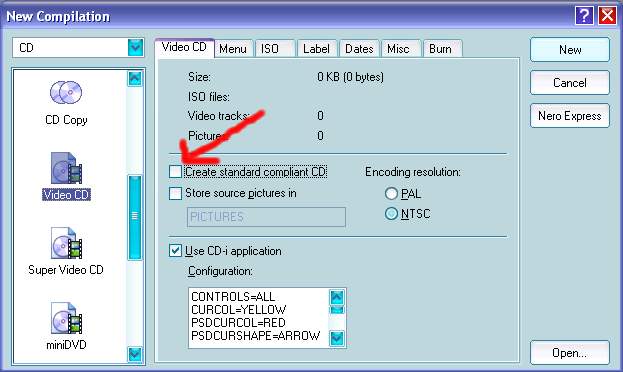i have a SVCD then convert it to a non-standard VCD using TMPGEnc...
but when i burn it using Nero 6 as VCD, Nero 6 reencode my mpeg file....
how can i make Nero 6 NOT to re-encode my mpeg...will this re-encoding of Nero 6 degrade the quality of my video output?
+ Reply to Thread
Results 1 to 6 of 6
-
hacking the Net using typewriter :D
-
 thanks a lot for the great effort reboot...i highly appreciate it especially the screen capture.
hacking the Net using typewriter :D
thanks a lot for the great effort reboot...i highly appreciate it especially the screen capture.
hacking the Net using typewriter :D -
another question...please?
i have a mpeg file, reencode it to VCD format using tmpgenc plus...
but when i burned it using Nero 6, Nero 6 still re-encoded it. can i also uncheck the create standard compliant cd so that nero 6 will not re-encode my mpeg file again...will not this create any compatibility issues with my stand alone VCD or DVD player?hacking the Net using typewriter :D -
If Nero re-encoded your file, then you did not make a compliant VCD in tmpgenc.
If you uncheck the "compliant" again, you will have to burn it and test it.
Not all dvd players are the same. Some will play it, some may not.
I suggest if you are going to use tmpgenc to encode, you make sure the settings you are using are for the type of video you want, and also when burning in Nero, that you select the correct type of video.
If you made a VCD in tmpgenc, select VCD in Nero. If you made an SVCD, choose SVCD. If you made a NON-compliant VCD with the header trick, that should be the only time you uncheck the compliance.Cheers, Jim
My DVDLab Guides
Similar Threads
-
Having trouble burning subs created with Jubler......
By bahjan in forum SubtitleReplies: 3Last Post: 29th Sep 2011, 07:54 -
covert avi header to mpeg header
By nidhi in forum Video ConversionReplies: 6Last Post: 29th Jul 2010, 19:40 -
Created DVD(UDF) in Nero, works on some computers, not all
By ir0n_ma1den in forum Authoring (DVD)Replies: 1Last Post: 15th Jun 2009, 21:51 -
Help Nero is not doing the trick
By breeze9 in forum Authoring (DVD)Replies: 6Last Post: 1st Feb 2008, 08:36 -
Can chapters created in Nero 6 show up in menu?
By wayney in forum Authoring (DVD)Replies: 2Last Post: 15th Jun 2007, 11:46




 Quote
Quote