I haven't been happy with sound captured from analog cable or VHS. I have "integrated sound" with my newish intel motherboard. Probably a mistake, but can't afford to fix it right now.
I'm capturing video with ATI AIW 9000. I remember this thread https://www.videohelp.com/forum/viewtopic.php?t=207860 a while back about sound being "clipped" when capturing with ATI MMC because the presets were too loud. teegee420 suggested altering the volume in the registry.
But I can't find the thread or guide that shows how to do this. I'm not real comfortable in XP home registry.
Any help appreciated.
+ Reply to Thread
Results 1 to 4 of 4
-
-
make a txt file and copy the the code below into it - then save it and rename the file lowvolume.reg
and click on it ..
Windows Registry Editor Version 5.00
[HKEY_CURRENT_USER\Software\ATI Technologies\MultiMedia\Features\TV\Sound]
"User RecVol"=dword:00000001
"Record Volume"=dword:000001f4"Each problem that I solved became a rule which served afterwards to solve other problems." - Rene Descartes (1596-1650) -
I did it a while back on my All In Wonder 128. I can tell you where to look but i can't tell you if its the same setting as ATI AIW 9000. You might get lucky considering that MMC is basically the same for all chipsets.
Anyway, this are the settings i used for MMC 7.0: (backup your current settings before attempting any change) Before you change, just compare this to your current registry!
This was the default setting before any changes.
-------------------------------
Windows Registry Editor Version 5.00
[HKEY_CURRENT_USER\Software\ATI Technologies\MultiMedia\Features\TV\Sound]
"Record Volume"=dword:0000034d
-------------------------------
This is what i changed to
-------------------------------
Windows Registry Editor Version 5.00
[HKEY_CURRENT_USER\Software\ATI Technologies\MultiMedia\Features\TV\Sound]
"Record Volume"=dword:00000190
-------------------------------
Last thing, there is a button when you edit each value manually. You can view the DWord value in decimal instead of hexidecimal if you choose.
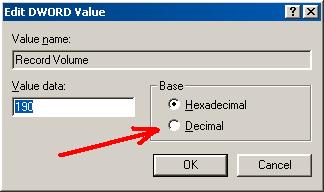
I'm not sure anymore but i seem to recall that the scale was 0 to 1000.
--------------------------------
Dam, too slow!
Similar Threads
-
Clipping/Distorion in audio - hopeless case?
By gtmb in forum AudioReplies: 0Last Post: 21st Oct 2011, 04:00 -
Can someone explain clipping to me, and how to repair audio files?
By snafubaby in forum AudioReplies: 14Last Post: 28th Apr 2011, 15:15 -
Clipping or Distortion on Vocal High Notes of Ripped Audio
By MLK3329 in forum AudioReplies: 14Last Post: 2nd Jan 2011, 15:16 -
Networking for a moron -- wired and wireless.
By Xylob the Destroyer in forum ComputerReplies: 2Last Post: 23rd May 2008, 12:47 -
Loud Static/Audio Clipping at end of Capture
By brandtb in forum Capturing and VCRReplies: 0Last Post: 2nd Aug 2007, 21:20




 Quote
Quote