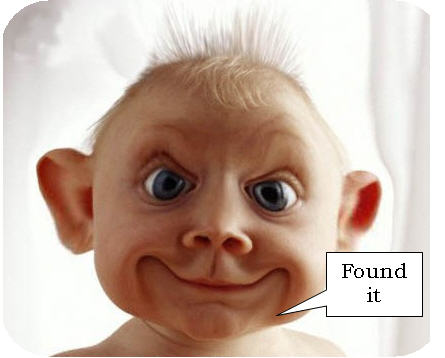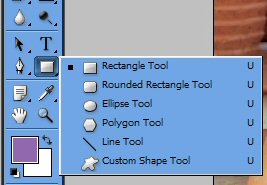Can anyone tell me, before I go crazy, how to make the voice balloons in Photoshop? I have looked everywhere.
+ Reply to Thread
Results 1 to 12 of 12
-
"Whenever I need to "get away,'' I just get away in my mind. I go to my imaginary spot, where the beach is perfect and the water is perfect and the weather is perfect. The only bad thing there are the flies. They're terrible!" Jack Handey
-
I'd like to know as well. I saw in your other thread that you're supposed to go to Tools>Options>Preset Shapes but PS8 doesn't even have a tools menu.
-
Hi teegee, As you seem to look around this site all the time, if you see the answer, let me know.
"Whenever I need to "get away,'' I just get away in my mind. I go to my imaginary spot, where the beach is perfect and the water is perfect and the weather is perfect. The only bad thing there are the flies. They're terrible!" Jack Handey -
I have discovered I can do it in Microsoft Front Page.
"Whenever I need to "get away,'' I just get away in my mind. I go to my imaginary spot, where the beach is perfect and the water is perfect and the weather is perfect. The only bad thing there are the flies. They're terrible!" Jack Handey -
I think this may be a good example
"Whenever I need to "get away,'' I just get away in my mind. I go to my imaginary spot, where the beach is perfect and the water is perfect and the weather is perfect. The only bad thing there are the flies. They're terrible!" Jack Handey -
Using the help menu in PS8 I managed to figure it out.
The button just below the text tool can be any one of the selections in the sub menu above. The one you want is "custom shapes tool". Once it's selected all you have to do is right click and the shapes menu comes up. -
Good one. I've just tried it and it's very difficult compared with Front Page.
"Whenever I need to "get away,'' I just get away in my mind. I go to my imaginary spot, where the beach is perfect and the water is perfect and the weather is perfect. The only bad thing there are the flies. They're terrible!" Jack Handey -
The way I do it in Photoshop is to use the lasso tool, click and hold, then define the balloon. Then go to the edit menu and "Clear". It erases the area to white. Then just add text.
-
Originally Posted by tweedledee






Dude, that's hilarious!
I insert the boxes using the pen tool. You click in the shape of the voice box and it'll have a work path of it. You then click on the path and select fill path. That's what I did in the thread asking to subtitle the prom picture. -
I can't remember if Photoshop will open EPS files, but if they will, Blambot.com has free downloadable balloons in .eps format.
- housepig
----------------
Housepig Records
out now:
Various Artists "Six Doors"
Unicorn "Playing With Light" -
Thanks guys, I'll be checking those out.
"Whenever I need to "get away,'' I just get away in my mind. I go to my imaginary spot, where the beach is perfect and the water is perfect and the weather is perfect. The only bad thing there are the flies. They're terrible!" Jack Handey
Similar Threads
-
Encore to photoshop
By shaolin2006 in forum Newbie / General discussionsReplies: 0Last Post: 18th Oct 2009, 15:50 -
Working with photoshop
By romanstopme in forum ComputerReplies: 9Last Post: 4th Feb 2009, 00:13 -
Photoshop
By romanstopme in forum ComputerReplies: 4Last Post: 3rd Jun 2008, 23:55 -
Photoshop 2.0
By Tom in HD in forum MacReplies: 13Last Post: 27th Jan 2008, 04:42 -
Photoshop PAR
By kippard in forum ComputerReplies: 2Last Post: 7th Oct 2007, 04:15




 Quote
Quote