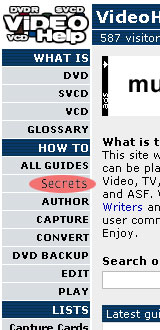Greetings all.
First thanks for having such a wonderful site I would be lost without it!!
I have a few things to mention.. if you have an answer great if not no biggie I work around it. I have struggled to find the fastest way to duplicate and here is how I do it...
I use dvd x copy, then take all the nag screens out by simply deleting the vob files. I then copy the audio_ts and video_ts folder into a folder and name it properly.
I then use Nero to burn DVD files to dvd.. this is the fastest way I have found. I was doing it from an image file, ISO and then tried nrg (nero) and found it takes longer on my bigger drive (160 gb) I do not know why, yes all the settings are tweaked for the drive. It is on the first IDE cable, even switched it. No matter what I do it takes a loooooong time to burn this way. My media is 4x Memorex, My plextor 708a writes on this media at 8x.. I do not know why but it actually works. lol.
My asking is this... What is the fastest and most rliable way to duplicate a DVD, and before you get all piracy bent I will tell you these are my own self made DVD's of shows and events I have filmed and captured through an AIW 9600 card and converted to DVD. I need to duplicate this fast, right now I am running at 15 minutes at best and sometimes at 30 minutes. I know there are guides but I think everyones hardware set up and needs are different.
Well anyways, thanks and thanks to dvdrhelp.com for such a kick ass site!!
Closed Thread
Results 1 to 30 of 31
-
-
DVD x copy creates a nag screen that says This is a dvd back up.. blah blah .. You feel me on that?
I do not have a dvd rom.
Also I have more than one dvd, I have over 200 DV tapes from my sony dv camera and I have a lot of material. I have the dvd'in volumes, so if someone wants Vol 20 then I can pump it out quick, I also do press packages for bands. I put it on DVD as well.
-
DVDXCopy can't make DVDs, it only copies them. So you must have had a DVD to copy before you used XCopy to make another copy. That made a nag screen.
So take the original DVD (without the nag screen) and do a disk to disk copy using Nero, RecordNow or other burn software. A DVD ROM is not required- you just put the original in the burner, let the copy program read it, then put in a blank and copy it. (But if you're really that concerned about speed you could pick up a DVD ROM for $20-$30).
> I have struggled to find the fastest way to duplicate and here is how I do it...
I use dvd x copy
You couldn't have tried very many different ways DVDXCopy was the fastest you found.
-
If the DVD's are unprotected then just use windows explorer to copy the files into a VIDEO_TS folder and burn that folder using RecordNow Max or Nero. If you're trying to backup a DVD movie then use DVDshrink and then burn with RecordNow or Nero. Either way it takes me less than 45 minutes to backup and DVD.
-
Use Prassi PrimoDVD. Nero is fine too. As is RecordNow Max. Do a DISC COPY. Put original in burner to copy to HD. Takes maybe 5-10 minutes. Put in blank when asked, 4x is 15 minutes. Safest, fastest method.
On-the-fly is faster, but at 4x you'll get a coaster count, even when using top shelf media like MXL, TY, MCC and others (though smaller count with best media).
DVDXCOPY is for newbies that haven't learned better methods yet. Which is fine, I guess. But now you know different.Want my help? Ask here! (not via PM!)
FAQs: Best Blank Discs • Best TBCs • Best VCRs for capture • Restore VHS
-
thanks for the positive feedback. I also use DVD decryptor , dvdshrink, and nero vision, I guess I am doing it the fastest way then. Copying the video_ts folder to drive. Just seeing if I can shake out some secrets.
Thanks
-
store all your dvd images on a hard disk (a 1/2 terabyte) should be fine . then just burn the image as and when needed. ALso chuck out the plextor its slower than the pope (i read).
disk duplicators run at a few hundred bucks as well.Corned beef is now made to a higher standard than at any time in history.
The electronic components of the power part adopted a lot of Rubycons.
-
If you need multiple copies of a single DVD then the fastest way is to RIP it to your HDD using ISO MODE in DVD Decrypter because once you have that ISO IMAGE file you can keep burning copies from it until you are done ... then delete the ISO IMAGE file.
- John "FulciLives" Coleman"The eyes are the first thing that you have to destroy ... because they have seen too many bad things" - Lucio Fulci
EXPLORE THE FILMS OF LUCIO FULCI - THE MAESTRO OF GORE
-
Bean-O
Want my help? Ask here! (not via PM!)
FAQs: Best Blank Discs • Best TBCs • Best VCRs for capture • Restore VHS
-
You must eat lots of beans or somthing!I Farted.

The Plextor 708A drive read speed is locked at 2x speed. It can be done faster by holding the eject button for a few seconds while no disc is in the drive. The instructions are in the Plextor 708A manual. I got no problems with the Plextor 708A drive. That's why I kept my dvd-rom to rip and use the dvd burner strictly for dvd burning.ALso chuck out the plextor its slower than the pope (i read).
that is the easiestCopying the video_ts folder to drive.
-
Originally Posted by madvideos
why would you even need dvd decryptor or dvd shrink if these are your own dvd's you made -- since you could not have burned a dual layer that would need shrinking ..
i smell ARGH MATIE"Each problem that I solved became a rule which served afterwards to solve other problems." - Rene Descartes (1596-1650)
-
I hate to be an ass ... I really do ... but I must ...Originally Posted by BJ_M
I hope that if you think this is a WAREZ situation BJ_M that you also reported it otherwise to make such a comment WITHIN the thread and NOT report it is grounds for a YELLOW CARD is it not?
I mean ... as a mod BJ_M ... I sorta kinda expect better of you
Of course this is all said with tongue firmly in cheek :P
- John "FulciLives" Coleman"The eyes are the first thing that you have to destroy ... because they have seen too many bad things" - Lucio Fulci
EXPLORE THE FILMS OF LUCIO FULCI - THE MAESTRO OF GORE
-
huh ?
i was just expressing an opinion in a nice friendly way ..
i still tried to help out but really could add nothing to the mix..
i have no reason to yellow card anyone (yet) in this thread .."Each problem that I solved became a rule which served afterwards to solve other problems." - Rene Descartes (1596-1650)
-
Well I was referring to past threads where people posted that they thought it was WAREZ but never reported it. Which is sorta kinda what you just did.Originally Posted by BJ_M
There was at least one (if not more threads) where that happened and those people got YELLOW CARDS for posting IN THE THREAD that they thought it was WAREZ but did not report it in that REPORT thread.
In short I was trying to be a wise ass :P
I'll shut up now and go away ...
- John "FulciLives" Coleman"The eyes are the first thing that you have to destroy ... because they have seen too many bad things" - Lucio Fulci
EXPLORE THE FILMS OF LUCIO FULCI - THE MAESTRO OF GORE
-
its all good. Thanks all. I need to shrink due to I want to use a lot more than two hours of video, after using Procoder to convert to VOB I group them until I get around 7 GB then I use shrink to shrink down to a dvd, the quality still looks great and I get more milage. I already use ISO and NRG images from my HD.
-
I guess you have everyone in this thread confused.Originally Posted by madvideos
Procoder doesn't produce VOB files you can shrink with DVDShrink. At some stage you need to use an authoring program, either IFOEdit, or DVDLab or TMPGENC DVD Author, or MyDVD, or whatever. These are the programs that multiplex mpeg files into VOB and also add the navigation content.
If that's what you do, it's much better to select the appropriate bitrate during encoding, so that you don't exceed 4.36Gb and avoid Shrinking, which is an extra step and one that reduces quality.
A two hour video encoded at 8Mbps, authored and then shrinked to fit on a DVD has worse quality compared with the same video encoded at half that bitrate and authored.
What people are suggesting is that you encode at the proper bitrate to fit on a single disk and then author. Then keep these folders on disk and record them at will.The more I learn, the more I come to realize how little it is I know.
-
AgreedOriginally Posted by BobK

BTW, PLEASE don't tell me you edited the VOB files over 400 + movies to remove the obligatory "This is a backup" message that appears when using DVDXCOPY


Try DVDShrink bro Even a fool can be wise, all he has to do is keep his mouth shut
Even a fool can be wise, all he has to do is keep his mouth shut
-
I've read this thread from the first, and, really, have nothing to contribute.
I do have a comment, though. I have to agree with Will Hay about some of you.
BJ_M makes a comment, he's lightly jumped on for not issuing a card.
Another thread, the "Sticky Warez", has people asking if, "Then we CAN report it as Warez?", as though their only purpose, now, is to seek out and report anything that smacks of Warez.
Lighten up, people. If all you want to be is the local, most well known snitch, keep on keeping on. Some of the posts, as the Mods keep replying in the "Report" thread, are not Warez, some of the, they give the benefit of the doubt, others, they see as genuine Warez, and do issue formal warnings.
But some of you are like the old woman who said there was lascivious sexual activity across the alley, and when the cops couldn't see it, said "Well, you just climb up on this chiffoniere and look again!"
You see illegal stuff everywhere, even where it is not.
No damn wonder Will had that feud with you all. Get the hell back in your doghouse, all you guard dogs.
Cheers,
George
-
Knowing, suspecting, is one thing, but even a hint, and off to the report thread is another..
Who the hell are you guys? Mod Wannabes?, If I can get my report this thread count way up there, Baldrick HAS to make me a Mod. Cause I have proven what a great snitch I am.
Some of you, fulci lives, in particular, seem to have no more to contribute, as it is so easy to dupe a DVD, so are just patrolling to catch perps who slip up and say "I just DL'd this trailer." " Hey, it's warez, I'm reporting you right now before someone beats me to it. I wanna get the Brownie points."
Screw you rats,
George
-
I think a few people feel a bit of a responsibility to report suspicious threads - after all, no-one wants to see this wonderful resource shut down. The "Report This Post" thread was started specifically for problem members, posts or threads in an attempt to eradicate suspicious behavior. Did you notice that a lot of the posts in this thread say "Warez ?", meaning that the poster is not sure and asking for clarification from a mod ?Originally Posted by gmatov
I'm starting to think that you are an angry man.
I must say thaat in response to the OP, it seems that there have been a few conflicting stories throughout this thread. For example, I find it hard to believe that you have authored a DVD from your own material, shrunk it to fit on 1 DVD, copied it with DVD X Copy and deleted the nag screens, reauthored and burnt again. All this when you could just encode to the correct bitrate to start with and use DVD Decrypter ISO modes, windows explorer to copy to your HD, or your favorite burning software to do a disc to disc copy.
IMO the quickest way to back up an already backed up DVD is DVD Decrypter ISO Read/ISO write.If in doubt, Google it.
-
**** YOU !Originally Posted by gmatov

I have had some very recent posts where I have helped people how to do PAL DVD to NTSC DVD conversions ... how to re-encode from 4:3 widescreen to 16x9 widescreen, helped various people with capturing questions and blah blah blah
I even ... not that many posts ago ... tried to help YOU with some DVD-R MEDIA questions going so far as to suggest some stores you could go too since we live in more-or-less th same area.
So I take offense to you and your ******* bullshit.
I've heard this shit before from you ... this is the last straw!
YOU are the one no one likes. YOU are the ******* ******* that annoys people. YOU are the ******* problem.
Find someplace else to hang out but if you must continue to hang here then consider doing nothing more than reading ... no one wants to hear your fucked up bullshit crappola.
*******.
- John "FulciLives" Coleman
You are in breach of the forum rules and are being issued with a formal warning.
/ Moderator BJ_M
"The eyes are the first thing that you have to destroy ... because they have seen too many bad things" - Lucio Fulci
EXPLORE THE FILMS OF LUCIO FULCI - THE MAESTRO OF GORE
Similar Threads
-
Cyberhome CH-DVD 400 green light flashing
By Kalash109 in forum DVD & Blu-ray PlayersReplies: 0Last Post: 31st Jan 2010, 03:59 -
I can't play a DVD-RW on my Toshiba D R-400
By WC in forum DVD & Blu-ray RecordersReplies: 3Last Post: 24th Jul 2008, 12:23 -
DV-400 : After upgrading FW, holding ENTER does not make DVD regionfree
By ricardonovo in forum DVD & Blu-ray PlayersReplies: 0Last Post: 26th Mar 2008, 16:33 -
Toshiba DR-400 DVD recorder Upconvertor can't rec HD pic.
By bbrevolt in forum DVD & Blu-ray RecordersReplies: 1Last Post: 8th Jan 2008, 13:29 -
Cyberhome 400 DVD Player
By 67runes in forum DVD & Blu-ray PlayersReplies: 2Last Post: 26th Dec 2007, 14:59