Greetings. I have looked for an answer to this question, but i have had no luck so far, and i'm hoping that someone here might be able to help me out.
When i convert a DVD to DivX i can choose the resolution of the video, this is good and all, but as you know there are resolution restrictions with the SVCD format and sometimes a 16:4 DVD will be stretched out of shape and look pretty stupid.
So my question is, Is there a way to maybe have a black background image the correct SVCD Resolution (480 x 480 or what ever it is), then just put over the top of that 16:4 DVD movie so the aspect ratio doesnt get changed, so you kind of have the letterbox effect with the block lines on the top and bottom of the video (like in the DVD) in the SVCD copy..?
(I hope i have made my question clear because i didnt know a better way to say it)
Thanks for any help
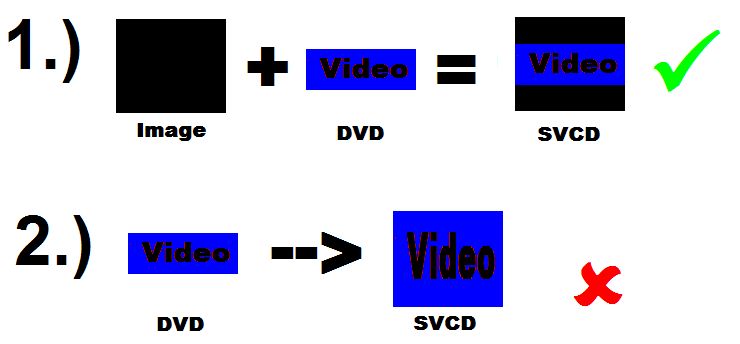
+ Reply to Thread
Results 1 to 2 of 2
-
-
Yes, there is a way to do it. With TMPGenc it is in the Advanced settings and you dont need a black background image.So my question is, Is there a way to maybe have a black background image the correct SVCD Resolution (480 x 480 or what ever it is), then just put over the top of that 16:4 DVD movie so the aspect ratio doesnt get changed, so you kind of have the letterbox effect with the block lines on the top and bottom of the video (like in the DVD) in the SVCD copy..?

advanced tab, change it to "non-interlace (Progressive), then "Bottom first (field B), then "16:9 Display", then " Full screen (Keep aspect ratio)
example of output

Similar Threads
-
stretching video
By feh in forum Video ConversionReplies: 2Last Post: 5th Dec 2010, 08:15 -
My HD Video and YouTube stretching it.
By Scooter_NJ in forum Video Streaming DownloadingReplies: 7Last Post: 3rd May 2009, 02:58 -
Avi2DvD stretching video
By cdaz in forum Video ConversionReplies: 4Last Post: 3rd Feb 2008, 00:12 -
stretching video resolution
By Enforcer83 in forum Video ConversionReplies: 5Last Post: 1st Jan 2008, 14:21 -
Stretching and Cropping Video Files Help
By Shuroko in forum EditingReplies: 3Last Post: 9th Oct 2007, 20:23





 Quote
Quote