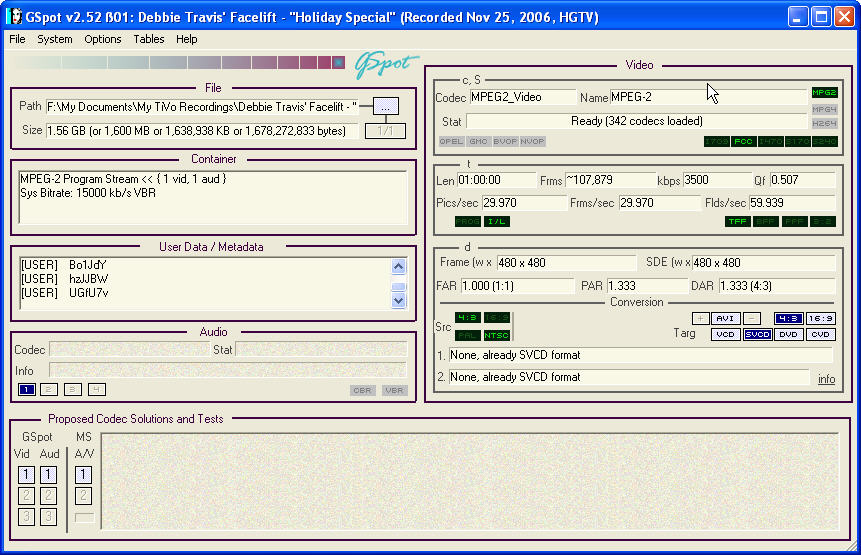I have a video file with a resolution of 480x480. I view it and everything looks scrunched. How do I stretch the resolution so everything does not look tall and skinny?
+ Reply to Thread
Results 1 to 6 of 6
-
-
It depends on the video file.
Some files (and players) support non-square pixels and aspect ratio settings. This means you can set a flag in the video file to have it play back correctly, without having to resize and re-encode.
Use g-spot to determine what the video actually is. If necessary, post a screenshot of the output so we can read it.Read my blog here.
-
From my understanding, if it's mpg then you shouldn't have to do anything with it since the aspect ratio is 4:3 and most players should respect the AR flag.
If you are going to convert to AVI then you'll need to resize to 640x480 or another 4:3 resolution (480x360, 512x384) since AVI uses square pixels (1:1).
I could be wrong on this though. -
Actually, both mpg and avi can gave non-square pixels and aspect ratio flags. Not all players respect them, however, which is a problem. I have several avi files that have been (wrongly) encoded with non-square pixels. I have used mpeg4modifier to change the aspect ratio flag to 16:9, and they now happily play correctly. However other players, such as the early Philips, ignore this flag and will play them back stretched (squashed).
480 x 480 is SVCD resolution. I am unsure is SVCD observes the aspect ratio flag. If this is an SVCD mpeg file then the solution might be to demux it with rejig, change the AR flag to 16:9 with ReStream, the remux. However I suspect that a lot of software players will still ignore the flag.
If you need to resize it, the correct 1:1 PAR size would be 640 x 480Read my blog here.
-
Watch it how? Using a standalone dvd player? or htpc/media center?
Similar Threads
-
stretching video
By feh in forum Video ConversionReplies: 2Last Post: 5th Dec 2010, 09:15 -
Simple problem - stretching video files.
By heartburn88 in forum Video ConversionReplies: 11Last Post: 17th Jun 2009, 16:21 -
My HD Video and YouTube stretching it.
By Scooter_NJ in forum Video Streaming DownloadingReplies: 7Last Post: 3rd May 2009, 03:58 -
Avi2DvD stretching video
By cdaz in forum Video ConversionReplies: 4Last Post: 3rd Feb 2008, 01:12 -
Stretching and Cropping Video Files Help
By Shuroko in forum EditingReplies: 3Last Post: 9th Oct 2007, 21:23




 Quote
Quote