I am designing my own webpage, but when I make the clip art, like this button below it looks fine. I save it...then I use it in my webpage app... It should like this....
But after adding it, it looks like this...all smugged!!
I re-open it in PSP and it is all smugged there too. Any idea why, and any idea how to get around this. I don't wanna put up my site looking like someone spilt water all over it.
+ Reply to Thread
Results 1 to 12 of 12
-
Smile
 Smile
Smile -
Those appear to be compression artifacts. Somewhere in the loop, your graphics are being recompressed either by your browser, or you're inadvertently overcompressing it when you're saving it out of PSP. Most likely the former.
If the saved JPG file looks fine after you have saved it, but only looks messed up through your web browser, the browser is compressing the graphics in order to load images faster.
AOL is notorious for this using their ART image format. Try viewing the webpage on another computer and see if you get the same results, or send someone a link and ask them as well.
This can most likely be fixed by adjusting a browser setting. The easiest way to find the culprit is to see if the file sizes are different when comparing the file you uploaded to the file youre seeing. -
What setting would I have to change in order to view it in a less smugged way...
Smile Smile
Smile -
Which web browser or online service would you be using... assuming its the browser. Are you on some kind of high speed connection or 56k ?
-
Using Explorer...and my connection is an ADSL 12Mbps connection
Smile Smile
Smile -
Hmm, I don't think internet explorer has such settings, but there are a few other browsers that do. I'm thinking it may be the webpage authoring software youre using that might be recompressing images.
When you try to preview your webpage from within the software, does it also show the smudges? Which program are you building your page with? -
That's where I get a little confused...at first, everything seems fine when I preview it. Only after shutting things down, coming back to it later does it show up all smugged.
Smile Smile
Smile -
Some optimization setting within that software must be set that is screwing up your images.
When you're publishing your site or pages, do you see any reference to something like "optimize for 56k / 28.8 / etc" ? -
Nope...I don't see any settings like that, maybe it's right in front of me and I am just over looking it. I am using Dreamweaver MX 2004, not sure if that would help any
Smile Smile
Smile -
when you save your image in PSP check the settings there, thats probably where its being compressed. i know for sure in Photoshop that when you save your image you get an option to change the settings.
also try saving the image with "save for web" if you have that option, you can select the best option for your images
i dont think in dreamweaver there is that option, i use that version and i never seen it, i work with my images in photoshop, thats where the compression takes place for my images.
hope that helps
alright -
Thanks for the help guys...I will try and let you know what happens!!
Smile Smile
Smile -
When you save as jpeg in PSP there is an options button, click on that and it will give a quality setting between 1 and 100.
Similar Threads
-
images
By AlanHK in forum TestReplies: 4Last Post: 4th Mar 2010, 14:12 -
HD images
By toneystone in forum Newbie / General discussionsReplies: 3Last Post: 21st Oct 2008, 12:50 -
ISO Images
By ctdvd in forum MediaReplies: 1Last Post: 21st Sep 2008, 00:40 -
still images to video?
By kj1983 in forum Newbie / General discussionsReplies: 1Last Post: 17th Feb 2008, 04:42 -
panning across still images
By ath1517 in forum Newbie / General discussionsReplies: 1Last Post: 14th Dec 2007, 05:39





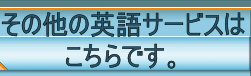
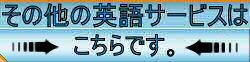
 Quote
Quote