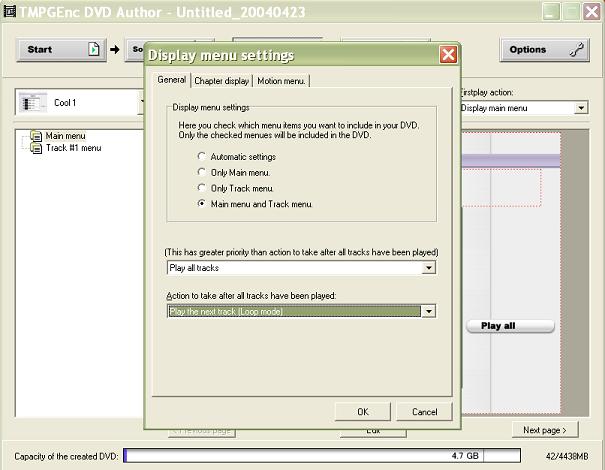Hi all,
Is there any way to have a movie repeat playing once it gets to the end? You know, just loop over and over. I have all the standard freeware tools.
Thanks.
Mike
+ Reply to Thread
Results 1 to 14 of 14
-
-
You can get a free full working trial of Tmpgenc DVD Author.
Add your DVD content or Add your video as normal.
Choose no menu and then edit menu settings as below
(loop mode) Save and burn DVD
There are, of course, half a dozen other apps that will
do exactly what you want - but I assume you only want
to do this once or twice and that you want it as simple
as possible - Tmpgenc DVD Author is then the way to go IMO. -
Thanks offline for the quick response. I will give it a try with Tmpgenc DVD Author. Can IfoEdit, VobEdit, Vobrator be used for this task also?
Thanks again.
Mike -
IfoEdit should be able to.. but I do not know how. Maybe post a new Q on this
here or at www.doom9.org
If using a PC, as hhhhbk suggests, you can loop with any version
of media player at or above v6.4 as long as the mpeg2 plugin
has been installed (see tools) or for that matter, powerDVD
or WinDVD are commercial PC DVD playing products that can do
the same. -
Hi Guys,
Over the weekend I did some searching and came up with this. Open the IFO file in IFOedit and find the PGC Command Table, and then use Add Command to add the loop command. But the dvd that I want to loop has no PGC Command Table, because I find the sentence "There is no PGC Command Table" where it should be. Does anybody have a workaround for this?
Mike -
Just right-click where it says "no PGC Command Table" and add a post command. IfoEdit will create the table and put one NOP command. Then double click on it and edit it.
Btw, are you sure you're looking at the right PGC? It's very rare to find a title PGC with no commands. It means when the movie finishes playing, the DVD playback simply stops (could be, but it's not very professional). Title PGCs are in the VTS*.IFO files (not VIDEO_TS.IFO file), table VTS_PGCITI. -
Hi Petar,
This DVD does stop when it comes to the end. The power up screen comes on for the DVD player when the movie is over.
Yes, I am pretty sure that I was in the right spot, VTS_PGCITI.
Thanks for the help. I will try this out tonight when I get home.
Mike -
Ok, just add the command I mentioned in my first post and you should be sorted.
-
Petar,
You are THE MAN! You nailed it right on the head. It works exactly as I want. Thanks for your help.
Mike -
You're welcomed. I'm glad it worked. You have all the DVD commands here if you want to keep on messing with your DVDs

http://www.dvd-replica.com/DVD/vmcommands.php
Similar Threads
-
Save A-B repeat?
By therock003 in forum Software PlayingReplies: 1Last Post: 8th Sep 2010, 18:57 -
Making a short audio track repeat in the video
By Xpenguin17 in forum AudioReplies: 9Last Post: 3rd May 2010, 09:01 -
Movie Making with Google Earth (GE)?
By solarblast in forum EditingReplies: 8Last Post: 7th Jan 2008, 12:20 -
Making a homevideo more like a theater movie
By qazwsx16 in forum EditingReplies: 12Last Post: 4th Jun 2007, 14:56




 Quote
Quote