Hi All,
I'm using this neat tutorial on OSX ripping I found by appleguru, but I ran into a problem. I'm waiting on an email reply from him but thought maybe someone here would know the answer offhand. First, the tutorial is at:
http://home.comcast.net/~appleguru/dvdrip.html
I got as far as running the video track through Diva and it looks great. So now I'm trying to convert the audio using mAC3dec, and that's where I run into trouble. I drag and drop the AC3 file onto mAC3dec, select mov, then click on the QT Options button. The problem is that there is no Mpeg-4 option in the drop-down menu that appears! I have Quicktime Pro (6.51) and thought this was built-in and that mAC3dec was supposed to access it by calling on Quicktime.
Have I missed a step? FYI- If I open a sample divx movie I downloaded off divx.com and select Export in Quicktime, I can see an Mpeg-4 option there so I don't think I'm missing a codec but can't say for certain.
This tutorial I'm using is a simplified version the one by Shepmaster, and he calls for a different option in mAC3dec at this point, but it isn't there either. HELP PLEASE!
Thanks,
Leo
+ Reply to Thread
Results 1 to 17 of 17
-
-
 someone competing with 'our' guides?!?!
someone competing with 'our' guides?!?!
are you trying to go DVD to DIVX? or DVD to DVDr
give my webpage a shot for some guides that may also assist you in your quest -
Choose mov then Mpeg4 Audio from the list - make sure you have the newest version too.
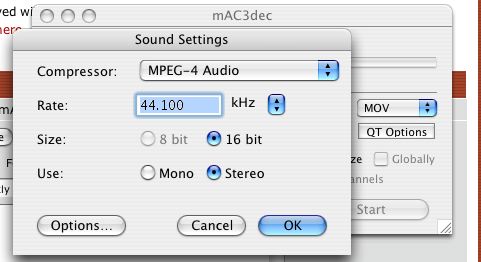
-
Well I did download a newer version of mAC3dec (1.62 instead of 1.6), but it hasn't made any difference. What I said before still applies, I get to exactly the same window you're showing but there is no Mpeg-4 compressor in the list to select.Originally Posted by live4ever
Tha only compressor options I get are:
24-bit integer
32-bit Floating Point
32 bit Integer
32-bit Integer (A second copy)
64-bit Floating Point
ALAW 2:1
AMR Narrowband
IMA 4:1
IMA ADPCM 4:1
MACE 3:1
MACE 6:1
QDesign Music 2
Qualcomm PureVoice™
Qualcomm PureVoice™ (A second copy)
µLAW 2:1
Leo -
Originally Posted by galactica
Hi galactica,
Well my intent was to go to DIVX (or 3IVX technically if I follow the tutorial). I looked at your website and I guess Handbrake is what I should have used. I think that I'd be out of luck with that now though. I had to return two of the DVD's I borrowed already. All I have left to work with now is the M2V and AC3 files created by OSEx, and/or the mov file created by DIVA which contains just the video.
Any suggestions on the original problem? (No Mpeg-4 compressor listed in mAC3dec) Or what else I can use to work with the files I have and get them into DIVX?
Thanks,
Leo -
well one thing you could do is reauthor it as a dvd using the ac3 audio and then use handbrake. should work I would think, long as you have it in VIDEO_TS format
or you can just continue with a standard conversion/muxing process, since DIVX can have ac3 audio -
I'd try to download the full QT 6.5.1 package from the Apple website and re-install it totally and reboot-repair permissions then delete mac3decx and its preference files and re-install its latest version again.
-
Originally Posted by Macfixer01
Make sure you absolutely have the latest version of QuickTime Pro installed (version 6.5.1) by upgrading QT from within QuickTime itself. I don't think you have the latest version because in those selections listed above you should also have the Apple Lossless codec available. -
Originally Posted by AntnyMD
Thanks anyway, but as I stated, I have version 6.5.1 of Quicktime installed. Just for grins I tried updating it both from within Quicktime itself and also through Software update (either way it goes to the same screen) and there are no Quicktime updates listed. The only options I can download are a 10.3.4 OSX update or an iPod update. This is really getting frustrating!
Leo -
Originally Posted by galactica
Hi again Galactica,
thanks for being so helpful. I downloaded Sizzle 0.1 since that was the one you said worked best for you in your tutorial. I now have a disc image that seems to work (I can mount the image and play the movie in the DVD Player application).
Now for the next problem... I dragged & dropped it on Toast 6 and tried to write a DVD and it says there isn't enough space! It says 5.4GB needed and 4.4GB available. Am I still doing something wrong, or is there another step I have to do to burn it to a DVD?
I wouldn't mind having it on DVD too if possible. I suppose that I could still go to DIVX by using the TS_VIDEO folder on the DVD image as input to
Handbrake? Will I take a hit on video quality doing that?
Thanks,
Leo -
Make sure in toast you are in DATA mode with DVD ROM UDF checked
not in VIDEO mode
As long as your VIDEO_TS folder/image you got from toast is less than 4.4 gigs then you can burn it as dvd
otherwise, if its over you have to get that down to 4.4 using one of the shrinkers [dvd2one, dvdremaster, ffmpegx...] and then burn
or you can now use Handbrake and turn it into a divx movie
yes it will take a "hit" on quality since divx is only 700 megs and needs to have a lower bitrate
its bascially going from 4+ gigs to only 0.7 gigs. -
Originally Posted by galactica
Hi again Galactica,
Regarding the 4.4GB limit, I guess I thought that Sizzle was taking that into consideration already. Doesn't it do any compression of the movie data?
I've made some progress but still don't have total success on another point I guess I didn't mention. In addition to having a divx or 3ivx file I can play on the computer I really wanted to be able to play it on my LiteOn LVD-2001 DVD player.
I made the TS_VIDEO folder into a divx using Handbrake and it still looks very good. The default filename it was going to create had a .mp4 extension so I thought it best to leave that alone. That may be part of the trouble though. The movie plays fine in Quicktime but when I burned it on a CD and tried to play it on my Liteon LVD-2001 it didn't recognize any files (since .mp4 apparently isn't one of the extensions it looks for). So I figured I'd just rename the file to give it an .avi extension. Well if I change the name it won't even play in Quicktime anymore, and the LiteOn recognizes the changed flename but it won't play there either.
Does this indicate that the output filename extension I used in Handbrake actually caused it to write a different filetype? Or is it just that the original name is embedded inside the movie somewhere and it won't play since it no longer matches? I hate to have to totally re-encode it since it took quite awhile and I have a feeling it won't help anyway.
Working on a parallel path, I also threw out the Quicktime program and the mAC3dec and Quicktime prefs files and reinstalled Quicktime. After that I was finally able to get to the Mpeg-4 option to show up in mAC3dec. So I converted the audio and combined it to the video and saved self-contained (per Appleguru's tutorial I was asking about originally). That movie also plays fine in Quicktime but won't play on the LiteOn DVD player either. The filename just flashes and/or it locks up.
Both movies show the same format information on the audio and video tracks, so I'm not expecting it to help if I re-encode with Handbrake using an .avi filename extension. Maybe I needed to encode the audio in MP3? Or it doesn't like the bitrate? I guess I'll post a question in the DVD Player forum on this too.
If anyone has any suggestions of what to try next please let me know. Assuming it would even help, is there a shareware encoder to change the AC3 audio file to MP3? I don't think the Mpeg4 video is a problem, the LVD-2001 can play XVID's and those are the same thing aren't they?
Thanks for everything,
Leo -
No, sizzle just authors the dvd. It can be as big as it needs to be. If its larger than 4.4 gigs [the image you got from sizzle] you need to compress it down like i said earlierOriginally Posted by Macfixer01
I would have chosen the AVI /H264 video /Mp3 audio for my output format if you want it to play on a divx enabled dvd player.I've made some progress but still don't have total success on another point I guess I didn't mention. In addition to having a divx or 3ivx file I can play on the computer I really wanted to be able to play it on my LiteOn LVD-2001 DVD player.
I made the TS_VIDEO folder into a divx using Handbrake and it still looks very good. The default filename it was going to create had a .mp4 extension so I thought it best to leave that alone. That may be part of the trouble though. The movie plays fine in Quicktime but when I burned it on a CD and tried to play it on my Liteon LVD-2001 it didn't recognize any files (since .mp4 apparently isn't one of the extensions it looks for). So I figured I'd just rename the file to give it an .avi extension. Well if I change the name it won't even play in Quicktime anymore, and the LiteOn recognizes the changed flename but it won't play there either.
Yea, no matter what you choose its a conversion because remember you are going from dvd to ...... MP4 is a new codex and is pretty good quality for file size. Your mac should be able to play it with no problems, so can a PC. Problem is as you pointed out, divx enabled dvd players may or may not play it. Sounds like yours wont if its a divx player. Not familar with your settop player.Does this indicate that the output filename extension I used in Handbrake actually caused it to write a different filetype? Or is it just that the original name is embedded inside the movie somewhere and it won't play since it no longer matches? I hate to have to totally re-encode it since it took quite awhile and I have a feeling it won't help anyway.
again the same thing, its using MPEG-4 conversion. Just like Handbrake except handbrake does all that work for you!Working on a parallel path, I also threw out the Quicktime program and the mAC3dec and Quicktime prefs files and reinstalled Quicktime. After that I was finally able to get to the Mpeg-4 option to show up in mAC3dec. So I converted the audio and combined it to the video and saved self-contained (per Appleguru's tutorial I was asking about originally). That movie also plays fine in Quicktime but won't play on the LiteOn DVD player either. The filename just flashes and/or it locks up.
I believe choosing the right output option will solve your problem, again no guarentees but choose the AVI /H264 video /Mp3 audio for your outputBoth movies show the same format information on the audio and video tracks, so I'm not expecting it to help if I re-encode with Handbrake using an .avi filename extension. Maybe I needed to encode the audio in MP3? Or it doesn't like the bitrate? I guess I'll post a question in the DVD Player forum on this too.
mAC3dec will do ac3 to mp3 audio.If anyone has any suggestions of what to try next please let me know. Assuming it would even help, is there a shareware encoder to change the AC3 audio file to MP3? I don't think the Mpeg4 video is a problem, the LVD-2001 can play XVID's and those are the same thing aren't they?
Thanks for everything,
Leo -
My suggestion to you to make sure you had the latest version was based on the fact you stated you have the latest version but you are missing key components that make it the latest version. You wouldnt be the first user here to state something incorrectly.Originally Posted by Macfixer01
So, you should just go to http://www.apple.com/quicktime/ and download the standalone updater and reinstall QuickTime 6.5.1. You do not have the latest version. -
Originally Posted by AntnyMD
Thanks again AntnyMD. Several people suggested the same thing. If you look a few posts back I did end up removing QT and it's prefs as well as the prefs for mAC3dec. I downloaded the stand-alone QT 6.5.1 installer and reinstalled it. I have the Mpeg-4 option now in mAC3dec.
Now I just need to try Galactica's latest suggestions and see if I can make a movie which also works in my LiteON LVD-2001 player.
Leo
Similar Threads
-
Trying to find what program to use for multiple angle editing
By greenlanternbatman in forum EditingReplies: 5Last Post: 1st Dec 2010, 16:22 -
Trying to find a video editing program
By LOGiC in forum Newbie / General discussionsReplies: 4Last Post: 2nd Nov 2009, 21:37 -
Need to find a program that converts to MPEG-2 Transport Stream
By rprice806 in forum Video ConversionReplies: 2Last Post: 20th Oct 2009, 13:10 -
Want to use Autogk to add subtitles but can't find external subtitle option
By godfist314 in forum SubtitleReplies: 1Last Post: 15th Jul 2008, 20:11 -
Trying to find a program I once had to increase volume on a audio file
By natty in forum Newbie / General discussionsReplies: 6Last Post: 18th Jul 2007, 15:57




 Quote
Quote

