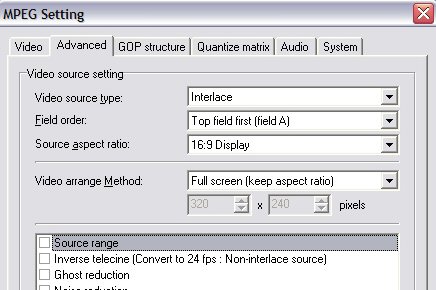Hi,
Simple question - I have an xvid that I successfully TMPGenc'd and then burnt onto DVD. Took many hours of research on this forum but I got there in the end.
The picture fills my 16:9 screen (anamorphically) but is obviously a bit stretched at the top and bottom. This is obviously something to do with the way I encoded it.
Traditionally this ratio would have black bars at the top and bottom, but I guess my source was pure 2.35:1.
How can I use TMPGenc to properly get the aspect ration right?
Thanks.
+ Reply to Thread
Results 1 to 3 of 3
-
-
Not sure if this is the correct setting but have you tried this? -
Thanks teegee420.
I have sort of found the answer and it's to change from "Full Screen (Keep Aspect Ratio)" to "Center (Custom)" set to 720 x 306 (roughly 2.35:1).
This seems to have done it - and now I've tried it, it makes sense.
I'm aiming for anamorphic widescreen - here's hoping I got it all right!! [/quote]
Similar Threads
-
Aspect Ratio?: MKV -> XviD
By Randm in forum Newbie / General discussionsReplies: 9Last Post: 6th May 2009, 12:01 -
Xvid Playback Aspect Ratio Problem
By midders in forum Video ConversionReplies: 3Last Post: 1st Apr 2009, 15:24 -
Converting VOBs to xVid with 4:3 aspect ratio?
By AOBCD8663 in forum Video ConversionReplies: 2Last Post: 18th May 2008, 21:31 -
Changing aspect ratio on an xvid encode
By SupaDawg in forum EditingReplies: 1Last Post: 6th Jan 2008, 04:59 -
Xvid to DVD with aspect ratio intact?
By StratPlaya in forum Video ConversionReplies: 12Last Post: 5th Jul 2007, 14:02




 Quote
Quote