I have two CD/DVD drives on my computer using xp oS. The problem is that I have set the 'autorun properties' of both drives to "Take No Action" for all disk types. However, everything autoruns.
I have re-checked the settings and they all say "Take No Action". What's going on here?
+ Reply to Thread
Results 1 to 7 of 7
-
-
We may be talking apples and oranges but some disks contain an autorun.inf file which will automatically attempt to run when the cd/dvd is inserted into to drive. They have nothing to do whith the drive properties. For example install cds automatically initiate there install program when inserted into the drive.
If this is not the case I'd advise you to call MS. They should get on the problen right away. Big Government is Big Business.. just without a product and at twice the price... after all if the opposite of pro is con then wouldn’t the opposite of progress be congress?
Big Government is Big Business.. just without a product and at twice the price... after all if the opposite of pro is con then wouldn’t the opposite of progress be congress? -
Have you looked in the XP Group Policy editor? Goto the Start Menu, to Run, and type gpedit.msc and hit enter. Up pops the Group Policy Editor...
Browse to the Computer Configuration / Administrative Templates / System area, and look for an option entitled "Turn Off Autoplay" and double-click it, and set it to Enabled and "Turn off Autoplay on: All Drives".
Now, Browse to the User Configuration / Administrative Templates / System are, and there's another "Turn Off Autoplay". Set it to Enabled too and set "Turn off Autoplay on: All Drives".
Doing those two things (and possibly rebooting after, I don't know) should disable Autoplay permanently, atleast it has for me
Here's what you should see:

-
HillJack,
Did as you said and this popped up. Maybe this is the problem. Is this the right name or am I missing something? -
The image did not copy. But it says it cannot find the file and did I type the name correctly.
-
Are you using XP Home or Pro? Maybe the Group Policy Editor is something specific to Pro (what I use). If gpedit.msc doesn't work for, I don't know what to do -- maybe XP Powertoys from Microsoft?
-
Like Hilljack said, you can use XP Powertoy "Tweak UI" to turn off the autorun function. Download it here: XP Powertoys
In one example you can uncheck whichever drive you don't want to autorun, or in the other example you can deselect all by only unchecking one box.
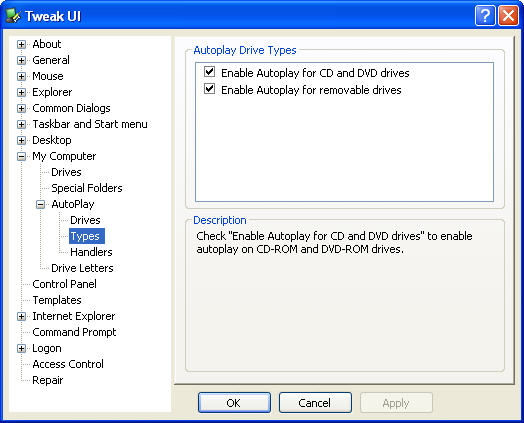
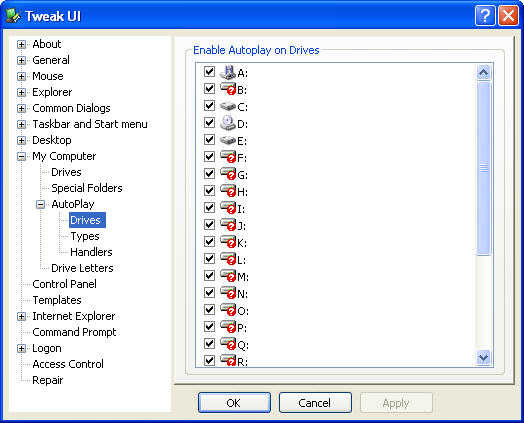 Ethernet (n): something used to catch the etherbunny
Ethernet (n): something used to catch the etherbunny
Similar Threads
-
Autorun Powerdvd in MCE2005
By alucard2050 in forum Software PlayingReplies: 0Last Post: 23rd Feb 2010, 20:30 -
cloning winXP system disk problem
By deejay.2001 in forum ComputerReplies: 1Last Post: 15th Jun 2009, 16:54 -
Does WinXP fix a known Win2k problem?
By bevills1 in forum ComputerReplies: 6Last Post: 1st Mar 2009, 00:34 -
Auto play problem in WinXP SP2
By bevills1 in forum ComputerReplies: 4Last Post: 3rd Mar 2008, 12:09 -
Autorun Precedence - DVD & Autorun on the same disc
By SCDVD in forum Newbie / General discussionsReplies: 1Last Post: 15th Aug 2007, 21:26




 Quote
Quote