Got e-mailed this video of Paris Hilton today and this is what Media Player Classic pops up when it tries to play it.
If I close the dialog, it still plays fine but there is no sound nor subtitles. Anyone know what this means and/or where I can get the required codec?
+ Reply to Thread
Results 1 to 2 of 2
-
-
It's not just this one Paris Hilton video clip that I get this dialog on I've realised. I get it popping up on every single MPEG video I try now since I've updated Media Player Classic to v6.4.7.9
I've looked all through the options and settings for MPC to try and find what is causing this. How do I stop this annoying dialog from appearing everytime I start an MPEG?
Similar Threads
-
Media Player Classic - subtitle
By pchan in forum SubtitleReplies: 13Last Post: 16th Nov 2010, 07:37 -
Which specific codec makes Media Player Classic play sound from DVDs?
By c627627 in forum Software PlayingReplies: 3Last Post: 24th Apr 2010, 11:23 -
4:2:2 Chroma codec/filter for media player classic
By tvpyvid in forum Software PlayingReplies: 8Last Post: 20th Nov 2009, 09:57 -
Media Player Classic (Subtitle Problem) !
By Bahez in forum Software PlayingReplies: 1Last Post: 2nd Jan 2009, 06:19 -
Problem playing wmv files in Windows Media Player and Media Player Classic.
By rayden54 in forum Software PlayingReplies: 4Last Post: 1st Aug 2008, 22:49




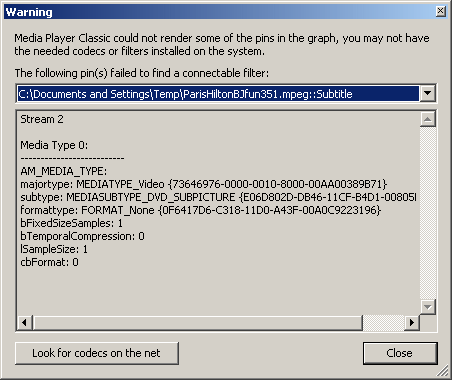
 Quote
Quote