Don't know if this has been asked before (I couldn't find it sorry)
When I make a dvd disc of tv programmes using SVCD2DVD and use the menu for the episodes the menu doesn't show up on my standalone dvd players. All I get is the video ts folder
has anyone else had this problem or is it just me doing something wrong?
+ Reply to Thread
Results 1 to 12 of 12
-
-
SVCD2DVD v2.5, AVI/MPEG/HDTV/AviSynth/h264->DVD, PAL->NTSC conversion.
VOB2MPG PRO, Extract mpegs from your DVDs - with you in control! -
Ok.
Can you post your log from ******** Creating DVD Folders...
down?SVCD2DVD v2.5, AVI/MPEG/HDTV/AviSynth/h264->DVD, PAL->NTSC conversion.
VOB2MPG PRO, Extract mpegs from your DVDs - with you in control! -
Do you mean this log.............................................
Starting SVCD2DVD: v1.51.2.0
Begin time: 22:25:44
******** Ripping BIN images to get mpegs (VCDGear -fix)
Analysing File: C:\Documents and Settings\Heather\Desktop\Source\Nip Tuck _ 101 _ Pilot_DVD.mpg
++ WARN: mpeg stream will be padded on the fly -- hope that's ok for you!
++ WARN: mpeg stream contained no scan information (user) data
++ WARN: autopadding requires to insert additional 141036 zero bytes into MPEG stream (due to 511 unaligned packets of 512 total)
Analysing File: C:\Documents and Settings\Heather\Desktop\Source\Nip Tuck _ 102_Randi And Mandi_DVD.mpg
++ WARN: mpeg stream will be padded on the fly -- hope that's ok for you!
++ WARN: mpeg stream contained no scan information (user) data
++ WARN: autopadding requires to insert additional 141036 zero bytes into MPEG stream (due to 511 unaligned packets of 512 total)
Analysing File: C:\Documents and Settings\Heather\Desktop\Source\Nip Tuck _ 103 _ Nanette Babcock_DVD.mpg
++ WARN: mpeg stream will be padded on the fly -- hope that's ok for you!
++ WARN: mpeg stream contained no scan information (user) data
++ WARN: autopadding requires to insert additional 141036 zero bytes into MPEG stream (due to 511 unaligned packets of 512 total)
Analysing File: C:\Documents and Settings\Heather\Desktop\Source\Nip Tuck _ 104 _ Sofia Lopez_DVD.mpg
++ WARN: mpeg stream will be padded on the fly -- hope that's ok for you!
++ WARN: mpeg stream contained no scan information (user) data
++ WARN: autopadding requires to insert additional 141036 zero bytes into MPEG stream (due to 511 unaligned packets of 512 total)
Analysing File: C:\Documents and Settings\Heather\Desktop\Source\Nip Tuck _ 105 _ Kurt Dempsey_DVD.mpg
++ WARN: mpeg stream will be padded on the fly -- hope that's ok for you!
++ WARN: mpeg stream contained no scan information (user) data
++ WARN: autopadding requires to insert additional 141036 zero bytes into MPEG stream (due to 511 unaligned packets of 512 total)
Analysing File: C:\Documents and Settings\Heather\Desktop\Source\Nip Tuck _ 107 _ Cliff Mantegna_DVD.mpg
++ WARN: mpeg stream will be padded on the fly -- hope that's ok for you!
++ WARN: mpeg stream contained no scan information (user) data
++ WARN: autopadding requires to insert additional 141036 zero bytes into MPEG stream (due to 511 unaligned packets of 512 total)
Analysing File: C:\Documents and Settings\Heather\Desktop\Source\Nip Tuck _ 106 _ Megan O'Hara_DVD.mpg
++ WARN: mpeg stream will be padded on the fly -- hope that's ok for you!
++ WARN: mpeg stream contained no scan information (user) data
++ WARN: autopadding requires to insert additional 141036 zero bytes into MPEG stream (due to 511 unaligned packets of 512 total)
-->Processing 7 mpeg files.
############### New MPEG File ###############
File: C:\Documents and Settings\Heather\Desktop\Source\Nip Tuck _ 101 _ Pilot_DVD.mpg
Type: SVCD
Horizontal Res: 352
Standard: NTSC
Audio SampleRate: 48000
- Leaving Nip Tuck _ 101 _ Pilot_DVD.mpg alone. File has Nav Packs
############### New MPEG File ###############
File: C:\Documents and Settings\Heather\Desktop\Source\Nip Tuck _ 102_Randi And Mandi_DVD.mpg
Type: SVCD
Horizontal Res: 352
Standard: NTSC
Audio SampleRate: 48000
- Leaving Nip Tuck _ 102_Randi And Mandi_DVD.mpg alone. File has Nav Packs
############### New MPEG File ###############
File: C:\Documents and Settings\Heather\Desktop\Source\Nip Tuck _ 103 _ Nanette Babcock_DVD.mpg
Type: SVCD
Horizontal Res: 352
Standard: NTSC
Audio SampleRate: 48000
- Leaving Nip Tuck _ 103 _ Nanette Babcock_DVD.mpg alone. File has Nav Packs
############### New MPEG File ###############
File: C:\Documents and Settings\Heather\Desktop\Source\Nip Tuck _ 104 _ Sofia Lopez_DVD.mpg
Type: SVCD
Horizontal Res: 320
Standard: NTSC
Audio SampleRate: 48000
- Leaving Nip Tuck _ 104 _ Sofia Lopez_DVD.mpg alone. File has Nav Packs
############### New MPEG File ###############
File: C:\Documents and Settings\Heather\Desktop\Source\Nip Tuck _ 105 _ Kurt Dempsey_DVD.mpg
Type: SVCD
Horizontal Res: 352
Standard: NTSC
Audio SampleRate: 48000
- Leaving Nip Tuck _ 105 _ Kurt Dempsey_DVD.mpg alone. File has Nav Packs
############### New MPEG File ###############
File: C:\Documents and Settings\Heather\Desktop\Source\Nip Tuck _ 107 _ Cliff Mantegna_DVD.mpg
Type: SVCD
Horizontal Res: 352
Standard: NTSC
Audio SampleRate: 48000
- Leaving Nip Tuck _ 107 _ Cliff Mantegna_DVD.mpg alone. File has Nav Packs
############### New MPEG File ###############
File: C:\Documents and Settings\Heather\Desktop\Source\Nip Tuck _ 106 _ Megan O'Hara_DVD.mpg
Type: SVCD
Horizontal Res: 352
Standard: NTSC
Audio SampleRate: 48000
- Leaving Nip Tuck _ 106 _ Megan O'Hara_DVD.mpg alone. File has Nav Packs
******** Creating DVD Folders...
Creating VTS #1
SVCD2DVD: DVDfolders
Generating DVD folders please wait....
-->: DVDFolders creating VTS
-->: VTS 01
STAT: Processing C:\Program Files\Badgersoft\SVCD2DVD\dummymenuPAL.mpg...
STAT: Processing C:\Documents and Settings\Heather\Desktop\Source\Nip Tuck _ 101 _ Pilot_DVD.mpg...
ADDING PRE COMMAND!
ADDING PRE COMMAND!
ADDING PRE COMMAND!
ADDING PRE COMMAND!
Creating VTS #2
SVCD2DVD: DVDfolders
Generating DVD folders please wait....
-->: DVDFolders creating VTS
-->: VTS 02
STAT: Processing C:\Program Files\Badgersoft\SVCD2DVD\dummymenuPAL.mpg...
STAT: Processing C:\Documents and Settings\Heather\Desktop\Source\Nip Tuck _ 102_Randi And Mandi_DVD.mpg...
ADDING PRE COMMAND!
ADDING PRE COMMAND!
ADDING PRE COMMAND!
ADDING PRE COMMAND!
Creating VTS #3
SVCD2DVD: DVDfolders
Generating DVD folders please wait....
-->: DVDFolders creating VTS
-->: VTS 03
STAT: Processing C:\Program Files\Badgersoft\SVCD2DVD\dummymenuPAL.mpg...
STAT: Processing C:\Documents and Settings\Heather\Desktop\Source\Nip Tuck _ 103 _ Nanette Babcock_DVD.mpg...
ADDING PRE COMMAND!
ADDING PRE COMMAND!
ADDING PRE COMMAND!
ADDING PRE COMMAND!
Creating VTS #4
SVCD2DVD: DVDfolders
Generating DVD folders please wait....
-->: DVDFolders creating VTS
-->: VTS 04
STAT: Processing C:\Program Files\Badgersoft\SVCD2DVD\dummymenuPAL.mpg...
STAT: Processing C:\Documents and Settings\Heather\Desktop\Source\Nip Tuck _ 104 _ Sofia Lopez_DVD.mpg...
ADDING PRE COMMAND!
ADDING PRE COMMAND!
ADDING PRE COMMAND!
ADDING PRE COMMAND!
Creating VTS #5
SVCD2DVD: DVDfolders
Generating DVD folders please wait....
-->: DVDFolders creating VTS
-->: VTS 05
STAT: Processing C:\Program Files\Badgersoft\SVCD2DVD\dummymenuPAL.mpg...
STAT: Processing C:\Documents and Settings\Heather\Desktop\Source\Nip Tuck _ 105 _ Kurt Dempsey_DVD.mpg...
ADDING PRE COMMAND!
ADDING PRE COMMAND!
ADDING PRE COMMAND!
ADDING PRE COMMAND!
Creating VTS #6
SVCD2DVD: DVDfolders
Generating DVD folders please wait....
-->: DVDFolders creating VTS
-->: VTS 06
STAT: Processing C:\Program Files\Badgersoft\SVCD2DVD\dummymenuPAL.mpg...
STAT: Processing C:\Documents and Settings\Heather\Desktop\Source\Nip Tuck _ 107 _ Cliff Mantegna_DVD.mpg...
ADDING PRE COMMAND!
ADDING PRE COMMAND!
ADDING PRE COMMAND!
ADDING PRE COMMAND!
Creating VTS #7
SVCD2DVD: DVDfolders
Generating DVD folders please wait....
-->: DVDFolders creating VTS
-->: VTS 07
STAT: Processing C:\Program Files\Badgersoft\SVCD2DVD\dummymenuPAL.mpg...
STAT: Processing C:\Documents and Settings\Heather\Desktop\Source\Nip Tuck _ 106 _ Megan O'Hara_DVD.mpg...
ADDING PRE COMMAND!
ADDING PRE COMMAND!
ADDING PRE COMMAND!
ADDING PRE COMMAND!
SVCD2DVD: DVDfolders
Generating DVD folders please wait....
-->: DVDFolders creating table of contents
scanning C:\Documents and Settings\Heather\Desktop\Nip Tuck\VIDEO_TS/VTS_01_0.IFO
scanning C:\Documents and Settings\Heather\Desktop\Nip Tuck\VIDEO_TS/VTS_02_0.IFO
scanning C:\Documents and Settings\Heather\Desktop\Nip Tuck\VIDEO_TS/VTS_03_0.IFO
scanning C:\Documents and Settings\Heather\Desktop\Nip Tuck\VIDEO_TS/VTS_04_0.IFO
scanning C:\Documents and Settings\Heather\Desktop\Nip Tuck\VIDEO_TS/VTS_05_0.IFO
scanning C:\Documents and Settings\Heather\Desktop\Nip Tuck\VIDEO_TS/VTS_06_0.IFO
scanning C:\Documents and Settings\Heather\Desktop\Nip Tuck\VIDEO_TS/VTS_07_0.IFO
-->: Creating menu for TOC
STAT: Processing C:\Documents and Settings\Heather\Local Settings\Application Data\Badgersoft\DVD MenuMaker\1.0.1503.18989\c318fd6a-12a9-4123-9d6c-0bbe5212c6ce\menu.mpg...
(Total size: 3941MB, Duration: 00:47:30, Rate(MB/Min): 82.95)
============ Complete ============
============ Duration: 00:47:37 -
Not a lot wrong with that log.
Can you post a screenshot of the VIDEO_TS folder contents in detailed view?SVCD2DVD v2.5, AVI/MPEG/HDTV/AviSynth/h264->DVD, PAL->NTSC conversion.
VOB2MPG PRO, Extract mpegs from your DVDs - with you in control! -
Sorry Heather, can you do it like:
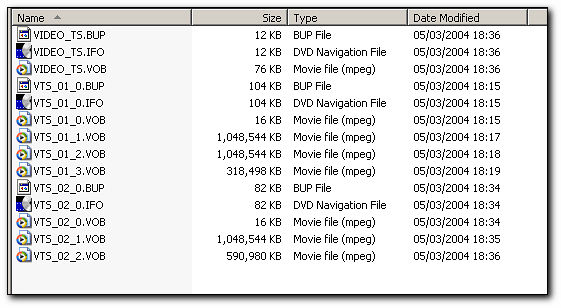
so i can see everythingSVCD2DVD v2.5, AVI/MPEG/HDTV/AviSynth/h264->DVD, PAL->NTSC conversion.
VOB2MPG PRO, Extract mpegs from your DVDs - with you in control! -
Looking at your pic I can see there's something wrong with my IFO files, is there a program or something that I don't have that I should have?

-
SVCD2DVD v2.5, AVI/MPEG/HDTV/AviSynth/h264->DVD, PAL->NTSC conversion.
VOB2MPG PRO, Extract mpegs from your DVDs - with you in control!
Similar Threads
-
Guide for extracting menus for editing, and reinserting edited menus
By manono in forum Authoring (DVD)Replies: 167Last Post: 8th Dec 2022, 02:44 -
Better Menus
By clinging2thecross in forum Authoring (DVD)Replies: 3Last Post: 13th May 2011, 05:10 -
Menus folders or sub-menus
By GymDad in forum SVCD2DVD & VOB2MPGReplies: 3Last Post: 9th Nov 2008, 07:43 -
Help with menus
By miickEe in forum Authoring (DVD)Replies: 11Last Post: 5th Mar 2008, 20:45 -
Magix Movie Edit Pro Menus and Sub-menus
By gayclarke in forum Authoring (DVD)Replies: 8Last Post: 11th Aug 2007, 10:07




 Quote
Quote
