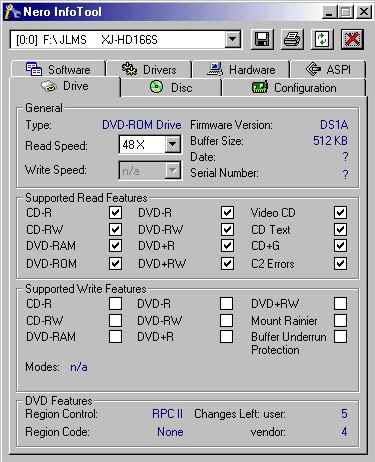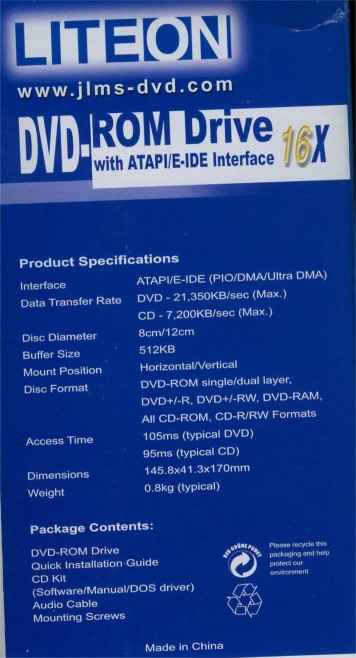I just bought a DVD-rom drive that will read DVD-ram discs so I can transfer clips from my Panasonic E80 standalone without wasting DVD-R discs but the disc is showing up as a 1.99 gigabyte CD with no files on it no matter what I record on it, what am I doing wrong? Why are no files showing up on it on the computer? The DVD-rom drive is a Lite-On XJ-HD166S drive that is confirmed by Nero InfoTool to read DVD-ram discs.
+ Reply to Thread
Results 1 to 13 of 13
-
-
Can you post picture from Nero's InfoTool ? I can't find anywhere that this DVD-ROM supports DVD-RAM.
http://www.jlms.com.tw/new_p_E/jlms_165X.htmPinnacle Studio 8 and DV home video editing (ver.9 already home) -
I was just on Panasonic's website (www.panasonic.com) and in their FAQ section, I belive it says that computer and DVD-ROM drives (or whatever computer hardware you have) have different formats.
Thus, it doesn't look like you'll be able to do what you wanted. Kinda poopy, isn't it?Mechworker -
If you continue to have problems with that particular model, you can survey the list of DVD-RAM-capable drive models I've compiled:
http://www.jonesgroup.net/videocomputers.htm
Jerry Jones
http://www.jonesgroup.net
Originally Posted by starwarrior29 -
Hi starwarrior29,
in my first post with the following thread:
https://www.videohelp.com/forum/viewtopic.php?t=197968&highlight=dvdramdriver
and the last post in this thread there is a link
to a usable DVD-RAM-Driver:
https://www.videohelp.com/forum/viewtopic.php?t=202050
I hopefully showed a solution to your problem.
Please report if this enabled you to read DVD-RAM with your Liteon-drive.
As reported it enabled my LG DVD-ROM-Drive GRD-8162 to read Panasonic E30 DVD-RAM-Videos.
CU
Schmendrick -
Schmendrick
just wanted to say "you just can't go wrong with a last unicorn icon" -
Schmendrick, wish I would have seen that thread earlier and given it a try, I got frustrated with the drive and ended up returning it.
-
@mazinz: I just found the clumbsy, little magician a quite charming character!

@starwarrior29: In case you are still looking for a DVD-RAM-capable-drive, I am using the LG GRD-8162-DVD-ROM-Drive with the DVD-RAM-Driver I mentioned for the very same purpose!
CU
Schmendrick -
Schmendrick, I ended up repurchasing the Lite On drive that I just returned and installed the dvd ram driver from the German LG service site that was posted in your other thread and it now reads the dvd ram discs. Thank you very much for your help.

-
As far as I remember the design of the LiteOn-drive like the LG-DVD-ROM-drives and the newer DVD-burners cartridges cannot be used, so you have to temporarily remove the disc from the cartridge. I am doing it myself with my LG DVD-ROM-drive.
Only Panasonic and OEM-drives from Panasonic like the older (2001) DAD-8020B from LG which I also own can accept DVD-RAM contained in a cartridge directly.
CU
Schmendrick
Similar Threads
-
Editing Panasonic Burner DVD-RAM VRO Video In Computer
By Teshia in forum User guidesReplies: 47Last Post: 18th Feb 2013, 09:06 -
LG GSA-4160 stopped reading DVD-RAM disks.
By lennyt in forum Newbie / General discussionsReplies: 1Last Post: 8th Nov 2008, 14:56 -
DVD-RAM discs causing Panasonic DMR-ES10 recorder to 'fall-over'.
By dreamcloud9 in forum DVD & Blu-ray RecordersReplies: 13Last Post: 7th Mar 2008, 00:24 -
Panasonic ES30V Stopped Reading blank discs
By newshoes in forum DVD & Blu-ray RecordersReplies: 5Last Post: 25th Oct 2007, 16:50 -
Reading IFO content (DVD-RAM and others?)
By fredfillis in forum Newbie / General discussionsReplies: 0Last Post: 28th Jul 2007, 15:03




 Quote
Quote