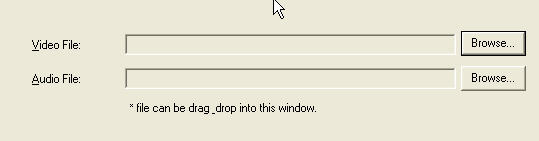I swear I saw a guide on how to convert and author material that has been downloaded. I'm not talking warez here, I mean things that you cannot buy anywhere like really old video that has never made it to DVD or just special interest stuff that non many people would want to buy anyway (except me I guess
As far as I remember, the guide told you how to:
Identify your source video's type
Convert it to the proper format for use in a dvd player
and author it to dvd
I have some vids that are in PAL mpeg-1 and I'd like to convert them to NTSC. I tried with TMPGEnc, but the audio and vidoe were out of sync when I was done.
I have several other rarities that I'd like to burn and many people seem to ask about this same procedure. Is there a guide or would someone be willing to make one?
Thanks
Mike
+ Reply to Thread
Results 1 to 6 of 6
-
-
Yep. I used TMPGEnc to do the conversion. From reading around, it seems like I'm going to have to strip the audio out of the video, slow the video down from 25 FPS to 23.976 FPS and then somehow get the audio and video back together all sync'd up. Sounds frightening!Originally Posted by kenshin himura
That guide must be here somewhere..... -
Sounds good for the audio. Then I have to use another prog to slow the vid down right? ...and another to author the DVD and stick the files back together.
I'll try to find a guide I had on that but of course, open to suggestions.
Thanks -
you mentioned mpeg1 so I guess you want to make a VCD.
Once you have saved your audio as a .wav you can use TMPGenc to convert the Mpegs . When you open TMPGenc you select what you want to create i.e. NTSC VCD
Then press next. Here you select the video source and the audio source you want.
Select the original Mpeg for the video. This wilol show the file in both video and audio fields. then browse the audio for the previously saved wav then continue to the end of the wizard.
Then you can burn to Videocd using something like Nero or Nero Express.
If you want to create DVD then its the same system to convert the Mpeg but you would convert to NTSC DVD and then you would have to Author the files with something like TMPGenc DVD Author to create a VIDEO_TS file which you could then burn to a DVD-R.
Creating VideoCDs is done using Freeware , If you want DVD then TMPGenc Plus and TMPGenc DVD Author are the easiest route as far as I am concerned they both have a 30 day trial so you can have a good play with them before purchasing them.
Similar Threads
-
Numpty's Guide Please
By Dan Dare in forum Media Center PC / MediaCentersReplies: 7Last Post: 10th Dec 2008, 02:55 -
TV Guide/Guide Plus+ After Feb. 2009
By handyguy in forum DVB / IPTVReplies: 0Last Post: 30th Oct 2008, 11:34 -
guide for ssa
By pcb in forum Newbie / General discussionsReplies: 1Last Post: 29th Apr 2008, 21:42 -
HC Guide?
By Rauli in forum Authoring (DVD)Replies: 6Last Post: 10th Aug 2007, 23:34 -
How to use Linux? Guide
By mjack425 in forum ComputerReplies: 2Last Post: 24th May 2007, 23:55





 Quote
Quote