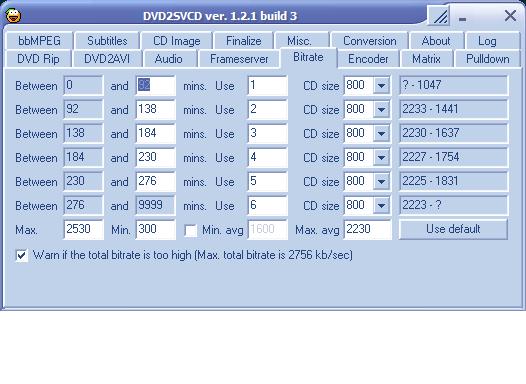How to get more time on 2 CDs using DVD2SVCD
I'm trying to rip a DVD to SVCDs using DVD2SVCD. The movie is 2 hr 8 min, but it's splitting it to 3 CDs. What settings should I change to fit movie to 2 discs.
+ Reply to Thread
Results 1 to 6 of 6
-
-
It is quite easy actually. Just go to the bitrate section and adjust the settings there. Three discs are a pain - how do you store them conveniently. I can pickup double-disc cases cheaper than singles here in New Zealand. Plus if I had to split all movies onto three discs I think I would finlly bite the bullet and buy a DVD burner (burners and media are more expensive here but prices are coming down). Sorry I'm rambling but I hope I pointed you in the right direction.
-
I do that all the time. Just change the bitrate settings for number of CD's from 3 or 4 to 2. Quality will suffer a little, but getting up twice to change SVCD's is too much.
-
thanks.. I'll give that a try. I wasn't sure if it would work if I just changed those, and didn't want to wait 3-4 hours again for the results.
-
Have any of you guys tried 90Min (or longer CDR's). I'm using these "HiCO" brand 90Min CDR's at the moment and they're just great. I bought a 50 spindle and it was like only one or two bucks more than a pack of regular 80Min disks. At VCD default bitrate (1150bps) I can fit just over 3Hrs of VCD on pair of these puppies. I've already done some longish movies like "Lord of the Rings" (both 1 and 2) and also "Dancing with Wolfs" and only needed 2 CD's in each case. All of the above would have required 3 CD's had I used 80Min disks.
Check that your burner can handle the longer disks before using them (manufacture web site usually has some info). I've currently tested these disks with my Lite-on combo drive, an LG combo Drive and an older Samsung Combo drive and they worked great on all three. Nero (5.5) doesn't recognize anything more than 80Min so you have to select the overburn option, though it's not really an overburn in the conventional sense as the longer disks actually burn a tighter spiral and therefore don't burn outside the usual radius. No problems playing the disks in any of the players I've tested either. Sweeet

Similar Threads
-
Longevity of CDs and DVDs? Are my old CDs starting to lose it?
By garybeck in forum DVD & Blu-ray RecordersReplies: 15Last Post: 25th Jan 2013, 13:38 -
Burn 2 CDs at once
By orfajackson in forum Newbie / General discussionsReplies: 2Last Post: 27th Apr 2009, 21:03 -
what is the 'DSL' file that seems to appear from time to time on DVD's?
By rotuts in forum MacReplies: 6Last Post: 24th Aug 2008, 14:08 -
Problem Using Vider Studio 10 - Start Time After End Time
By jmsrickland in forum Newbie / General discussionsReplies: 0Last Post: 31st Jul 2008, 17:48 -
various time codes on miniDV. Want one time code.
By vid83 in forum Newbie / General discussionsReplies: 3Last Post: 10th Dec 2007, 22:08




 Quote
Quote