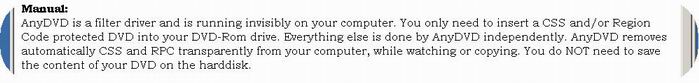hi
i'm new to this stuff and have enjoyed some success
in backing up my dvd's using shrink and nero
however can i copy a dvd i have backed up using a disc to
disc method?
any advice would help
thanks
niceroach
+ Reply to Thread
Results 1 to 11 of 11
-
NICEROACH
-
Theoretically, you should be able to dupe non-copyrighted discs directly. In practice, I have not had that kind of luck. I usually end up reburning from the original files (if I still have them) or ripping the disc back to the hard drive.
I say give it a try and see if it works for you. -
If you use AnyDVD then the copy protection is removed and you virtually do that. The files are put into temporary foldes then burned by Clonedvd
"Whenever I need to "get away,'' I just get away in my mind. I go to my imaginary spot, where the beach is perfect and the water is perfect and the weather is perfect. The only bad thing there are the flies. They're terrible!" Jack Handey -
tweedledee
I'm not sure I understood your msg.
Will CloneDVD copy a copyprotected DVD ?
With CloneDVD and Nero I get the copyprotected msg then it shuts down.
With Xcopy it stalls? I run into problems with SmartRipper also.
Any suggestions for me ?
Thanks -
niceroach....
Once you've ripped and burnt a dvd, it is unencrypted. From that point on, you can treat it as u would any data files. Disc to disc with Nero if u have a ROM and a burner, or u can do a simple ISO copy if u only have a burner.
Just put the source in the drive and hit copy disc. In a few minutes it will eject it and tell u to insert the blank dvdr.
Tiz only the encrypted commercial DVD's that can't be copied disc to disc.
BMzx.....
Forget about clonedvd or anydvd or dvdxcopy....sheeesh.
Since u have Nero, download DVD Shrink ....it's free....and turns backing up a DVD into a one click process. I put the source in my ROM drive, a blank disc in my burner then click the start button. 45 minutes later I have a copy in my hand. Can't get any easier than that.
Occasionally you'll run across a disc that shrink can't rip. For times like that, have DVD Decrypter (also free) handy. Rip in file mode, then let Shrink process and burn it for u. -
Run AnyDVD on your computer and you won't get that problem. There is NO NEED to rip first. You will find CloneDVD will accept it.
"Whenever I need to "get away,'' I just get away in my mind. I go to my imaginary spot, where the beach is perfect and the water is perfect and the weather is perfect. The only bad thing there are the flies. They're terrible!" Jack Handey -
Bodene
Thank you for the info, you have confirmed
what I thought must be possible.
NICEROACHNICEROACH -
I would use dvd decrypter in ISO read mode to rip to hard drive and then dvd decrypter in ISO write mode to write.
-
I recently copied Homemade DVD-r by using Nero DVD diskcopy on the fly. No trouble whatsover.
Similar Threads
-
Blu Ray and burning a Data Disc...not a Video Disc
By Moontrash in forum DVD & Blu-ray WritersReplies: 16Last Post: 16th Dec 2019, 23:18 -
Copping Disc - Disc Data Recovery Software.
By Teac23 in forum DVD RippingReplies: 5Last Post: 1st Oct 2010, 21:06 -
Copying,Copied DVD-Rw disc to,DVD-R disc
By 306james in forum DVD RippingReplies: 3Last Post: 12th Nov 2007, 12:45 -
Copying, Copied DVD-RW DISC TO DVD-R DISC
By 306james in forum FeedbackReplies: 2Last Post: 12th Nov 2007, 05:44 -
Is it possible to rip a HD DVD disc to Hard Disc ?
By fjmr in forum Newbie / General discussionsReplies: 3Last Post: 13th Sep 2007, 13:50




 Quote
Quote niceroach
niceroach