Hi there,
(I am using DVDx1.7)
For those who are using DVDx can you tell me which "Premier Plugin encoder" you think is best? Why? And if you could tell me where to get it.
Thanks

+ Reply to Thread
Results 1 to 4 of 4
-
-
I use bbMPEG encoder plugin for DVDx and Adobe Premiere and for other purposes. You can download it from here or from http://www.videotools.net site.
After you get and extract the .zip file change the name of the "bbmpeg.dll" file to "bbmpeg.prm" (the .prm extension is needed), and copy that file to your DVDx directory.
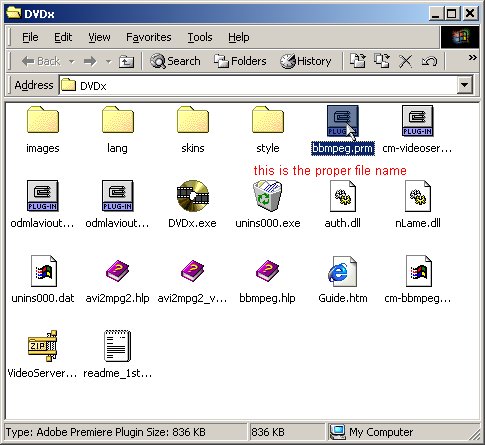
-
I am replying to my own post...
I tried to DVDx 2.2 with bbMPEG 1.24 beta 18 ("bbmpeg.prm" file) as the output plugin, but the resulting .mpg/.m1v file appeared to be only a single frame of the source movie continuously re-rendered over and over. I guess DVDx only "sent" or bbMPEG "got" only the same frame repeatedly.
What's up with that? I remember using DVDx 1.7 years ago with the same bbMPEG plugin and everthing worked fine. The resulting mpg movie looked better with bbMPEG than with using the internal encoder.
Do I need to change the "bbmpeg.prm" plugin file name to something else, like "cm-bbmpeg.prm" or "output-bbmpeg.prm" or what to make DVDx 2.x and bbMPEG plugin work together?
This bug on Sourceforge.net.
All DVDx Bugs on Sourceforge.net.
Similar Threads
-
Is there a software or plugin?
By schematic2 in forum Newbie / General discussionsReplies: 4Last Post: 18th Mar 2011, 20:43 -
The Best Video Plugin Ever!!
By DemonSeed in forum Media Center PC / MediaCentersReplies: 20Last Post: 18th May 2009, 12:59 -
vegas plugin
By wingfan in forum EditingReplies: 5Last Post: 10th Nov 2008, 09:33 -
quicktime plugin
By geonuine in forum Video Streaming DownloadingReplies: 7Last Post: 17th Jul 2008, 19:38 -
psl2 plugin download????
By clms in forum Newbie / General discussionsReplies: 4Last Post: 27th Jul 2007, 10:43




 Quote
Quote
