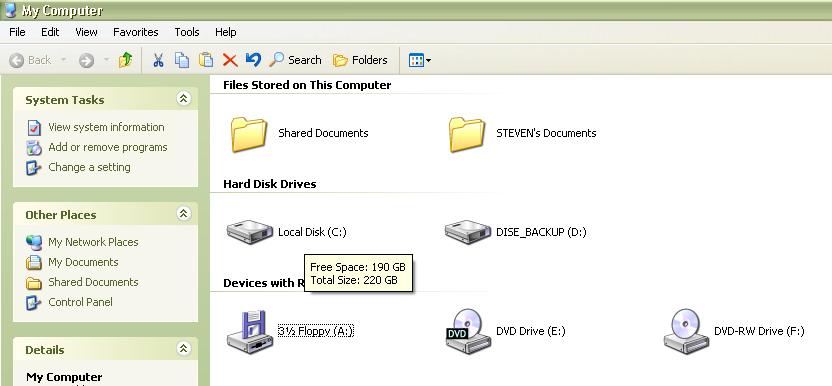does anyone know of any free partitioning software? I'd like to creat some partitions on my 230 GB RAID 0 drive, but want to know if there is a free program out there before I go and buy partition magic or something.
+ Reply to Thread
Results 1 to 11 of 11
-
-
One of the best out there from what I have heard ...
http://www.ranish.com/part/ -
and a quick question:
I simply want to create a partition for all of my media files, want it to be roughly 25 gigs in size (with the ability to change that later if need be). From reading up on partitioning, when I create a partition, does it delete everything on that drive? For instance, I have a drive that is over 220 gigs, where everything is currently installed (OS and all). I have another partition (which came from the factory this way), with a factory image restore on it, that partition is about 3 gigs.
Anyway, if I put a partition on that C drive, it won't delete it all and make me reformat... will it?
Yeah, I'm new to this.
-
Yes and No.
Normally, you would have to delete a partition in order to create a smaller one in order to make room for the smaller 25GB partition. This would delete all datat on the deleted partition.
However, we're talking about a totally different matter when it comes to RE-SIZING partitions. There is software that will allow you to RE-SIZE partitions and de-allocate the now free space w/o losing your data. You can then create a new partion with the newly freed space. This function is typically not something you are going to fond in FREE software. Partition Magic, etc., has this capability, but I do not know of any FREE stuff that does -- including Ranish Partition Manager. -
Followed above s/w link and it looks like it will re-size
ranish.com » Partition Manager
Ranish Partition Manager is a boot manager and hard disk partitioner.
It gives users high level of control for running multiple operating systems,
such as Linux, Windows 98/XP, FreeDOS, and FreeBSD on a single disk.
It could create, copy, move, and resize 32 primary and extended partitions.
Also, there are command line interface and simulation mode that works with
the large files instead of messing with the real disks. -
Snafu --
Thanks. Sharp eye. I had not used RANISH in quite some (1-1/2 years). It seems that it either did not have it at that time or I simply overlooked it as I was using it for creation of multi-OS partitions.
Definitely worth downloading the latest !! -
well, i'm just gonna give up on the idea. I don't want to resize one, I want to create one. But thanks for trying!
-
Unless you want to delete the partition (blow away all of the data in that partition) and create new partitons from scratch, you have to re-size the partition in order to un-allocate space to assign to the new partition.
As far as I know -- you only have 2 choices ...
1. Delete the 220GB approx. partition (leaving the MFG restore partition) and create a new 195GB Partition and 25GB partition. This will wipe out all of your data and OS can be done w/o buying or downloading RANISH via Windows XP.
--- or --
2. You have to re-size the existing 220GB partition to 195 and then create the 25GB partition.
You cannot create a new partition if the space is already allocated to another partition. You either have to delete (and destroy all data in that partition) and create new ones, or re-size the exiting one.
Well -- there is a 3rd and 4th option...
3. Buy or dig-up another "physical" drive; install it in addtion to your existing drive. Even 40GB drives are dirt cheap now days.
4. Or just give up on the idea, as you stated.
Similar Threads
-
ask for some complete free software
By ieh4f in forum DVD RippingReplies: 1Last Post: 15th Apr 2011, 09:51 -
Question about partitioning a HDD with GParted
By FulciLives in forum ComputerReplies: 1Last Post: 9th Feb 2009, 19:15 -
Question about partitioning Windows during new xp install
By jimdagys in forum ComputerReplies: 6Last Post: 5th Nov 2008, 19:57 -
Best/Ideal HD partitioning for a new WinXP Pro installation
By retroborg in forum ComputerReplies: 4Last Post: 12th Oct 2008, 09:45 -
Need Advice Partitioning New Comp
By videocheez in forum ComputerReplies: 5Last Post: 27th Jun 2008, 04:37





 Quote
Quote