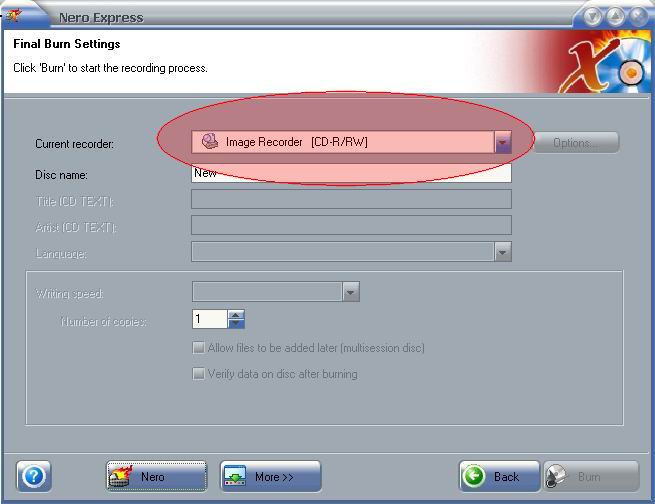Had been using Nero 5.5 to burn and was having issues closing out the session. Upgraded to Nero 6.0 and now am having new issues.
Process of shrinking the DVD goes fine. I then attempt to burn a new DVD in Nero, drag the files into the Video_TS folder and a window pops up asking where I want to save a particular "image" file. No clue what to do with this. Tried to save it to a few places, but as expected I was wrong and the burned disk didn't work.
Things were working fine (albeit extremely SLOW) the past few weeks with Nero 5.5 but now I have sort of crapped out and cannot close out a disk 100% with DVD Shrink and Nero.
I wouldn't mind getting back to that system but with Nero 6 there is that new "save image" step that is throwing me off. Where should I save that to?
Also, is there any supplemental reading anyone recommends to help someone as green as me understand this process a little better?
+ Reply to Thread
Results 1 to 16 of 16
-
-
jimmalenko - What do I have to do within my Nero settings then? 5.5 somehow took me exactly where I needed to go. What needs to be done within 6.0 to merely burn a DVD. The options are:
- Make DVD Video (which I have been choosing and wasting blank DVD-Rs like they are free...)
- Make or modify DVD+VR
- Recode DVD-Video -
The best advice I have received so far is to invest in a DVD-RW - No more coasters !
I have found the easiest way to shrink and burn is to switch to Nero Express - it has a step by step wizard and you can't go wrong.If in doubt, Google it. -
I switched to Nero Express and even changed the configuration on the start up page from "Burn Image To Disk" to "Make DVD-Video" but am still getting nowhere. That damned "Save Image File" screen is still coming up -- and it NEVER came up in 5.5.
Extremely frustrated. Any clue what I am doing wrong here? -
Sony DVD-RW DRU-530A.
I've had it about a month now and burned a dozen or so movies with DVD Shrink 3.0 to compress the files and Nero 5.5 to burn the movie. Worked like a charm until this past weekend when I could only close out the process 99%. Got an error message a few times stating that there was a "track filing error" or something like that.
Downloaded 6.0 yesterday and being that it is a different process than 5.5, there is that added Burn Image step that is throwing me off. Tried two disks and attempted to save that image file a few different places but neither disk worked. Obviously I am in over my head.... -
In Nero Express, Make sure that you have DRU-510 (DVD) selected in the dropdown box at the top of the page. Click Make DVD Video. Double click VIDEO_TS Folder. Click Add button. Browse to the folder and right click > select all. Click Add button. Click finish button. Click Next Button. You should be at the stage where you can choose recording speed and such. Click burn.
If in doubt, Google it. -
teegee - Nice graphic.
My set up looks nothing like that. I do not have a box with "Image Recorder" in it that I can change. I am using the Nero 6 Express Ultra Edition and NeroVision Express 2. Where the hell would a moron such as me start this project within the program I am working in and how do I get it to that point where I have that option to change recording speed, specify driver, etc.?
Right now I launch Nero, click on "Make DVD-Video" and have a screen that reads:
Nero Express
Add your DVD-Video files (.ifo, .vob, .bup) in the VIDEO_TS folder
Underneath is has a dropdown meny that reads: MY_DISK but you cannot drop down and change that option.
In the main screen there is an AUDIO_TS folder and a VIDEO_TS folder. I have attempted to "Add" the files I shrunk in DVD Shrink 3.0 and when I think I am safe as kittens, it then gives a pop up window to "Save Image As". Again, this is a new step that didn't occur within 5.5. so obviously I am doing something wrong.
To all of you, thanks for your continued patience..... -
I am not getting that screen. I think the problem is stemming from the intial option I am choosing in the burn process. Neither of the screenshots you have shown me ever come up the route I am going.
Starting with the first step, what do I need to choose? -
Think I am in business. Wasn't using Nero Express. It was Nero Smart Start or some crap like that.
Thank you both for taking the time to help me out. Extremely appreciated. I'll let you know if I hit another wall....
Similar Threads
-
Nero will burn 4X, DVD Shrink-Nero only 2.5X
By happydog500 in forum DVD RippingReplies: 16Last Post: 4th Jan 2010, 20:49 -
Complete beginner struggling to write DVD - please help!
By robbief in forum Newbie / General discussionsReplies: 2Last Post: 14th Feb 2009, 10:17 -
Complete beginner struggling to write DVD - please help!
By robbief in forum Authoring (DVD)Replies: 3Last Post: 14th Feb 2009, 10:04 -
DVD Shrink and Nero together
By moe_b_disc in forum Newbie / General discussionsReplies: 11Last Post: 1st Mar 2008, 15:23 -
nero 8 & dvd shrink
By jerbevpicasso in forum Newbie / General discussionsReplies: 17Last Post: 24th Oct 2007, 22:36




 Quote
Quote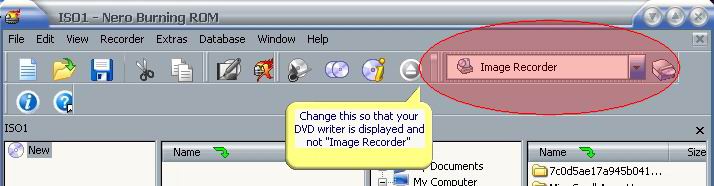 [/img]
[/img]