I downloaded some movies from an "adult"site. They are Quicktime .MOV files. When I'm watching the movie in QT and drag the slider half way into the movie, my CPU usage goes to 100% and it takes almost 5 minutes for QT to update and continue playing. WTF? I'm running WinXP fully updated, etc etc. 1.6GHz CPU, 512 megs of DDR ram......... I've never had, nor do I now, this prob with any other video files. Any clues? I've tried other .mov file players and they all act really weird when I try and move the slider bar around and jump through these movies.
+ Reply to Thread
Results 1 to 5 of 5
-
-
Which xxx site are you getting these MOVs from? I'll help you get to the bottom of this - PM me the url asap
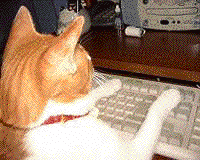
-
Two things comes to mind.
1. Your player software isn't that good. Maybe try a different player until you find one that will work right.
2. The video files that gives you trouble have something wrong with them. Some can be fixed easily, some not.
Quick time and Windows Media Player.... I'd stay away from that combination if I could.
Good luck. -
Could be that the movies have not been rendered correctly in QTalmost 5 minutes for QT to update and continue playing. WTF?
so when you jump ahead with the slide bar, QT player has to
troll through all the video and not just jump by keyframes.
If this is the case, the only fix is re-encoding. Ask this Q in
the MAC forum and see what they say. -
I hate the QT player, use the alternative.
Want my help? Ask here! (not via PM!)
FAQs: Best Blank Discs • Best TBCs • Best VCRs for capture • Restore VHS
Similar Threads
-
tsMuxeR GUI eats all available RAM
By toddvj in forum Blu-ray RippingReplies: 20Last Post: 26th Nov 2009, 18:43 -
Dj-ing help. How to do it?
By foton in forum Newbie / General discussionsReplies: 6Last Post: 11th Sep 2009, 17:10 -
Nikon P60 Shooting video Eats Space
By DJboutit in forum Camcorders (DV/HDV/AVCHD/HD)Replies: 4Last Post: 18th May 2009, 20:43 -
Super eats all my disk space
By ZenSojourner in forum Video ConversionReplies: 10Last Post: 21st Oct 2007, 02:27 -
CPU-Z reading for Intel Allendale cpu
By budz in forum ComputerReplies: 11Last Post: 8th Jul 2007, 19:33



 Quote
Quote