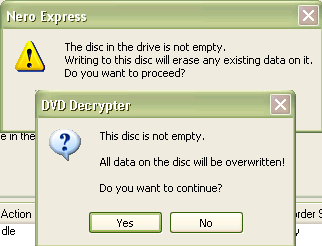I've recently "upgraded" hardware and software
I used to have a Sony DRUA500 and was using Nero 5.9X for most of my recording functions.
Unlike many people, I never had problems with the Sony. The first problem I had was strategically dropping a large dictionary when the tray was open......RIP Sony Recorder
So I bought the Plextor PX708A as a replacement and have upgraded Nero to 6.X UltraEdition
Anyway, with the Sony, when using Verbatim or TDK +rw discs for dvd back-up, I could produce functional dvd's on pre-used discs after using the quick-erase function. With the Plextor, if I use +rw discs after quick-erase,
I will invariably get an error message. The only way to avoid this is to run the discs through the full-erase process. The problem of course is that quick-erase = 45 seconds while full = 28 minutes.
I understand that full-erase would be better, especially for the longe term viablility of an archive, but it seems I spend a lot of time experimenting and in trial burns and that extra half hour of RAM intensive erasing tests my patience (I'm married so my patience is tested enough thanks)
any input on this?
+ Reply to Thread
Results 1 to 4 of 4
-
-
I hardly ever do quick or full erase on DVD+RW's
Most softwares can just overwrite them, no quick erase required.
However for quickerasing I use DVDInfo PRO because it erases the whole lead-in unlike Nero or RNM (they just erase a few blocks).
And update the firmware, Plextor just released a new one. -
Interesting thread Re tests done on DVD +RW's.
http://www.cdrlabs.com/phpBB/viewtopic.php?t=14243
Similar Threads
-
Is it possible to erase a DVD+R?
By Han Solo1 in forum Newbie / General discussionsReplies: 5Last Post: 18th Aug 2010, 13:54 -
How to erase a DVD-R disk
By bryankendall in forum ComputerReplies: 5Last Post: 24th Dec 2009, 13:16 -
DVD RW wno't erase
By jollyjohn in forum Newbie / General discussionsReplies: 5Last Post: 20th May 2009, 10:32 -
Erase BD-RE with Image Burn?
By videopoo in forum Authoring (Blu-ray)Replies: 1Last Post: 29th Feb 2008, 13:34 -
HELP - Can`t erase 10 dvd rw discs
By LOWTECH in forum DVD RippingReplies: 6Last Post: 13th Aug 2007, 14:28





 Quote
Quote