Furball6969's guide to playing all movies end-to-end or one-by-one and out-of-order chapters using Playlists and Command Sequences in Maestro.
First, load Maestro.
Import Assets.
Load each video asset with corresponding audio on it's own movie timeline.
Create chapters for each asset on the timeline if so desired.
Now add a Playlist to each movie.
Double click on each playlist and do as indicated - Add all chapter points. This is where you can add or delete certain chapters to or from the playlist to play whatever chapters you want. If you require a playlist with all chapters AND one with modified chapters for a movie then be sure to create multiple playlists for that movie.
Your Playlists should look as follows.
Add new Command Sequence.
Follow the numbers. Make sure your movies in the list are in the correct order (#6). Repeat steps 1 through 4 to add all of your episodes.
Link your buttons to the command sequence/s and the individual movies by right clicking on the button and select the Movie, Menu, or Command Sequence.
Edit your connections to resemble the following. Pay attention to the end actions. The Actual end Chapter should flip back to the menu. The end Chapter in the playlist should flip to the first chapter in the playlist of the next media you want to play.
Note the end action of the last chapter of the last movie is set to go back to the first playlist - Chapter1, this will loop the video continuously. Shoot it back to the menu if you don't want this.
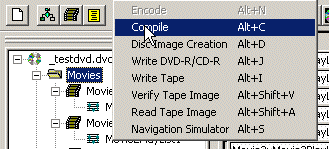
+ Reply to Thread
Results 1 to 12 of 12
-
-
One tip for future guides: resize the screenshots. It is kinda annoying to scroll horizontal when reading(not everyone use 1280x720 or higher).
-
I will keep that in mind. I had tried to resize the images but the text got all messed up so I just cut sections of them out.
-
Hi,
I've just started using maestro. I have used serveral guides how to import chapters etc. etc. but I've never heard of a playlist.
Can you tell me what a playlist is?
Thanks,The Dutchman -
Playlists are a way of including a single DVD movie or any of its chapters or sequences of chapters, in alternate play paths - without creating a duplicate of a DVD movie that would occupy disc space. You can think of the Playlist as being similar to an "alias" or "shortcut" on a computer.Originally Posted by xzarkad
As Playlists are defined, they appear in the Connections window as sources and targets. In effect, each Playlist becomes a new DVD movie with its own chapter points; in turn, each chapter in each Playlist has its own Menu Key Action and End Action.
A note of CAUTION when using PlayLists from:
http://www.geocities.com/eaussie01au/maestro.html
"USING PLAYLISTS TO ACHIEVE A BETTER MENU:
Be warned from the outset some DVD players and software will not navigate correctly in the use of these lists. For example, some set top DVD players or software DVD players will not jump out to chapters in another track and/or back again into the main movie. DVDMaestro will let you author that process and will indicate you have correctly set the navigation when you do the test. The surprise comes when it does not on YOUR set top DVD OR your computer DVD player software and you find you have wasted your time or need to go out and buy something that will, based on actual testing before buying.
My recommendation then is to make sure you develop play lists that will work and if you want to play sections of a movie in 20 different ways then make the movie a single item so as to achieve that. Afterall the commercial DVD is based on a single movie with all chapters within. Do not under any circumstances try to jump across movies without first testing to see if your DVD playing equipment is capable. You are very likely to fail in your objective because no two DVD players or player software are born equal." -
I'm stuck while trying to backup X-Files season discs and I'm using Maestro v2.9.. I'm at the following point in the process:
"Link your buttons to the command sequence/s and the individual movies by right clicking on the button and select the Movie, Menu, or Command Sequence." ??
By right-clicking on what button?? I tried right-clicking on every button I could think of and could not get anything resembling the 'dropdown' menu as in the image above (Movies, Menus, Command Sequences, Resume Play..) ??
Please advise.. -
You have to draw your buttons first; use the left button to drag and draw a button/s on the menu background, then right click on the area of the button. When I put 3 movies on one disc I put the cover art of all three on a background in Paint Shop Pro, then import and draw buttons around the art and... well you know.
-
Thanks, my friend..
BUT that was a rude awakening.. I'm trying to keep the original menus and extras from the original X-Files episodic DVD. Does this mean I just spent an evening on this 'project' for naught?
I'm not very tech-inclined, nor am I familiar with making menus/drawing images in Maestro---it'd be great to learn, but I'm really interested in maintaining original menus and extras. I tried last week to back this episodic DVD up, but only to give up b/c all the chapter points/scenes were way off.. then I saw your guide and thought 'redemption'..
ChapterXtractor created a list for each episode and I imported each to its respective episode, which I have placed on separate time/movie lines in Maestro. I created 4 Playlists per your guide (1 for each episode) and completed the command sequence part..
I tried compiling at this point, but Maestro will not allow (error: file too big or frames or something like that). Is there a way I can just compile now and move the new vob's into the original movie directory and update IFO's??
Thanks for your help. -
Many thanks.
I use DVD maestro regularly, however - for one reason and another - I seldom need to link movies or play individual chapters. Any time I do this guide is my life saver
Anyway - Thought it must be time to say thanks - Thanks! -
Is DVDMaestro the only authoring software that has the ability to make playlists and out-of-order chapters?

Similar Threads
-
out off order chapters
By vadded in forum Newbie / General discussionsReplies: 2Last Post: 16th Dec 2009, 13:11 -
Chapters out of order
By briandugas in forum DVD RippingReplies: 4Last Post: 27th Oct 2009, 13:57 -
AviSynth: script command, order of execution, and 'coding efficiency'
By hollowman in forum Newbie / General discussionsReplies: 6Last Post: 28th Aug 2008, 00:44 -
DVD Plays Chapters Out of Order
By spntr in forum DVD RippingReplies: 3Last Post: 15th Dec 2007, 11:18 -
How would I change the order in which chapters are played, please?
By c627627 in forum Authoring (DVD)Replies: 123Last Post: 5th Sep 2007, 03:48




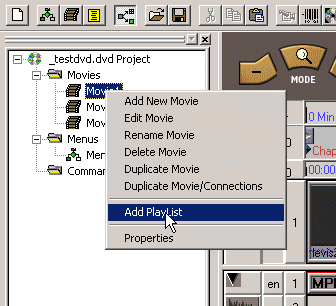
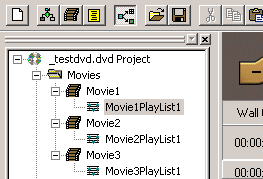
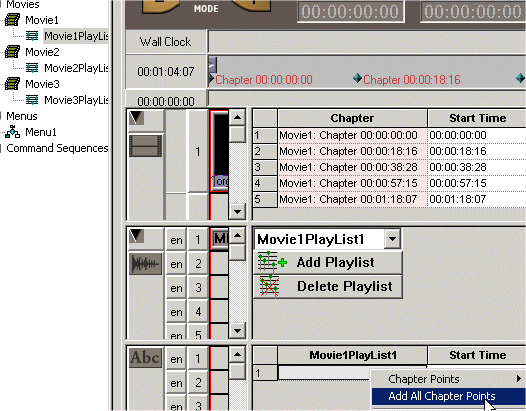
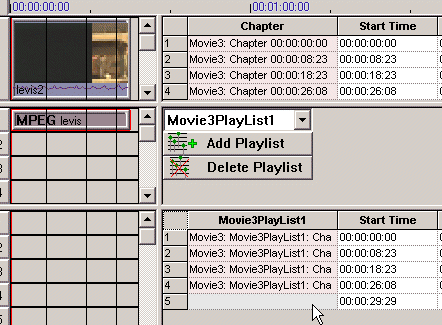
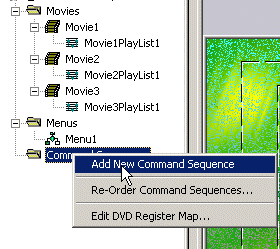
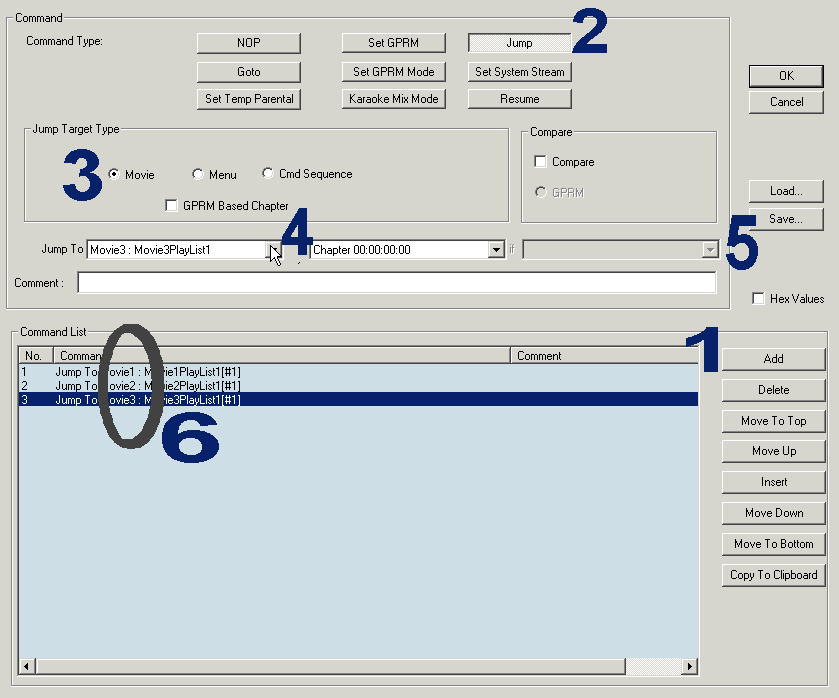
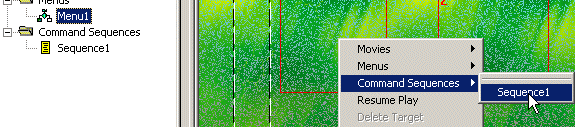
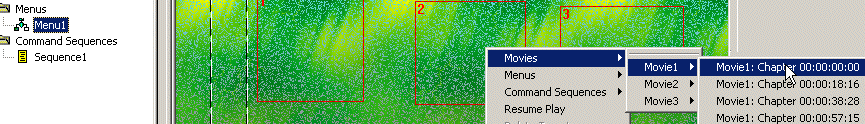
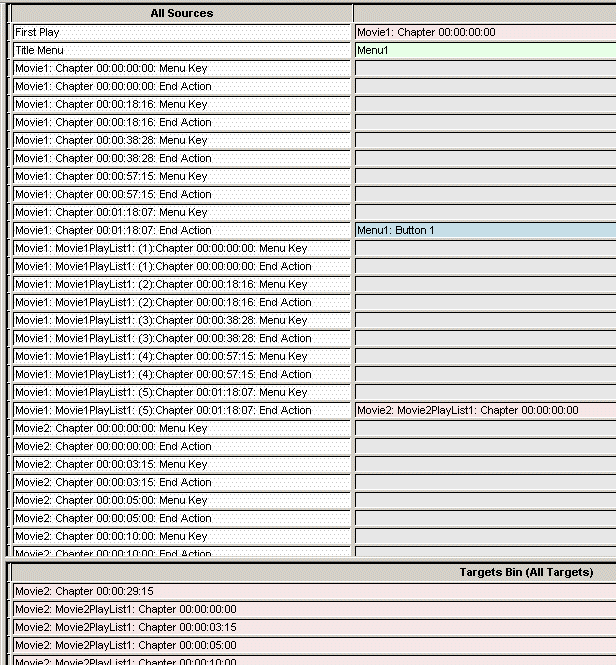
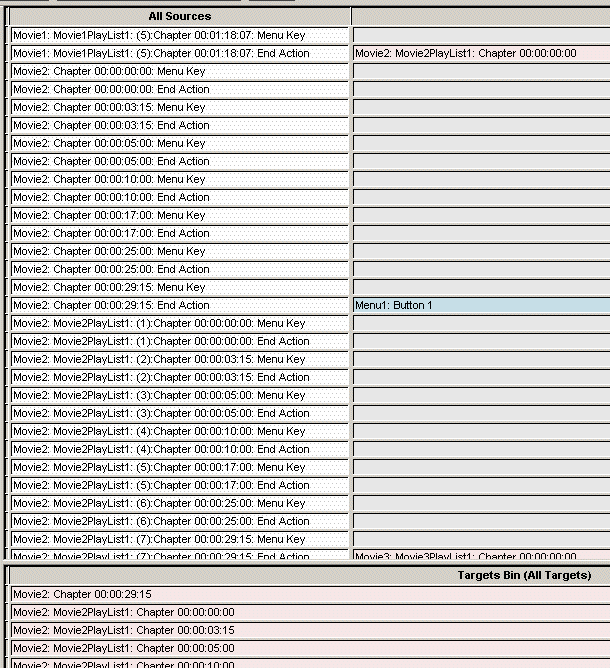
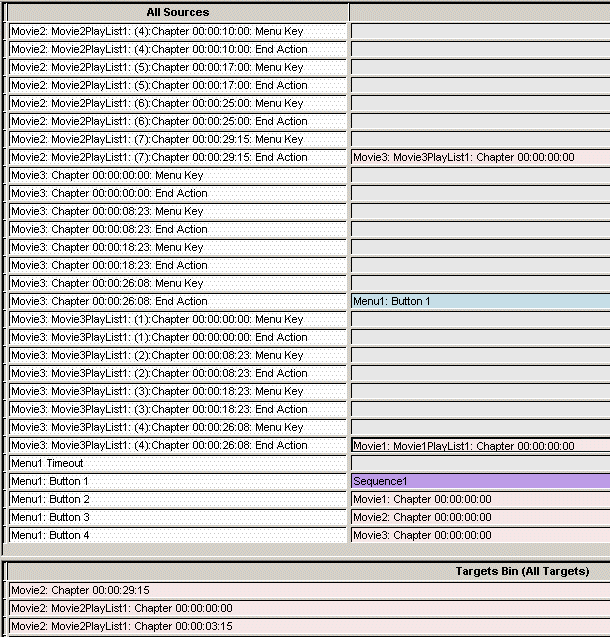
 Quote
Quote