I havent figured out a way to add audio (possibly MP3s) to my menus in TMPGEne
Is this possible in this software program?
+ Reply to Thread
Results 1 to 13 of 13
-
-
I dont see anything under the options menu that shows this????
Please help
Again - I'm using TMPGEnc DVD Author -
i'm not home yet so i cannot re-create the steps for you now. but TDA does allow for audio to go with the menu creation. again when you click CREATE MENU the dialog boxes that follow list music as an option. good luck. just be aware it takes up valuable space on your dvdr that might be better utilized by less compression of the main movie.
-
Please advide when you get a chance - I dont see any dialog boxes for adding audio.
I'm using version 1.0.4.24
Thanks!
Tom -
From the Create Menu screen, select "Display Menu Settings"
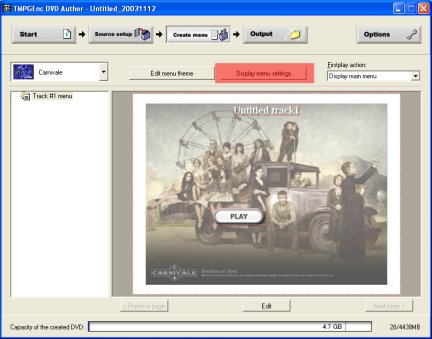
On the Motion Menu tab, select the checkbox for "Use audio of the background video as the menu BGM".
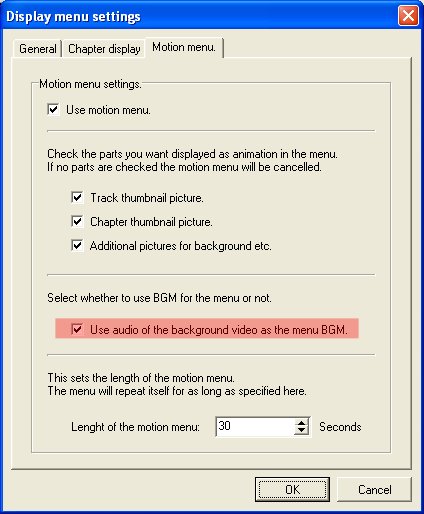
Your background video file should have muxed video/audio for this to work. -
Its cool. you can even record yourself and then add it. I like to do that for my neighbors who are too lazy to record some tv shows and bug me to burn them for them. So I record my own voice in the menu and say something like"Here you are you lazy SOB's"

-
It should be noted that without a video with music...you can't add background music to the menu in Tmpgenc DVD.
I ran into this problem myself, and my work around was to create a simple slideshow with the audio I wanted, and then I used that as the background in Tmpgenc DVD.
Hope that helps.
Regards,
Hitman4life -
For some reason - I dont have that display menu settings tab with the motion settings in it?????
-
I think this is the reason I dont see the options menu for adding music to chapter menus - does anyone know what I need to do here?Originally Posted by Hitman4life
Thanks! -
You can use the newest version of Nero Vision Express 2. It lets you create cool DVDs, , Menus with audio OR video background. thats cool because you dont need a video as in tmpgenc dvd author. just select your bg pic and mp3/wav file and go! You can also have diferent audios or video backgrounds in your Chapter menus.

And gives you animated thumbnails. -
I had the same problem. I downloaded the newest version which I think is 1.5.15.49. Made a few motion menus with music in another program and now everything is fine.
-
"I ran into this problem myself, and my work around was to create a simple slideshow with the audio I wanted, and then I used that as the background in Tmpgenc DVD"
Great idea.. this worked with me also. Thanks for the tip. :idea:
Similar Threads
-
Add subs to existing authored DVD/Keep original Menus?
By louv68 in forum Authoring (DVD)Replies: 4Last Post: 19th Feb 2012, 19:56 -
How to add subtitles without losing DVD menus?
By user2008 in forum Authoring (DVD)Replies: 2Last Post: 10th Feb 2009, 09:36 -
Add new audio track and keep menus
By Kim Dung in forum Authoring (DVD)Replies: 1Last Post: 21st Aug 2008, 05:47 -
Tmpgenc dvd author 3 menus
By forare in forum Authoring (DVD)Replies: 1Last Post: 17th Apr 2008, 07:08 -
Add Subs to DvD With Menus
By zoranb in forum MacReplies: 0Last Post: 9th Nov 2007, 05:23




 Quote
Quote

