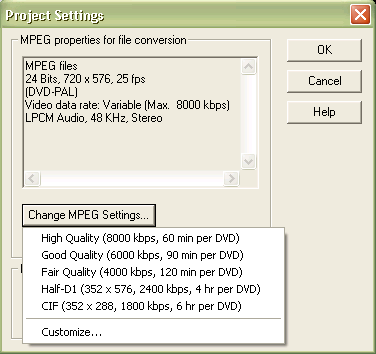I know everyone's going to say the DVD+R max is 120 min. But many movies are over 120 minutes in length. How can I capture them off my TV & fit them on a DVD? (or use a stand-alone recorder). All the ads for capture cards or DVD+R stand-alone recorders say, "Record your favorite movies onto DVD's!". Is there some form of compression that I'm missing?
Thanks.
+ Reply to Thread
Results 1 to 11 of 11
-
-
You can definitely fit more than 120 minutes on a DVD. Many set-top recorders including the Panasonics like the DMR-HS2 that I have allow for Flexible Recording. Other manufacturers I'm sure have different names for the same feature. But FR recording basically determines how much is free on the disk and after you tell it how long the recording will be (timer recording, dubbing, etc.), it determines what level of compression to use. If you are capturing to your PC and burning to a DVD then you may want to use a bitrate calculator. I believe that there is one on this site, but I use the one on http://dvd-hq.info . It is located under the Utilities section. After you select the length of time, the type of audio, NTSC or PAL, and so on, it calculates the min, max, and average bitrates, and the GOP structure that you need to plug into your MPEG encoder, such as TMPGEnc.
-
No one will say that. It is simply not true! In fact it is marketing rubbish and simply confusing to most people, such as your self.Originally Posted by DoubleACL
DVD video is mpeg (1 or 2). The space taken up by an mpeg is dependant on just two things. The first is bitrate of the encoding, the second is running time. Using simple maths you can see that, for longer running time, use a lower bitrate.
Unfortunatley, lower bitrate == lower quality (in general terms). So it is a compromise.
I have put over 6 hours of movies on a DVD in VCD quality, (low quality, but watchable) but generally restrict myself to around 2 hours per disk, depending on the movie type. (Lots of fast movement requires higher bitrates to look good).
Hope this helps. -
Standalone recorders have "modes", like VCRs used to have.
No matter what mode you select - they all are compressed MPEG-2 format, when youre selecting different mode only level of MPEG bitrate (and/or picture size) changes, thats all.
Recording at Fine mode (best possible quality) fits actually only 60min of video on a single disc (regardless of media format, be it DVD-R or DVD+R).
Recording at SP mode (standard play) fits 120min of video on a single disc (regardless of media format, be it DVD-R or DVD+R).
Recording at LP mode (long play) fits 240min of video on a single disc (regardless of media format, be it DVD-R or DVD+R).
And your recorder - different brands/models vary - may have some other "modes" as well, but those 3 modes I mentioned above are kind of standard modes that are present in every brand & model.
If you capture your stuff on a computer, you have much more flexibility.
You can adjust video bitrate to perfectly fit your movie on a single disc, and as well you can adjust audio bitrate and format etc etc - IMO recording on a computer is way much better than recording on a standalone dvd recorders, since it gives you total control of picture and audio quality. However there is rather large learning curve to it for any newbie, while standalone recorder is a no-brain process. -
For 140 minutes of footage, capture in the highest fidelity format that you can (e.g., HuffYUV, DV25) and then encode the result as follows:Originally Posted by DoubleACL
Video: DVD-Compliant MPEG-2; VBR: 192Kb/s min, 4100Kb/s avg, 8000Kb/s max; full D1 resolution
Audio: Dolby Digital (AC-3) audio; 2 channel 192Kb/s
The resultant files, when authored to DVD-Video, will fit on a 4.3GB DVD+R disc. -
Use 352x480 to use better bitrate allocation, then about 4000k will accomplish the 140 minutes with no problem.
Want my help? Ask here! (not via PM!)
FAQs: Best Blank Discs • Best TBCs • Best VCRs for capture • Restore VHS -
also fast way I often use is to capture in MPEG foramat at high quality DVD settings, then author it to DVD files (I use TMPGEnc DVD Author - with it you just click OK when it start complaining about too big filesize), and when its done I use next some transcoder to cut it down in size suitable for single DVD-R (usually I use DVD2One, but free DVDShrink etc should do good job as well).
This is my "fast way", in about 30-40 minutes you should have it all done (not counting the first capturing time ofcoz).
With 140min long movie it should be very good quality.
Apparently this method doesn't produce as good video quality as capturing to AVI and encoding with CCE at exactly calculated bitrates, but it is way much faster and yet not bad quality still. -
While going to half-D1 will certainly allow for better bitrate allocation, I find little problem with macroblocking at that bitrate. This is especially true when I encode multipass VBR -- the tough scenes may shoot up to 6-7Mb/s and the lesser scenes may drop to 1.5Mb/s. It's only when I drop to around 3Mb/s when I cut to half-D1.Originally Posted by lordsmurf
It obviously depends on your eye, your encoder and your source material. There are certainly exceptions, but from what I've noticed, it is rare when encoding at an average of 4Mb/s (multi-pass VBR) doesn't result in destination material that is as good as if I encoded it at 8Mb/s (CBR). -
If I am capturing something with my AverTV PCI card, unless the source is just really really bad (read: noise from bad/weak/interfered signal, crappy VHS source, etc) the difference in quality between full and half D1 is negligible. I don't see much of a difference at all until I get down to framsizes like 352x240, and at that point I begin to consider just going to VCD/SVCD instead.
My $.02 -
Or wait for the new dual-layer burners promised to be availible in April/May...
Similar Threads
-
Hauppauge 1212 Won't Record Over 40 Min.
By thebigpuma in forum Capturing and VCRReplies: 5Last Post: 22nd Dec 2011, 13:21 -
how to shrink a movie to fit a dvd 5?
By just in forum Newbie / General discussionsReplies: 2Last Post: 29th Oct 2008, 23:58 -
why a dvd movie's length is longer than 120 min
By hzgg2 in forum Video ConversionReplies: 5Last Post: 5th Sep 2008, 18:20 -
AVI to DVD - Movie doesn't fit on screen
By tmac2085 in forum Newbie / General discussionsReplies: 2Last Post: 25th Jan 2008, 10:18 -
5 hour movie on WMP, 90 min movie on MOVAVI
By jchockey in forum DVD RippingReplies: 0Last Post: 24th Aug 2007, 13:14




 Quote
Quote