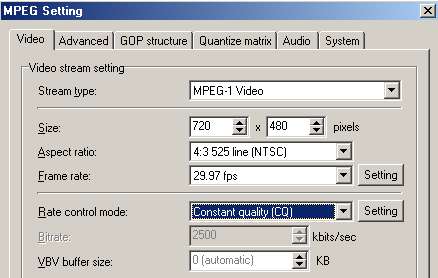I use nero 6 and I wonder if i need to change setting in the program to burn iso/udf with unconverted mpeg1/2 files.Or shall i burn it like a dvd without convert the files? They should be readable for my dvd player.
+ Reply to Thread
Results 1 to 10 of 10
-
-
look on the left under dvd players. I believe that there is a check mark option for playing raw mpegs (mpeg1/2 iso) and put the dvd player in question.
What is MPEG1/2 ISO in the DVD Players list?
MPEG1/2 ISO is if your standalone DVD Player supports MPEG1(VCD), MPEG2(SVCD,DVD) or/and VOB(DVD) files with no authoring, like you are able to select any MPG/MPEG/MPV/VOB files from the CD/DVD using a file browser and play them.
btw, my apex 1100W plays raw mpeg -
As does my Apex AD1600.
My question is:
Does it matter what size and framerate an ISO MPEG is when it's played on a DVD player?
I have a few with 15 fps, and I'm a little worried.
HEEEELP! -
I believe that it needs to be compliant outside of being in the correct VCD, dvd, etc format. What I am getting at is it at cant be 640x400 or less than 23.976(VCD) 29.976 NTSC fps. Could be wrong.
since you have the file and a player, play and see -
OK, here's so far:
I encoded a video to 512x384, NTSC-Film spec.
Ran it on my APEX AD1600 without a problem!
*happy*
Except due to the fact that it's not the correct screen ratio, it's tucked up into the corner of the screen.
*not so happy*
How would I set TMPGEnc so that although the source is 1:1 ratio, the result is 4:3 NTSC?
Next up: Trying a half-NTSC 15 fps MPEG...bear with me. -
Never mind that, found out what setting I needed.
Of course, now I have to reencode my 1:1 MPEGs. Shoot...
Oh yeah, the results of the 15 fps Half-NTSC MPEG playing!
The Apex AD1600 (and my TV) handled it well, with only a little jitteriness.
All's good!
UPDATE: Well, my player dang near had a heart attack when I tried to play some edited MPEGs. Looks like it's re-encode time.
SECOND UPDATE: Fixed it! It appears the Merge & Cut feature did a number on the MPEGs. No matter, got them a) fixed, and b) working in full-screen by reducing them to 320x240. -
Now, a dumber, and off-topic question:
At what bitrate does quality just stop getting better?
Like, an XXXX kbps movie looks the same as an XXXX+50 kbps movie.
Or should I just trust the CQ feature. -
Depends on the source eg noisy like a capture, high motion, low motion etc.Originally Posted by Suigi
More importantly it depends on the resolution that you're using, higher res. requires higher bitrate.
Also, it depends on what you're playing it back on and how fussy you are."Art is making something out of nothing and selling it." - Frank Zappa -
for mpeg1 mpeg2 and mpeg4 you can use an objective measure like the "quiff" factor in G-spot. mpeg4 generally requires a quiff factor of 0.2 or above to look acceptable. Mpeg1 and mpeg2 will have different quiff facors.
Corned beef is now made to a higher standard than at any time in history.
The electronic components of the power part adopted a lot of Rubycons.
Similar Threads
-
Cannot play avi file with vlc player/divx player or GOM Media Player (GAVC)
By texasdontholdem in forum Software PlayingReplies: 11Last Post: 5th Aug 2016, 08:28 -
how to play mkv file on dvd player with usb
By ashe09 in forum Newbie / General discussionsReplies: 1Last Post: 12th Nov 2011, 01:46 -
Play MKV file on Home DVD Player
By ladkvayo in forum DVD & Blu-ray PlayersReplies: 7Last Post: 14th Apr 2011, 07:42 -
AVI file won't play via stand alone DVD player
By 3lutz3toe in forum MacReplies: 2Last Post: 24th Dec 2009, 06:37 -
burning an xvid video file to play on dvd player
By Meggie in forum MediaReplies: 8Last Post: 9th Sep 2009, 08:26





 Quote
Quote