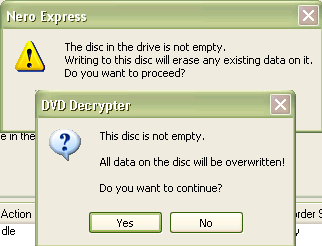Has this been happening to you? The first few times you use DVD+RWs for test DVDs they work fine. But after a few re-writes they will not play on your standalone DVD player, although they will still be recognized and played on your computer DVD-ROM. They burn and verify fine, but they just will not play on the stand-alone DVD player.
The media in question is Fuji, Media Code: RICOHJPNW01.
+ Reply to Thread
Results 1 to 19 of 19
-
-
Yes.
However. What are you erasing them with prior to reburn? I was using Ulead DVDMF and started getting this problem. I found it went when I did a fast erase with Nero. -
I've used Nero quick erase, also Record Now DX quick erase, and the erase functioin in DVDinfo pro. These last two are considered pretty reliable. Some people claim Nero isn't a reliable eraser for re-writeables. In your case how many re-writes have you done and still gotten them to work in your stand-alone DVD player?
-
David K
take a look at your fuji media...the burnt side. are there small circles mixed in with the burnt rings? if so there are contaminated. i have returned 2 such media to Fuji after speaking with their tech support and they have confirmed the existence of these contaminated objects. they said they got a bad batch of them (+rws). here is their # if you have the same. good luck.
1-800-800-3854 -
You stop me again whilst I'm walking and I'll cut your fv<king Jacob's off.
-
David K
I get about 20 rewites before I have to use Nero quick erase. -
That doesnt make sense. How do you rewrite without erasing it?I get about 20 rewites before I have to use Nero quick erase.-Yar, matey!-
-
You can overwrite with some software.
To Be, Or, Not To Be, That, Is The Gazorgan Plan -
Hello there!
https://www.videohelp.com/forum/viewtopic.php?t=192349&highlight= (which tompika referenced), and
https://www.videohelp.com/forum/viewtopic.php?t=190151&highlight=
Now in the second thread I made mention that I had rewritten 5 specific Memorex DVD+RW discs over 100 times. Please allow me to update these numbers.
1 Disc has stopped being erasable after 107 rewrites.
4 Discs have succesfully been rewritten 110, 114, 115, and 121 times, respectively.
These are discs I purchased at Wal-Mart for $11.88 per 3-pack, over a period of six weeks. They all have a Media ID of INFODISCA01.
I use B's Recorder 'Erase Entire Disc' function when I need to reuse a disc. This is where having a second burner really comes in handy!
-
Why full erase when we don't need to erase at all...Originally Posted by indolikaa
You stop me again whilst I'm walking and I'll cut your fv<king Jacob's off. -
I noticed that you were kind enough to show screenshots with Nero and DVD Decrypter, Bullet Tooth Tompika.Originally Posted by tompika
 But we here at The Ranch do not use Nero for DVD burning, or DVD Decrypter for archiving of copy-protected DVDs.
But we here at The Ranch do not use Nero for DVD burning, or DVD Decrypter for archiving of copy-protected DVDs.
It may give a similar message in B's or DVD-lab. However, my regiment for DVD burning is strict and unyielding, and I don't deviate from it. Maybe that's why I've had very few coasters and very few compatibility issues. It certainly isn't because of my charm.
.indolikaa.
Desert Eagle 050 -
Are these approximate? Or did you seriously count every single time you rewrote?1 Disc has stopped being erasable after 107 rewrites.
4 Discs have succesfully been rewritten 110, 114, 115, and 121 times, respectively.-Yar, matey!- -
One of my first rewritable DVDs, and now oldest DVD+RW (which is the only +RW I am left with since I chose not to use "+" medias anymore) it "died" not long before, and produce errors now. I can't erase it anymore, with any software I've tried so far.
It has been erased exactly 77 times, as you can see and count on att'd pic
I can't tell what brand it is, since the disc itself is just blank with no markings, and I bought it out of sheer curiosity when I had Sony DRU-500 about a year ago.
I also have few Memorex and Sony DVD-RWs, all of which are still fully usable (one of them is at its 50+ erase now).
Kingnog: I always attach post-it note to the case of my RW discs, and mark there each erase I do (see pic). I have this habit since my first CD-RW discs It also helps to quickly find what I have on each disc.
It also helps to quickly find what I have on each disc.
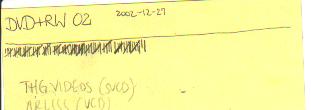
BTW: one of my oldest CD-RWs (1997 Hewlett Packard C4431A - its still in original case) is currently at its 280th erase... had it been a bit faster I would have just rewrote it and erased continuusly until it dies just to see how long will it last hehe, but at 2x speed it takes way too much time to do so.
had it been a bit faster I would have just rewrote it and erased continuusly until it dies just to see how long will it last hehe, but at 2x speed it takes way too much time to do so.
-
I am going to have to go to the disk site to check, but isn't either a 0 or a 1 a laser burst that changes the reflective quality?
I mean that "pits" are spaced at X, and if the laser fires, it creates a pit, either a 0 or a 1.
So, with a "Quick Erase"we wipe the TOC, and then write the new data..
So, if we re-write, we are writing to a disk full of pits, and, good for you if there is supposed to be a pit there, but what if there should not be? The burner is not going to "fill in" that pit, make it either reflective or diffusive.
No, I think I will keep doing a Full erase. The few times I have used Shrink, It said the disk is full, do you want to erase, I clicked yes, 2 seconds later it said done. That sure as hell is not erasing.. It's like deleting from a HD, and the data is till there, just 1 character from the decriptor has been moved to the "Undo" file.
Cheers,
George -
lol...wonder what the world record is! Should go into the "Ripley's Believe It or Not" collectionBTW: one of my oldest CD-RWs (1997 Hewlett Packard C4431A - its still in original case) is currently at its 280th erase...
 -Yar, matey!-
-Yar, matey!- -
Noki,
Thanks for the info about the possibly bad Fujis. I'll have to examine mine in daylight. But did your "contaminated" ones ever work at all. Mine have worked and continue to work for my DVD Rom.
indolikaa,
I thought I knew the references here pretty well, but what is this B recorder you're referring to - hardware or software?
Let me add that I never had this problem with doing mini-DVD (cDVD) on rewriteable CDRWs. I would use those over and over and my Sampo would always read them. -
These are not approximates. These are the actual number of rewrites. I just write the date on the jewel insert each time I erase and write new information on the disc.Originally Posted by Kingnog
B's Recorder is the authoring software that came with my Optorite drives. It's not as robust as Nero but's very stable and does everything I need it to do. They also make B's Clip packet-writing software. This product is on-par with Nero's InCD and blows DirectCD away.Originally Posted by David K
That's pretty much why I full erase. I have the pictures somewhere (from the Phillips website, I think) that show what -RW discs look like under a high-power microscope. The 'burned' areas (actually crystals in their amorphorous state) are not real easy to see against a background of 'non-burned' crystal areas. It just seemed like a safer bet to 'zero-out' the disc before reusing it.Originally Posted by gmatov
It maybe a process that has too many steps and takes longer than it should. But I very rarely burn coasters, and with the amount of material I work with, this ends up saving time in the long run.
.indolikaa. -
David K
Long story short no it did not play from the getgo.
Nero 5.5.10.42 saw the original new +rw as a good blank disc and wrote to it (full 4,464M burn). i took it over to my set-top to play it and my Apex said "No Disc". i took the disc back to my computer to have PowerDVD play it, but before putting the media into the tray i examined the burn and noticed the circles...hundreds of them in various sizes. it would not play there either.
i thought maybe it was the burn process that cause the circles so i unwrapped a new Fuji and guess what...the circles are already there.
Similar Threads
-
Where to start? I'm a amateur photographer and I want to start out in video
By James Wright in forum Newbie / General discussionsReplies: 14Last Post: 3rd Jul 2015, 15:12 -
A time-lapse video that writes the words to a song as the song plays
By radardetector in forum Newbie / General discussionsReplies: 3Last Post: 4th May 2011, 23:09 -
Can you delay the start of the video on a DVD?
By rayden54 in forum Authoring (DVD)Replies: 1Last Post: 22nd Sep 2010, 09:53 -
DVD Burner sudenly read/writes at less than 1x speed
By Megahurts in forum ComputerReplies: 1Last Post: 22nd Apr 2009, 22:47 -
NEC ND-3520A writes DVD's, which it cannot read
By Ruut in forum Newbie / General discussionsReplies: 1Last Post: 24th Sep 2007, 13:36




 Quote
Quote