I recorded a DVD+RW on my Philips DVDR70 recorder, and for some reason it corrupted the menu in such a way that none of the titles can be played back by this device, and I can't even go to the second menu page. When I try, it just waits a while, and then goes back to the menu. However, the actual video recordings are still there on the disc. I've tried a few software DVD players on a PC and at least one was still able to find all my recordings and play them. (Another one found half of them.)
What I want to ask from this forum is: Are there any software tools that would allow me to just replace or regenerate the menues somehow, and write them back to the disc, so I can play my recordings using a regular DVD player again?
I don't want to reencode the video and audio streams or edit the actual recordings in any way, just recreate the menues so I can access the recordings that are already there on the disc.
I tried a few trial versions of commercial DVD video editors, just to see what they were capable of, but they all insisted on reencoding the entire disc contents, which is not a good idea with the trial versions because of their limited support for some features of the original recordings.
(I don't want to buy a full-featured commercial DVD video editor either, since I don't really want to start editing videos, I just want to replace the menu. This DVD isn't that valuable either, I just thought that since the recordings are still there, it should be possible to repair it, somehow. I don't even have a DVD drive of my own, I'm just borrowing one to try to repair this one disc, so I don't want to buy sofware which I won't be able to use any more afterwards.)
Aren't there any tools to do just this?
+ Reply to Thread
Results 1 to 17 of 17
-
-
First you'll need to borrow an RW Drive(Burner) for the computer.
Use DVDDecrypter in IFO Mode.
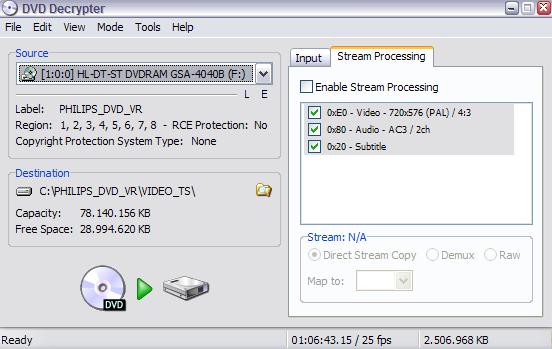
The "0x20 Subtitle" is the menu that the Philips created.
Click Enable Stream Processing then unclick the 0x20 Subtitle(see picture)
Rip the DVD to your hard drive.
Burn the new DVD using the guides to the left since I have no idea what kind of software you have on your computer. Perhaps someone else can help you from there. I have several ways I can burn but none of which I can explain very easily...my ways are considered a bit unconventional to some...

-
It seems that will only rips one PGC (whatever that is) at a time, not the entire DVD. And if I try to rip several of them after each other, it complains about overwriting the previous ones. How to I put together the whole DVD?Originally Posted by hech54
Or was there some other command I should use to start ripping the entire DVD?
And - will just removing the old menu really make the DVD playable? Won't I need to create a new menu too, somehow?
I have Nero burning ROM, if it's enough to just burn the resulting files as they are? Or did you have something more specialized into burning video DVDs in mind?Originally Posted by hech54 -
The Philips discs show duplicate pgc's....you only need to select one. DVDDecrypter automatically selects the main pgc by default. Assuming your disc in not totally ruined and it's just a corrupt menu....ripping it with DVDDecrypter should do the trick for you.
Here is a good guide for what we do with our Philips discs via DVDDecrypter:
http://www.dvdguideuk.dsl.pipex.com/dvdguide/editing1/editing1.htm
I have never needed or used Womble as pointed out in this guy's guide and I highly doubt you need Womble doing what you are doing...Womble is only for real editing...not for just ripping certain parts of an RW like you are trying to do.
I don't have Nero on my computer either so also check his guide for using Nero as well:
http://www.dvdguideuk.dsl.pipex.com/dvdguide/Nero6/Nero6.htm
If by chance the version of Nero in the guide is not your version and you cannot get Nero to work for you....I use a program called IFOEdit (also free) to create an ISO Image of the material you've taken from the DVD+RW then burn the image with DVDDecrypter in ISO Write Mode.
It sounds a bit complicated....but it's really NOT once you've done it a couple of times. Copying a normal disc without a corrupt menu is NOT difficult at all. Just because it is from a DVD Recorder does NOT make it difficult to work with....just...."different"....

-
Wow, that was a lot of useful advice! It will take me some time to try it all out. I have a few follow-up questions already, though:
1) For my disc it shows 10 PGCs under the heading "VTS_01", of which the last 5 probably are duplicates of the first 5 ones, since their listed play times are identical.Originally Posted by hech54
Of course I want to transfer all of the titles to the new DVD. Judging by their play lengths there is no single PGC that contains all of the titles at once, so I suppose I do need to extract all the titles one by one, somehow.
That leaves me with not one, but (at least) five different PGCs to rip. DVDDecrypter only allows me to select one at a time. And if I rip the next one to the same directory, DVDDecrypter tries to overwrite the previous one with the same file name.
If I let DVDDecrypter add the PGC number into the filename (there is an option for that), then the files do no longer follow the same file name pattern as the original files on the DVD disc, and DVDDecrypter still tries to overwrite the VTS_01_0.IFO file each time. If I make DVDDecrypter rip each title to a different directory, then all the titles will be named VTS_01_1.VOB, which I still can't burn directly to a single VIDEO_TS directory on the new DVD without renaming them to something else first, if I use e.g Nero.
I didn't find much about handling multiple titles in the guides you pointed to, except perhaps by using Ulead Movie Factory which is a commercial full-featured DVD video editor. (Which additionally has the problem that it doesn't like the AC3 audio stream.)
Should I rename the files manually in some way?
2) DVDDecrypter also shows a heading "VTS_02" for my disc, this one with two additional PGCs of identical play length. Is it normal for there to be two "VTS" headings?
I'm a bit confused, because when viewing the DVD disc in file mode, there are also a set of files named VTS_01_* and a set of files named VTS_02_*, which are duplicates of each other. But the duplicates don't work out the same way as in DVDDecrypters IFO mode listing. What's the deal with that?
Or is there something strange with this particular disc?
3) Don't I need to recreate the duplicate VTS_*_*.* files somehow when I burn them with Nero? Otherwise the new DVD will have quite a different set of files than the original.
4) Even if I rip all the titles (all the PGCs) with DVDDecrypter, I'm still missing the VIDEO_TS.* files of the original DVD. Don't I need them if I'm going to burn the new DVD with something like Nero and not with a real DVD video editor? Especially if a want a standalone player to understand the disc? Or are they there somewhere? Should I rename the files from some PGC or something to VIDEO_TS.*?
And isn't VIDEO_TS.* really where the main menu created by the Philips recorder is, rather than within each individual title/PGC?
The original DVD also hase *.BUP files. DVDDecrypter does not crate any such files. Don't I need them if I'm going to burn them to a new disc?
5) That guide seems to use Ulead Movie Factory to create new menues. I doubt that Nero will do that, since it's not an actual DVD video editor (although I'm not sure). Will it really work with only DVDDecrypter + Nero?Originally Posted by hech54
The guide about Nero just shows how to set up the right DVD parameters and then burn files onto it that you have already prepared. -
You've already read WAY more than I ever have as far as PGC and VTS items on DVD's....



Since your disc has SO many different things on it....and I'm NOT trying to confuse you....HONEST....download DVDShrink (I use version 3.1.4B by preference but you will most likely be forced to download a newer version). My favorite version and all newer ones are now able to open and work with the Philips +VR format.
It is even simpler than DVDDecrypter.
Everyone thought I was crazy when I became VERY happy that DVDShrink was able to open my Philips discs.....but you don't have to "shrink" because you are using DVDShrink and it WONT re-encode the video since your DVD is below 4.7gigs....AND it has a video preview WITH audio so you can look at each "piece" on your DVD and take what you want.
Discs like YOURS are why I LOVE the newer versions of DVDShrink..

It will also(unlike DVDDecrypter) create the proper AUDIO_TS and VIDEO_TS folders that you can simply burn as data with your Nero program.
DVDShrink is also free...

-
That sounds nice.Originally Posted by hech54
I've tried it now. Unfortunately, it didn't like my damaged disc. When I tried "Open Disc" it just said "Invalid DVD navigation structure", and refused to go any further. "Open FIles" did the same thing, when I selected the VIDEO_TS directory on the disc.
I guess that's the problem I wanted to fix by removing the old menues...
(I don't know whether "navigation structure" may imply some more extensive damage than just the menues? Remember though, that DVDDecrypter and at least one DVD player application were able to find the video streams, with some effort. And the usual files are there. I guess DVDShrink just doesn't include the ability to work with any corrupted structures at all, since that's not its purpose. - Or are there any special tricks that I didn't find in the regular menu?)
What next? -
I have encountered that same problem where shrink will not open up a disc or files giving me the invalid structure error. The same file structure that gave me these errors with shrink would work with Intervideo Copy 2 Platinum. I think there is a free trial period with that so you could give that a shot since shrink isn't working for you. However if the structure is really out of wack and intervideo burns it you will definately notice the problems when you go to watch the copy.
-
DVDShrink will only work if you only have 1 title on the disk recorded from a DVD Recorder. If there is more than 1 title, then I have found it won't work. Probably something about it not handling sessions, which is what happens when you record more than 1 title on different occasions using a standalone DVD Recorder.
-
I don't think "sessions" apply to DVD+RW discs. Not like write-once media, where new material can only be added at the end in successive "sessions".Originally Posted by carolann
-
Well....I guess we are back to square 1 with DVDDecrypter. You might want to try taking each piece seperately and placing them into their own folders....then try to re-author with TMPGEnc DVD Author (30 free trial)....TDA is also pretty easy to use. If I can learn it....well....you know how the rest goes...Originally Posted by nomono


 I learned by using the guides posted here.
I learned by using the guides posted here.
I wish I knew the terminology a bit better....sorry. -
I noticed that the *.BUP files on the DVD are usually described as being some kind of "backup" for the *.IFO files.
Would it be possible to use the *.BUP to simply replace the *.IFO files, for instance VIDEO_TS.BUP -> VIDEO_TS.IFO, to get rid of corrupted navigation data and make the disc layable again? Does anyone know more about that?
(What are they otherwise used for? And how often are they actually backed up?) -
I havae no idea if this works, but it could:
Rip your DVD in file mode (all files selected) onto your HD and open the first ifo file with IfoEdit (freeware). Press "Get VTS sectors" and ifoedit should repair all your files - > Burn with Nero (+Rw, as I'm not sure if it works).
This is what I'm doing:
1) create a project folder with subfolders for all PGCs. Rip one PGC at a time onto your newly created folders.
2) Import your ripped vobs into DVDLab (30 trial available). Create a menu and let DVDLab to author the disc - > Burn with Nero -
I read somewhere that once a Philips disc is edited on the machine(like yours is)...one set of the two(either BUP's or IFO's) become links to either the un-edited or edited material on the disc.
This quote is from a dvdplusrw.org posting board thread:
"the second title set is the same as the first but with your editing changes."
IFOEdit is a great program. I used to use it to create ISO images to burn with DVDDecrypter. I do recall using it once to do what RoopeT mentioned as well. -
One problem: DVDs from Philips recorders contain two identical sets of VTS_nn_n.VOB files, which actually must be two sets of file names pointing to the same sectors on the disc. The only difference between them is that their corresponding VTS_nn_0.IFO and .BUP files are not the same. I read somewhere that one set contains the complete play lists for all the recordings, and the other set contains the edited playlist if you have for instance hidden some chapters, or such. The play lists reside in the IFO and BUP files, and the recordings in the VOB files.Originally Posted by RoopeT
Copying both sets of VOB files to the HD produces a set of file double the size of the original DVD, which will NOT fit on a new DVD if burned that way. I don't know how to recreate the original structure where both sets actually point to the same file contents on the disc.
Nor do I know whether a actually do need to recreate that structure, or if I could get by with just one set. But if I don't recreate them, I guess that some information within the menues and IFO files may point to the then non-existent file names of the second set of VOB files, which perhaps may create problems when trying to play them. Perhaps they would need to be changed in further ways to adapt to the loss of the second set of VOB files?
B.T.W, wasn't the latest Windows version supposed to be able to burn files to writable CDs and DVDs just like it was a regular disk drive? The one I'm using doesn't seem to do this for DVD+RWs though.
Everything would be so much easier if I could just let IFOEdit update the IFO files in place right there on the DVD, like it did when I copied them to the HD. Then I wouldn't need to think about recreating all the other files and double sets of identical VOB files...
B.T.W 2: Does anyone know what the VIDEO_RM directory on the DVD from the Philips recorder is? That directory does not seem to be suported by Nero's DVD-Video mode, for instance. I'm wondering whether I need to copy it.
When I did, it showed several dialog windows about "Corrected sector addresses" in various tables (VMGI_MAT in VIDEO_TS.*, VTS_01_* and VTS_02_*, and VMG_PTT_SRPT in VTS_*_0.IFO, whatever all that means).Originally Posted by RoopeT
But I noticed that the text shown when the mouse pointer is dragged above this button only talks about using it before burning a DVD-R, not DVD+RW. Should it work anyway? -
It seems that this can't work, at least not in my case, because the BUP and IFO files on my DVD are actually identical.Originally Posted by nomono
-
The results: My first try at this did not improve the playability of the disc on my DVDR70.Originally Posted by nomono
What I did:
1. I copied the VIDEO_TS directory from the original DVD to the HD using DVDDecrypter in "File Mode", with no particular options. (Is there any difference between this and a regular file copy?) I had to drop the second set of VOB files though, since they would not fit on a new disc, since they're actually aliases for the first set of VOB files.
2. I ran IFOEdit on the copy of the VIDEO-TS directory, and clicked on "Get VTS sectors". OFOEdit corrected several sector addresses in the IFO and BUP files, which were replaced in this directory.
3. I burned the new set of files to a new DVD+RW using Nero (5.5) using the "DVD-ROM (UDF)" template, according to the guide on dvdguideuk.dsl.pipex.com mentioned earlier in this thread, rather than the "DVD-Video" template which seems to be a bit too restrictive to allow for the exact file layout found on the original Philips DVD. I also added in a copy of the VIDEO_RM directory found on the original.
When I inserted the new DVD in my Philips DVDR70 recorder, it did show the first title menu page, just like on the original. So apparently the altered disc was not too corrupted to be recognized by the recorder. However, there was no improvement, either. I could still not access the second menu page, nor play any of the recordings, nor update any title or make new recordings without getting the message "Disc error". Just like before.
Maybe IFOEdit's "Get VTS sectors" did not correct the right things that are responsible for my trouble playing this disc?
I also noticed a new noise from the drive, like a sudden head movement, most times when I tried to play a recording or change menu page. I don't remember that from the original disc. Maybe a result of dropping the second set of VOB files? Or something IFOEdit did?
(It seems to me though, that with all the detailed information IFOEdit displays, it should be possible to at least find out exactly what is wrong with the data on my disc, which might make it easier to find a way to correct it, if only I knew what to look for. I'm no expert on the DVD data structure. Also, I wish there was a "Print" button in IFOEdit...)
Similar Threads
-
Replacing the main video in a DVD
By DeathStalker77 in forum Authoring (DVD)Replies: 9Last Post: 20th May 2010, 16:17 -
add new title to existing DVD while keeping chapter marks
By brennbaer in forum Authoring (DVD)Replies: 8Last Post: 30th Jun 2009, 04:28 -
Bolt – Can you copy the main movie title to the disc?
By coody in forum DVD RippingReplies: 10Last Post: 27th Mar 2009, 17:42 -
Wont play main title. Stuck at episode select menu
By drashleyj in forum MacReplies: 1Last Post: 13th Mar 2008, 07:19 -
Replacing existing audio of a video
By aruwin in forum AudioReplies: 6Last Post: 10th Aug 2007, 18:54




 Quote
Quote