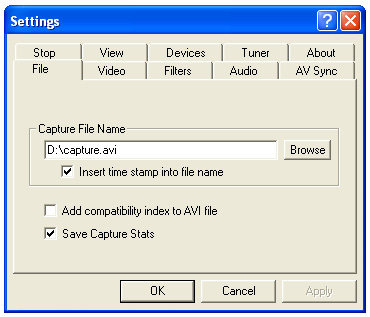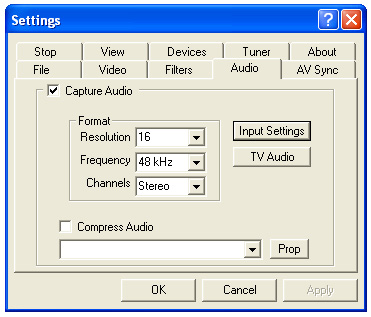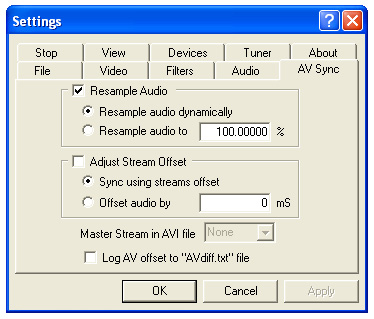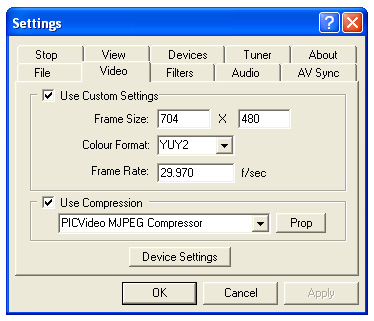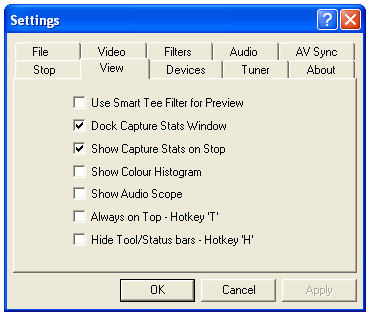Why do my 720x480 caps of Analog Cable seem so much sharper than my 352x480 caps?
My Test
- I have an AverTV card.
- Cap using virtualVCR no compression.
- Open in VirtualDub, copy Frame, paste into Photoshop.
- Resized the 352 (bicubic) up to 720 for comparison (I assume my TV must resize somehow so this is valid to do?)
- Save a jpeg. (I have to compress some due to my web host constraints. The compression rate used was 80 on all samples. The results don't look different than the un comressed source.)
The 720 sample is reasonably sharp.
The 352 sample is much softer
This is the 720 sample down sized to 352 then back up to 720
Does my card always cap at 720 and then do a poor resize to 352? That's my only guess.
tia,
Trev
Edit: Sorry I had to fix the links. My host is nasty about links.
+ Reply to Thread
Results 1 to 12 of 12
-
-
The reason is simple: almost all AVerMedia cards handles anything below 720x480 very poorly.
Want my help? Ask here! (not via PM!)
FAQs: Best Blank Discs • Best TBCs • Best VCRs for capture • Restore VHS -
I do admire LORDSMURF but we don't always agree and this would be one of those times :P
From what I understand some PCI capture cards do INTERNAL SCALING and some do not.
I've had my AverTV Stereo (same as the AvterTV Studio but without the FM receiver) for a while now and I've come to the conclusion that it does do INTERNAL SCALING
It doesn't really seem bad or good either way. But knowing which method your capture card uses determines what size you capture at and how to properly resize the image.
I've heard about this before but probably the best (though somewhat confusing) explaination is contained in the doom9 website TV-capture guide.
Here are some excerpts from this guide:
Now from reading further into what this guide has to say it is my interpretation that one should capture at 704x480 and add borders of 8 to each side of the image to bring it back up to 720x480 (the NTSC DVD spec). As for half D1 the guide recommends capturing at full D1 then resizing to half D1 but if you do that then you need to either capture at 720x480 or capture at 704x480 and add your borders to get back to 720x480 then resize to 352x480. I've found either way works about the same although I guess it would be more proper to do 704x480 add borders to make it 720x480 then resize to 352x480If you know about dvd resizing and you think that resizing analog captures works the same way, then you should read this section very carefully. Because it depends on your capture card whether this is true. You will encounter one of the following two situations:
capture card performs horizontal scaling
examples:
BT 8x8 chipset (common TV capture card)
Conexant cx2388x chipset (TV capture card)
ATI cards
Micronas/Intermetall VPX3224/25 (z.B. Elsa Erazor III ViVo, Guillemot Cougar VE)
capture card is ITU compliant
examples:
Philips SAA7108/7113 (Asus/Nvidia cards):
DV codecs (capturing with one of these is limited to 720 anyway)
Both have their advantages and disadvantages, but the main issue is that resizing works differently in both cases. If you are not sure what kind of capture card/chip you have, it is easy to find out which of the two cases you are dealing with:
Make two captures, one at 704x576 and one at 720x576 (or 704x480 and 720x480 for NTSC). If the first capture is a scaling of the second, it implies your capture card/chip performs internal scaling. But if the second capture has approx.16 pixels more overscan (that is vertical black borders; 9 pixels for NTSC), it implies your capture card/chip is ITU compliant. (Capturing at the resolution 720x576 or 720x480 is not sufficient to see this, since the TV transmission itself can also include vertical black borders.)
Also the guide suggests that if you MUST capture at half D1 (352x480 or 352x240) that it is better to capture at 320x480 or 320x240 then resize that 320 to 352. I haven't done this it makes more sense to do full D1 to half D1 then stretch 320 to 352 but I guess the author's point was it is better aspect ratio wise to do 320 stretched to 352 if your computer can't handle full D1 captures due to lack of speed or HDD space. The author does make it clear that full D1 should be used if possible then resize down to half D1 (as I already explained).
Hope this helps.
- John "FulciLives" Coleman"The eyes are the first thing that you have to destroy ... because they have seen too many bad things" - Lucio Fulci
EXPLORE THE FILMS OF LUCIO FULCI - THE MAESTRO OF GORE
-
CORRECTION ...
I'm not sure but re-reading the doom9 TV-capture guide I think when talking about a 320x480 capture (or 320x240) capture the author's intent, I think, is to leave it that way but add borders of 16 to each side of the 320 width to bring it up to 352.
At least re-reading it that seems to be the case. I had original said to stretch the 320 to 352 but now that I think about it that doesn't really make much sense
Anyways ... this much is clear ... capture at 704x480 and add black on either side of 8 to bring it up to 720x480 and use that if doing full D1 or resize that to 352x480 if you want half D1 (or 352x240 for VCD or 480x480 for SVCD).
Anyways go read the guide yourself
- John "FulciLives" Coleman"The eyes are the first thing that you have to destroy ... because they have seen too many bad things" - Lucio Fulci
EXPLORE THE FILMS OF LUCIO FULCI - THE MAESTRO OF GORE
-
Were you agreeing with me or disagreeing?


My AVer captures don't look good at 352x480 and some hardware just cannot handle anything other than the 720x480 it was optimized for. I do know the AVer cards were optimized for 720x480 and that my experience has shown that any captures with it must be that size, then resized later for best quality. Especially if MPEG capturing in PowerVCR, WinDVR or NeoDVD.
My ATI card captures the black borders (and anything else in the overscan from the source), and I'm honestly not following the doom9.org article you posted. It's a bit confusing, the author isn't being very clear.
Is capture at 720x480 and then scale down later the advice you're giving for this AVerMedia card? That's what I'm suggesting.Want my help? Ask here! (not via PM!)
FAQs: Best Blank Discs • Best TBCs • Best VCRs for capture • Restore VHS -
Well ... hehehe ... yeah I guess I amOriginally Posted by lordsmurf

Since this capture card seems to do INTERNAL SCALING I am NOT recommending 720x480 as a capture resolution.Originally Posted by lordsmurf
Actually I'm saying you should capture at 704x480 then add a border of black to the sides (8 on each side) to bring it up to 720x480
Then you either leave it like that for FULL D1 or take that and resize it to whatever size you want (be it HALF D1 or SVCD or VCD etc.)
Be sure if you are going to resize to another resolution that you use the full 720x480 with the 704x480 capture in that 720x480 size (with a border of 8 on either side so the 704 is centered in the 720).
So techinically I guess I am agreeing with you that capturing at HALF D1 is not a good idea with the AverTV cards. I guess I just wanted to disagree in that (in the back of my mind) I know you don't like the AverTV catpure cards whereas I love my AverTV Stereo.
Who loves you baby!
- John "FulciLives" Coleman"The eyes are the first thing that you have to destroy ... because they have seen too many bad things" - Lucio Fulci
EXPLORE THE FILMS OF LUCIO FULCI - THE MAESTRO OF GORE
-
Want my help? Ask here! (not via PM!)
FAQs: Best Blank Discs • Best TBCs • Best VCRs for capture • Restore VHS -
I use VirtualVCR and nothing else BUT I did also try tests with other programs including iuVCR and I even attempted (but pretty much failed) to use that WDM VFW wrapper so I could use VirtualDub but never did get that to work.Originally Posted by lordsmurf
After some very early stages of testing I thought that iuVCR was better than VirtualVCR until I realized that with iuVCR I never could get exactly 29.970fps because it adjusts the video to match the audio. So you end up with anything BUT 29.970fps most of the time like 29.740 or 30.149 or some such odd video frame rates like that which is really no good.
So now I use VirtualVCR using the dynamic audio resampling method and it works like 99% of the time. I say 99% of the time because I do occassionally get out-of-sync recordings but I've been playing with new settings and now I don't seem to have a problem at all (cross my fingers).
My computer is slow (sub 1Ghz P3 with 256MB RAM) and my second HDD is only 80GB and always has more junk on it than it should so I don't use HuffyUV (takes too much HDD space) but instead I use PICVideo MJPEG at the 19 quality setting. I can get 0 dropped frames that way unless the source is bad (garbled VHS video etc.)
Here are some screen shots showing how I set it up:
I'm running the most current version of VirtualVCR and my OS is WinXP Pro.
Anyways you might notice that I am NOT using SMART TEE FILTER FOR PREVIEW because I find that (at least on my system) it degrades the image quality of not only the PREVIEW but also the CAPTURE as well. So I have all my video equipment hooked up to a Distribution Amp that has 4 inputs and 4 outputs. One of the outputs goes to the computer and the other goes to a 13" TV that I have and this is how I monitor what I am recording (using the 13" TV).
Anyway these settings seem to be working A-OK with me and when I load the capture into VirtualDubMod I get 29.970fps instead of some "odd" value which is what tends to happen when using iuVCR (at least in my experience).
One final note ... you mentioned neoDVD and Ihave that program (not that it is good for much in my opinion) and I tried using it for MPEG capture but because my computer is slow I couldn't do the highest level of recording but it seemed as though I could do the second best level (I forget what neoDVD calls that) and as I recall that was something like half D1 (352x480) with a bitrate of 3000kbps or maybe 3500kbps or something like that. But even then my computer seems to get BARELY be able to keep up. That of course is the fault of my computer (being SLOW) so if someone wanted to do MPEG capture then I think neoDVD would work. The only other MPEG capture I tried was the included AverTV software which did not have a 352x480 resolution (nor could you manually select that) so my computer was too slow for anything other than VCD type resolution using that software but it DID work so I assume with a faster computer you could use the included software for 720x480 which is an option but ... in my case ... my computer just couldn't handle that but again that is expected with the speed (or rather lack of speed) of my computer.
The only problem I see with MPEG capture though is that this card really seems best suited for capturing at 704x480 and I think with MPEG capture you have to do 720x480 which might cause a verly slight (though hardly noticeable) aspect ratio error. The easy way to tell (and how I noticed to begin with) is when capturing from channels such as SCI-FI that have a logo in the bottom corner. The logo is closer to the side of the screen than the original broadcast when using 720x480 but looks right when using 704x480 centered in a 720x480 window.
SO I feel that this card is not the greatest MPEG capture solution unless you are merely time shifting for later viewing (and then deleting it). If your computer is fast enough to handle the software only real time MPEG encoding/capturing then fine but for anything serious that you would want to keep then this card only really shines when doing AVI capture with software MPEG encoding after the fact with TMPGEnc or CCE or MainConcepts etc.
- John "FulciLives" Coleman
P.S.
I had to EDIT this POST several times so that I could post all the many graphics that I did. I am now done with this POST and any additional posting by me in this thread will be in a new post. This post is now finished."The eyes are the first thing that you have to destroy ... because they have seen too many bad things" - Lucio Fulci
EXPLORE THE FILMS OF LUCIO FULCI - THE MAESTRO OF GORE
-
I'll give it a test.
 Want my help? Ask here! (not via PM!)
Want my help? Ask here! (not via PM!)
FAQs: Best Blank Discs • Best TBCs • Best VCRs for capture • Restore VHS -
Where to begin


Thanks for the help and the pointers. I've read so much my head hurts.
Nicely sums up my original problem. However, after quite a bit of testing, I'd now have to differ.Originally Posted by lordsmurf.com
Caps below 366x480 seem to lose vertical resolution and become soft. The suprize for me was that 366 is just as sharp as 720.
Here is a 368 sample (simply cropped to 352. btw 368 works better than 366 due to the magic #16)
Here is a 360 sample (also cropped to 352).
My problem is now aspect ratio. Unfortunately, I'd have to say I (after reading the Doom9 guide and links), I understand the resize a bit less. Thanks FulciLives, but I read it and some of the links quite a few times and came to different conclusions each time. It seemed to imply that regardless of your resolution, you will be off due to the 6 line crop. So you should add them and scale back. BUT even after several reads, I couldn't figure out how 704 was more right than 720 to start. And since 352 is a factor of 704 not 720, how could it not be right?
So... I will make the assumption that the source is close to the 352x480 ratio. Therefore I can cap at 368x496 and crop 8 off each side.
I use VirtualVCR and it has a nice little crop filter, so this is no problem.
In conclusion, I'd say I will have to do some tests to better understand the aspect ratio stuff. The 368 crop method seems too strange. Also, I'm not sure what effect a resize has on interlaced source. Especially if you change the aspect ratio.
Thanks again for the pointers.
Oh, I use VVCR with the same audio sync settings as FulciLives. I have not noticed any sync problems. I mostly cap cartoons, so I just may not have noticed. I must say I do really like it. Even got it to work with TitanTV.
Edit: Sorry I had to fix the links. My host is nasty about links. -
Well,
After more reading and one small test, it's clear that the crop will mess up the aspect ratio. It looks like a horizontal resize should be ok.
However, it is still not clear if a 720 cap is correct, or if a 704 cap is correct. This may be driver dependant. I am using the btwin drivers. I will run some tests with the avia disc and post my results. I have read (don't know if they are correct) that the ATI AIW cards really cap at 704 then streatch to 720. This would imply that they trow the aspect off (only for the hard core).
Some other things to note. Adding 6 lines vertically (as suggested at doom9) really sounds like it will mess with the interlace source, because I need to get back to 480. However, adding/changing the horizontal doesn't seem to be a problem. -
Read where I quoted from the DOOM9 TV-capture guide in an earlier post in this thread. There it tells you how to test to see if your capture card does internal scaling or not.Originally Posted by trevlac
My testing indicates that it does do internal scaling. In which case you would want to use 704x480 original capture and center in a "window" of 720x480 for putting it on DVD. And forget about the 6 line stuff.
- John "FulciLives" Coleman"The eyes are the first thing that you have to destroy ... because they have seen too many bad things" - Lucio Fulci
EXPLORE THE FILMS OF LUCIO FULCI - THE MAESTRO OF GORE
Similar Threads
-
Analog Cable TV to HD LCD Monitor via TV tuner
By torrentkid in forum DVB / IPTVReplies: 0Last Post: 3rd Aug 2010, 07:19 -
Help ...I know only a Temporary Fix for Analog Cable Interference
By Kristi Larson in forum RestorationReplies: 3Last Post: 15th Oct 2009, 09:45 -
RGBHV, VGA, component cable confusion
By Asterra in forum Newbie / General discussionsReplies: 3Last Post: 9th Aug 2009, 20:58 -
Problems with analog cable capture
By billqs in forum Capturing and VCRReplies: 2Last Post: 6th Apr 2009, 15:31 -
What happens to Cable Analog in 2009?
By Mormegil in forum DVB / IPTVReplies: 9Last Post: 22nd Sep 2007, 11:04




 Quote
Quote