Morning campers. I've been playing with ffmpeg over the last couple of days and i have to say i'm very impressed. I've decided to include the option of using it as the mpeg audio resampler/encoder.
if you don't have it (i.e are updating) you can get it by following the link:
make sure it it saved to your SVCD2DVD folder
Ok whats the story about it? Well it does the audio resample step in 75% LESS time than before. Depending on what you are doing, size/output-wise, you can expect the overall process to be around 50% quicker!!!
Now this may come at a cost (but i don't think so) - the audio may not be to everyones standard. If this is the case don't use FFmpeg. IMHO i think the audio is equal to the old method. I've spent hours on this and i can't tell any difference. FFmpeg is my recommendation - I will be using it.
Do an update to 1.5.1383.23557
BTW I just did a 2 SVCD movie (1.6 MB) from mpg -> VIDEO_TS. It took 26 mins and the sound was awesome.
+ Reply to Thread
Results 1 to 20 of 20
-
SVCD2DVD v2.5, AVI/MPEG/HDTV/AviSynth/h264->DVD, PAL->NTSC conversion.
VOB2MPG PRO, Extract mpegs from your DVDs - with you in control! -
SVCD2DVD.exe Version: 1.5.1383.23557 ( 1466368 bytes)
This is the version on the update site now. You were right the manual update site was incorrect.
Once you get this version up & running use the link in the options screen to get ffmpeg (as shown above). This is a single file: ffmpeg.exe and should be saved to the SVCD2DVD folder so that svcd2dvd.exe & ffmpeg.exe are in the same folder.SVCD2DVD v2.5, AVI/MPEG/HDTV/AviSynth/h264->DVD, PAL->NTSC conversion.
VOB2MPG PRO, Extract mpegs from your DVDs - with you in control! -
Guest
i did exactly as you told (the upgrade)...put the new exe file in the right map etc and then started up svcd2dvd again. i cant use it anymore now!:
SVCD2DVD.exe - Common Language Runtime Debugging Services
process id=0xbd4 (3028), ThreadId=0xf60 (3936)
Click OK to terminate the application.
Oops! what now?
thx! -
Can't use mpgtx(problem with some mpegs cut/joined in tmpg) but speed improvement is excellent!
6x800MB took more than 2 hours before..down to one hour now
-
Hi, Chrissyboy!Originally Posted by Guest
I had exactly the same and saw no answer. In fact, here it is worse.
I have bought and installed CopyToDVD which -mysteriously- SVCD2DVD knows of and cooperates with. So far so good.
Now I have some quirky reaction from SVCD2DVD, although it may also be from CopyToDVD. It does not say..
First, even before we got down to burning, while still working on the last VOB, SVCD2DVD stopped with an Error saying:
"Common Language Runtime Debugging Services
Application has generated an exception that could not be handled.
Process id=0xfffa0911 (-390895) Thread id=0xfffc0499 (-260967)
Click OK to terminate.
Click CANCEL to debug."
Which, to say the least, is disappointing when you've waited through all the de- and remuxing, etc. of 4Gb of stuff.
But, what is more unwelcome, I discovered that at that time a Folder had been made inside the Windows folder called "assembly". The Windows folder in my case is on a partition ONLY for Windows Me, because it has to be smallish (1Gb) for (MS-stupid) technical reasons. Everything that can be stored elsewhere, is.
This "assembly" folder does not contain anything except another folder called "Download", which in its turns contains only another folder named "Download", and so on, ad infinitum. I counted some 28, as far as Explorer had space to show me, but there was a "Download" folder in the last one, too. I hate wasting space, especially on this WinMe partition, and I found that the whole useless undertaking cost me 28 Mb.
When I tried to move it elsewhere, a window popped up with dire warnings about not being able to start up Windows next time. Nevertheless, I did, restarted Windows which just happened okay, and found that "it" had made another "assembly" folder of 28 Mb.
Does any of this make any sense to you?
I love SVCD2DVD. Please help!
Callan -
The windows\assembly folder is the GAC or Global Assembly Cache It is a special folder. This is where .Net assemblies are stored which are common for the system. It needs to be there. It is part of the .Net Framework. On WinXP/Win2K you will see the Assemblies in the assembly folder - I guess that WinME doesn't (even though they are there).
On to the runtime error: Does it happen at start up like the post you quote or during the DVDFolders generation? Can you email me your log file? The log file is located at:
C:\Documents and Settings\Chris\Local Settings\Application Data\Badgersoft\SVCD2DVD\1.5.1349.33134
Depending on your username & build number.
You haven't run out of space?
CBSVCD2DVD v2.5, AVI/MPEG/HDTV/AviSynth/h264->DVD, PAL->NTSC conversion.
VOB2MPG PRO, Extract mpegs from your DVDs - with you in control! -
the GAC and the download folder are special folders, like favourite & history. In winxp/2k you get wacky icons in the folder. I just don't think WinMe is handling it the same. No biggy.
so all your svcd2dvdlog.txt files are zero bytes? Even when you close SVCD2DVD after a failed run?
250MB will soon be filled up during the authoring phase. Do you mean on the partition/drive where your original mpgs are? If Authoring phase will produce VOBs which equal the size of the mpgs your started with....SVCD2DVD v2.5, AVI/MPEG/HDTV/AviSynth/h264->DVD, PAL->NTSC conversion.
VOB2MPG PRO, Extract mpegs from your DVDs - with you in control! -
>so all your svcd2dvdlog.txt files are zero bytes? Even when you close
>SVCD2DVD after a failed run?
The failed run is the last one. I guess that's where there is no log at all.
>250MB will soon be filled up during the authoring phase. Do you mean
>on the partition/drive where your original mpgs are? If Authoring phase
>will produce VOBs which equal the size of the mpgs your started with....
You forget C: is WinMe Only. The MPGs usually are on N: (15Gb), the VOBs are made on F: (12Gb). No trouble there. But who knows what other programs insist on dumping into e.g. \Windows\System in the future..
Thanks, Chrissyboy..
Callan -
Ok, so file space is not the issue.
svcd2dvdmpg.log is produce regardless of whether the application finishes.....
can you spawn it?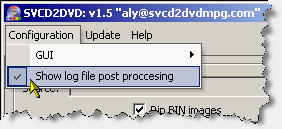
I assume that whils the VOB creation fails SVCD2DVD continues to the end?SVCD2DVD v2.5, AVI/MPEG/HDTV/AviSynth/h264->DVD, PAL->NTSC conversion.
VOB2MPG PRO, Extract mpegs from your DVDs - with you in control! -
Posted: 20 Oct 2003 11:10
--------------------------------------------------------------------------------
>Ok, so file space is not the issue.
>svcd2dvdmpg.log is produce regardless of whether the application finishes.....
Well, this time it didn't. Ánd clearly in the other cases it did not either.
>can you spawn it?
I did not have it "on" during the fatal run.. Which was my first..
>I assume that whils the VOB creation fails SVCD2DVD continues to the end?
I do not remember. I think so. Last VOB turned out to be 0 byte.
I guess I should collect some MPGs and try again..with the 'v' in place..
Callan -
Hi Chrissyboy!
Did my homework. Even found the original mpg's I thought I'd lost, and reran the project with the logfile item checked. It ran like clockwork this time, -so I think you don't need to see the log now. And, yes, it IS in the Windows\Application Data folder now.
Only CopyToDVD made a mess of it, wasting a DVD+R. The second in two days. It also interferes with my Explorer replacement which I am used to since version 2. It's version 5 now. Think I'll go back to Nero for burning.
Thanks for all the patient reading.
Callan -
Ok. Glad it now works.
I wonder how many other people use WinME.......SVCD2DVD v2.5, AVI/MPEG/HDTV/AviSynth/h264->DVD, PAL->NTSC conversion.
VOB2MPG PRO, Extract mpegs from your DVDs - with you in control! -
Quite recently I somewhere read some official moaning from Microsoft that, if you look at the whole world -instead of just the US or "the West"- more people use Win9x than NT, some even still 3.1..Originally Posted by ChrissyBoy
My computing is strictly hobby, and I just lack the funds to fork out for XP. Moreover, I hate the schizophrenia of being now Administrator, then simple user..
Callan -
SVCD2DVD v2.5, AVI/MPEG/HDTV/AviSynth/h264->DVD, PAL->NTSC conversion.
VOB2MPG PRO, Extract mpegs from your DVDs - with you in control!
Similar Threads
-
solved = ffmpeg to .flv audio quality improvement
By richiedood in forum Video ConversionReplies: 31Last Post: 1st Jul 2011, 19:04 -
[FFmpeg] Up encoding speed for wmv's
By Klagar in forum Video ConversionReplies: 5Last Post: 24th Jan 2011, 14:00 -
hardware solutions for video improvement ?
By gpavlin in forum RestorationReplies: 25Last Post: 25th Oct 2009, 16:52 -
FFMPEG AVI (XVID) to IPOD Mp4, AUDIO OUTPUT is 2x Normal Speed, HELP!
By jiulonghks in forum ffmpegX general discussionReplies: 1Last Post: 21st Sep 2008, 00:35 -
changing video speed with ffmpeg ?
By jdetwile in forum Newbie / General discussionsReplies: 1Last Post: 6th Mar 2008, 15:23




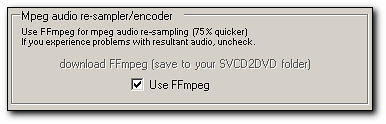
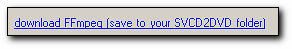
 Quote
Quote
 )
)