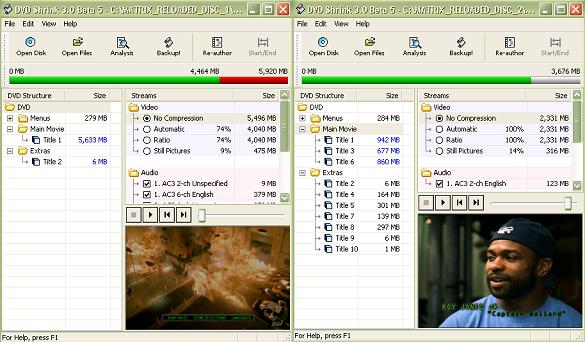I expect to backup this dvd tomorrow.
Any suprises?

+ Reply to Thread
Results 1 to 30 of 38
-
EDIT...XXX XXXXXX XXX XXX XXX XXXXXX XX XXXXX....EDIT Thanks Slick Rick, I never woulda thought of that.
I haven't found any problems other than I can't get the menus to work on some of my DVD players. Its not worth burning disk 2 though it's kind of BLAH... just my .02¢ -
what did you use to burn this? I tried dvd-decrypter to instant copy, errored out during burn.
Gonna try again in case the apple disk was bad though.... -
808smokey,
Just thought it might be a good idea to edit mine also. This is an awsome site but some times a newbie may say something like that and the next thing you know they have gotten warning statements from other members (myself included) about it. Then they get so upset and say that they will never visit this site again. Their loss!
SLICK RICK Originally Posted by lordsmurf
Originally Posted by lordsmurf -
No surprises.
Disc 1 is about 6GB - simple menu + main movie
Disc 2 is 3.7GB - Extras
You stop me again whilst I'm walking and I'll cut your fv<king Jacob's off. -
no surprises with DVDDECRYPTER and DVD2ONE. Perfect backup with complete menu.
-
Backed up fine in dvdshrink beta 5.
One strange problen i encountered was disk 2 to would not either play or be read in the pc's dvd player, worked fine in the dvd burner.
Burnt it onto 2 disks as i like to keep as close to the origonal as possible.Not bothered by small problems...
Spend a night alone with a mosquito -
Backed up with Shrink 3 beta 5 and burned onto a Verbatim 2.4x DVD+RW (as a check before wasting a DVD+/-R) using Nero 6.0.19 and no problems here...didnt bother with 2nd disc...Will be burning to a Maxell 4x DVD+R tonight so lets see how it turns out......
Question: The way I check it is to just check 1 or 2 of chapters in the beginning, middle and end to confirm if its okay, is that what you all do as well or do you actually sit through the entire movie? -
Hi all.

Only checking a few chapters is in my opinion not enough.Question: The way I check it is to just check 1 or 2 of chapters in the beginning, middle and end to confirm if its okay.
Is that what you all do as well, or do you actually sit through the entire movie?
As well as jumping from one chapter to the next, I also fast forward in WinDVD (usually at x8 or x20). If the burn has somehow failed, the playback will "stick" or even freeze.
It's even better if you start at the end of the movie, and fast-rewind; if the burn has been successful, WinDVD will play at normal speed when it reaches the begining of the backup.
So there is no need to watch the whole process.
-
Burned it on Tuesday using DVD Shrink 3.0, in the mighty Pioneer DVR-105, using the godsend Ritek 4x DVD-R, nadda problems, although the only thing I did pick up was probably the layer change that copied over around where Morpheus and Trinity are running after the keymaker in the mansion. Also burned the new Ann. version of Scarface with no problems!
"I TONY MONTANA!, YOU **** WITH ME, YOU **** WITH THE BEST!"
-
copied this with no problems
movie only disc 1
complete disc 2
DVD Clone
and Shintaro DVD-R 4x
plays on PS2, Lennox DVD 9000
Pioneer 355 and LG (not sure of model ..Dads unit)
regards
villafan -
Full disc decompile and re-encode. Would have done DVD2one, but was showing somebody how to things the old-fashioned way. Quality turned out good too, maybe even better than a transcoder. But not worth the extra time, that's for sure. Quality wasn't THAT much better.
Only surprises were little things I missed the first time I saw it in theatres.Want my help? Ask here! (not via PM!)
FAQs: Best Blank Discs • Best TBCs • Best VCRs for capture • Restore VHS -
I backed it up using DVD DECRYPTER in FILE MODE select ALL FILES then used DVD2ONE to custom size 4350MB using FULL DISK mode and CONSTANT compression mode vs VARIABLE mode.Originally Posted by nepnerd
Final DVD-R had some playback problems due to read errors (used DVDInfoPro had 1,848 read errors all at the VERY end of the check process) so I guess it was bad media. First bad disc out of about 10 so far that are comming from a batch of 25 1x-4x Certified BeAll DVD-R discs from MERITLINE.COM
Will try to reburn from IMAGE file I created using the classic version of ImgTool which is still on my HDD with hopefully not another MEDIA error.
However ... I doubt this has anything to do with my media problem ... but on one DVD player (an APEX) it defaulted to FRENCH subs and on my other DVD player (Cyberhome CH-DVD 500) it defaulted to ENGLISH subs. The original did not do this.
- John "FulciLives" Coleman
P.S.
@nepnerd
Sounds like you also used DVD2ONE in FULL DISK mode. Do you remember if you used CONSTANT or VARIABLE compression? Also did you use dafault DVD-R size or a custom size like I did? So far this is the first time I had trouble using 4350MB custom size so I'm hoping it was just a bad disk in a batch (and I do hope only one)."The eyes are the first thing that you have to destroy ... because they have seen too many bad things" - Lucio Fulci
EXPLORE THE FILMS OF LUCIO FULCI - THE MAESTRO OF GORE
-
FulciLives
I showed a screenshot with DVD Shrink just to show people the menu structure.
I actually used DVD Decrypter to rip and DVD2one 1.3.0 full disc mode Constant bitrate, RecordNow DX 4.61 to burn. Had no problem at all.You stop me again whilst I'm walking and I'll cut your fv<king Jacob's off. -
hi.i backed up the full discone complete with menus with dvdshrink3.u can leave the menus intact,remove the german soundtrack and compress the main movie until u reach slightly below the line and den back up to ure harddrive.u get the full movie with NO picture quality LOSS.i have watched the whole film and scrutinised the high motion scenes especially highway chase and the burly brawl.EXCELLENT.
a slightly annoying problem,in my dvd writer it said the disc couldnt be opened because of css protection blah blah blah,
but in my hitachi dvdrom drive it worked fine backed up with no problem



-
Sounds like we did basically the same steps except after using DVD2ONE I made an image file with ImgTools and then burned it with DVD DECRYPTER.Originally Posted by tompika
Now I know I ended up burning it to what turned out to be a bad blank DVD-R but that still doesn't explain why I get subs that come on by default. I mean I mounted the IMAGE file with DAEMON TOOLS and when I play that in two different software players I get subs on by default ... so I rule out that aspect of it being a media problem.
If all I do with the MOUNTED image is CLICK on START MOVIE then the movie starts with default ENGLISH AUDIO but SUBS are also on. When you pop in the original and do the same thing it defaults to ENGLISH AUDIO and NO SUBS.
Tools I am using (on a WinXP Pro platform)
DVD DECRYPTER Version 3.1.6.0
DVD2ONE Version 1.3.0
ImgTool Classic 0.90 Build 7
I seem to remember DVD2ONE asking me which audio streams I wanted to keep and I selected both ... I don't recall it asking anything about subtitle streams.
I dunno maybe I'll re-rip the DVD and try again to see what happens.
- John "FulciLives" Coleman
*** EDIT ***
I'm using the USA NTSC DVD release."The eyes are the first thing that you have to destroy ... because they have seen too many bad things" - Lucio Fulci
EXPLORE THE FILMS OF LUCIO FULCI - THE MAESTRO OF GORE
-
UPDATE
I re-did everything again ... exactly the same ... but this time I used Version 3.1.7.0 of DVD DECRYPTER instead of Version 3.1.6.0
This time the SUBS are not on my default.
Go figure.
Also I got a few error again (again at the end of the disc) when doing the READ ERROR test in DVDINFOPro but it wasn't as many as with the first disc I burned and I played it back in one of my standalone DVD players and it seems to play back error free.
Cheers!
- John "FulciLives" Coleman"The eyes are the first thing that you have to destroy ... because they have seen too many bad things" - Lucio Fulci
EXPLORE THE FILMS OF LUCIO FULCI - THE MAESTRO OF GORE
-
use smartripper and DVD2ONE movie only very good back up. Funny thing is I like Matrix 2 better on DVD then in the threater. I think some time's when you hipe your self up to go out to see a movie. You want a A++ title. When your at home and relaxed and put the DVD in at any time. Your in a better mood. When you have to make time to drive out to the threater and wait in line have other people talking buy junk food. A "B" title will not cut it for me any more. First Matrix I give a A+ second Matrix I give it a B.
-
This movie is cake. Two VTSes, , the first with only one PGC which is the Main Movie..no extras whatsoever on the first disk. I wish all disks were like this...but hey...with dual layer burners and disks being introduced early next year....they'll all be easy. You should be able to rip the disk like any other...if not..your disk is probably damaged/scratched.
-
Yeah, when the menu is less than 300MB I see no point of doing main movie only
You stop me again whilst I'm walking and I'll cut your fv<king Jacob's off. -
I used DVDDecrypter & clonedvd on a Sentinel +R burned with a plextor px-708a. Have copy only the main movie. Work's fine on my Philips 751.

-
DVD Shrink v3.0 beta 5.
Deep Analysis.
Movie-only.
"Still Pictures" applied to the end-credits.
-
jarvis1781, just out of curiosity, were the artifacts you described in the first "dream" scene?
-
during that scene, the scene with all the Smiths, the freeway chase, and some others...Originally Posted by ddlooping
so yeah, CCE was the way to go for this movie...
my Plasma screen is better than some other displays people might use so they don't notice the artifacts as much...I certainly do. just my $0.02 -
jarvis1781, if you have the time, I'd appreciate if you could download and check the scene below.

http://www.dvdshrink.info/temp/MATRIX_DS.zip (5MB)
If you do, could you let me know if it was one of the "problematic" scenes, and how it looks on your plasma?
Thanks if you do; no problem if you don't.




 Quote
Quote