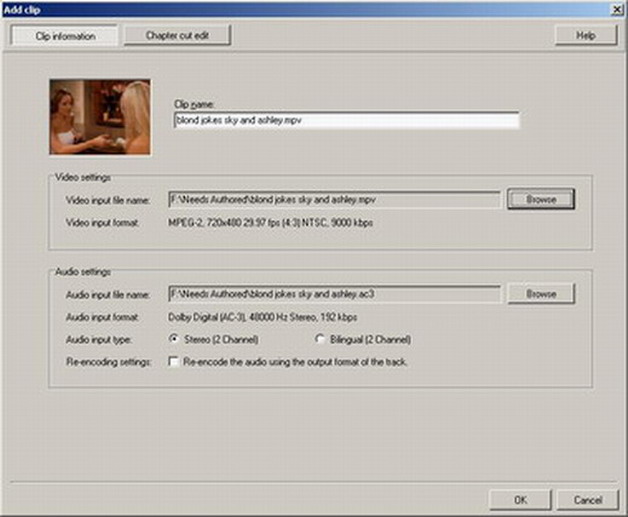I'm a newbie to this forum, but after much reading here, decided to
encoce .m2v with TMPGEnc Plus 2.5 and author with TMPGE DVD author.
I find it a great combination for quality, stability, etc. I am using BeSweet to encode audio into ac3 and have had no problem there (except for some reason it encodes ac3 a bit low). My question is this:
How to I get 2 chanel stereo with the above software?? I check the radio button that indicates stereo in the DVD author, but no where does it ever ask for a second file (.wav or .ac3). What obvious thing am I missing.
Should I mux the chanels in TMPGE 2.5 before authoring? If so how do I accomplish that?
Any help would be much appreciated.
TIA.
+ Reply to Thread
Results 1 to 8 of 8
-
-
I am using BeSweet to convert .wav to .ac3 - in this software (freeware)as well, there is no place to take input .wav files and merge them into one .ac3 file.
When it asks me for a file to convert it only asks me for a single file, when in fact I have a right chanel and a left to turn into .ac3 - so I guess I should be asking the experts on the BeSweet software?? -
I know that I have done that with Sonic Scenarist but I'm not familiar enough with BeSweet.
How are you splitting the ripped sound into individual .wavs for left and right channel ? Maybe rip the wave file in stereo then encode in stereo to ac3 or are you talking about 5.1 ac3 ? I would use virtualdub to ripp to a stereo .wav then encode the stereo wave into ac3.
Sorry -
The stereo track I am trying to encode is right from my DV camcorder, left and right chanels from the 2 camera mikes.
Both end up as seperate wave files - right now I don't know how to get them into TMPGE DVD author as either stereo .wav or stereo .ac3.
Anyone elese out there that could shed some light on this, it would be much appreciated.
TIA -
DittoWhy don't you put them together with CoolEdit pro?
Or any other decent sound app, Soundforge is my prefrence. -
Tell your camera to not do that, it's a non-standard setting.
Soundforge to 'fix' it (works great on those annoying dual audio Asian VCD's).To Be, Or, Not To Be, That, Is The Gazorgan Plan
Similar Threads
-
DVD Author
By Gunix in forum Authoring (DVD)Replies: 2Last Post: 30th Sep 2011, 04:48 -
Tmpgenc dvd author 3 will not author my m2v files????
By biged670 in forum Authoring (DVD)Replies: 1Last Post: 28th Sep 2009, 12:10 -
author a dvd?
By just in forum Newbie / General discussionsReplies: 1Last Post: 31st Oct 2008, 18:26 -
Does Tmpg Divx Author encode or it only author ?
By BlackShadow90 in forum Authoring (DVD)Replies: 3Last Post: 29th Jul 2008, 04:56 -
Author 5.1 DVD
By Astrogirl in forum Authoring (DVD)Replies: 4Last Post: 7th Apr 2008, 16:43




 Quote
Quote