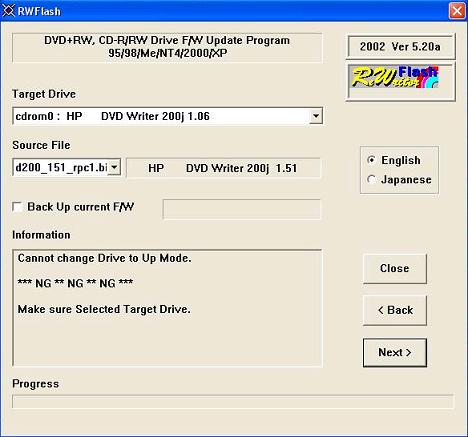First problem is that i dont have the software for this writer so xp recognises it as 200j.
The second problem is it doesnt seem to recognise dvd's. when i put in the dvd+r it shows 0 free space, 0 total space. Shouldnt it show up as 4.7gb free space.
I have tried to burn several data-dvd's and i have only been able to get 1 to work does anyone have any ideas.
P.S. i have read in here a lot of people offering falsh soloutions but they also say its dangerous for the drive so id rather not risk it.
I hope someone can help
===JEEBUS===
+ Reply to Thread
Results 1 to 22 of 22
-
-
Have you read through all of the owner/member comments here? https://www.videohelp.com/dvdwriters
Just put your model in and it returns 74 comments where you might find help. :c)There's no place like 127.0.0.1
The Rogue Pixel: Pixels are like elephants. Every once in a while one of them will go nuts. -
Your profile is empty you don't give us any useful info about the drive and your system, your burning methods, media type,... how could we help?
Exactly what?Originally Posted by Jeebus_UkYou stop me again whilst I'm walking and I'll cut your fv<king Jacob's off. -
Oki im sorry,
Yeah i read through the posts on here but as i said all the fixes relate to flashing which i tried the firmware updates but they wouldnt take. I dont want to flash anyway bc i cant afford a new dvd+r if this one get recked.
Im running P4 2Ghz, 32mb Geforce1, 1gb Sd-Ram. I got Xp professional and i have my Hp DVD200i and a Matshita DVD-ROM installed. Im trying to write to 4.7Gb 4X BulkPaq dvd+r
You need to know anything else?
===JEEBUS=== -
If you want to write to a 4xmedia with a 2.4xwriter you're gonna need a later firmware. Two options:Originally Posted by Jeebus_Uk
1. Use good quality 2.4xmedia
or
2. Update your firmware to 1.51 or later
Well good luck then...I dont want to flash anywayYou stop me again whilst I'm walking and I'll cut your fv<king Jacob's off. -
oki this is the message i get when i try to update the firmware to 1.51
Cannot change Drive to Up Mode.
*** NG ** NG ** NG ***
Make sure Selected Target Drive.
Whats the chances doing this that it will wreck my writer anyway?
And i also heard people say u can write to dvd-r with flash, is this right... bc if im gonna wreck my drive i might aswell use cheaper disks right? -
Never heard about anyoneOriginally Posted by Jeebus_Uk
Of course, and DVD-RAM and Blu-Ray disc too...And i also heard people say u can write to dvd-r with flash, is this right...
Can you post a screenshot of the Flash Program when the drive and the firmware selected?You stop me again whilst I'm walking and I'll cut your fv<king Jacob's off. -
Oki im not exactly sure how to load images but i hope this works
===JEEBUS===

-
To upload an image it must be under 50kb and not only do you need to use the browse in the bottom of post page to locate the file. You also need in [< >img]filename.gif[/img< >] in the text of your message with the name and extension of your image in the place of < >filename.gif< > without the< > I added in all places.
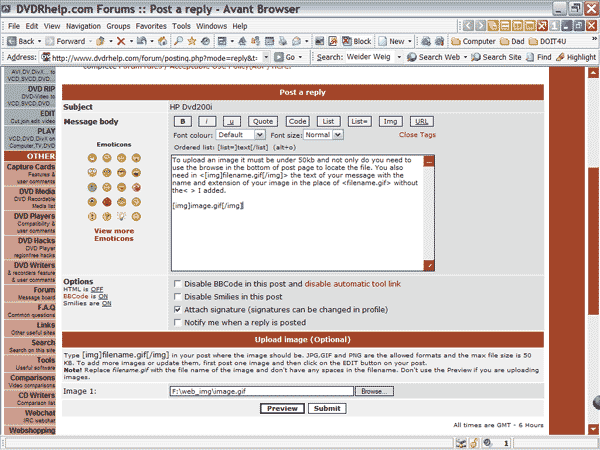 (;-{> Dd
(;-{> Dd
Strength and Honor
www.dvd9to5.com
www.dvd9to5.com/forum/
"For every moment of truth there's confusion in life"
Black Sabbath/Ronnie James Dio -
Thanks Doggiedaddy but we've been emailing each other and working on this flashing problem...
You stop me again whilst I'm walking and I'll cut your fv<king Jacob's off. -
here you go...
You stop me again whilst I'm walking and I'll cut your fv<king Jacob's off. -
Well guys thank for all your help, but in the end i went with the ever-so reliable... spend 12hours straight trying everything u can find method and eventually i managed to get the firmware updated by downloading RecordNowMax and a auto-update program, this found the FW update and did it... so goody

Again Thanks, im sure ill be in here again lately when this bodge has fallen on its face -
Long live RNM!!!!!!!!!!!!!
(;-{> Dd
Strength and Honor
www.dvd9to5.com
www.dvd9to5.com/forum/
"For every moment of truth there's confusion in life"
Black Sabbath/Ronnie James Dio -
My guess you were missing an ASPI that I forgot to ask and RNM gave you.Originally Posted by Jeebus_Uk
I'm glad its all solved now
The 1.06 is the oldest firmware that is definetely not able to write to 4xmedias.
Please report back how the 1.51 worksYou stop me again whilst I'm walking and I'll cut your fv<king Jacob's off. -
Hmmm, the FW still reports in having installed up to 1.51 but i cant update to region free + 2 DATA-DVD's i have tried to burn have both failed..... so still not working right

-
I've got the same prob with my HP 200e.It will read & write GREAT to DVD+RW but has a hell of a time R&W to Dvd+R discs.I throw away at least 5 +r's today because of this screw up.
Does it have 2 lasers?
Anyone know of a fix ( other than a hammer)?
Also,since some older DVD players won't read & play DVD+RWs,it there a way to make a RW disc into an R disc??
Thanks -
NoOriginally Posted by redlineracing
good media, updated firmware, good burning programAnyone know of a fix ( other than a hammer)?
Ever heard of bitsetting?Also,since some older DVD players won't read & play DVD+RWs,it there a way to make a RW disc into an R disc??You stop me again whilst I'm walking and I'll cut your fv<king Jacob's off. -
Thanks.My firmware is 1.51 and I used either Maxell,Memorex or TDK. Thses seem to be pretty good media,however I'm open to suggestions.
Bitsetting? I am not familiar with that.Pls explain & Thanks
\rlr -
The HP DVD 200i is a Ricoh MP5125 and according to Ricoh web page (http://www.ricoh.co.jp/dvd/asia/drive/mp5125a/product.html) it has 2 laser diodes and just one lens.
For the DVD200i there are two excellent firmware options:
1. HP dvd200i version 1.65.
2. Ricoh MP5125A version 1.68.
I'm using Ricoh version 1.68 but HP 1.65 should work well as it has the same features.
To upgrade the firmware follow this guide: https://www.videohelp.com/forum/userguides/174580.php
Why we should upgrade? Read this: https://www.videohelp.com/forum/viewtopic.php?t=181530
Similar Threads
-
help with HP dvd writer dvd200i
By azianese in forum DVD & Blu-ray WritersReplies: 8Last Post: 21st May 2007, 11:55





 Quote
Quote