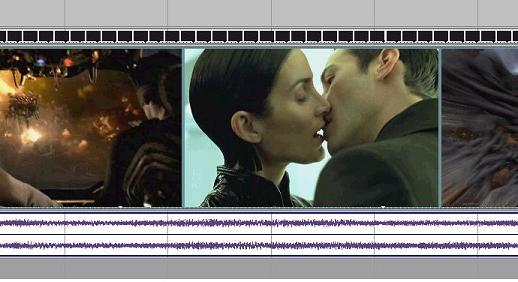i'm trying to convert some mov files which are self-contained. so i can't export them using quicktime and i can't convert them using tmpgenc or RAD Video Tools. does anyone know if there is anyway i can convert the mov to anything else, avi, mpg, anything?
+ Reply to Thread
Results 1 to 22 of 22
-
-
oh and the mov is the trailer of matrix revolutions. if anyone want to try and see if they can convert it to anything
-
when tmpgenc does the self-contained video it doesn't have any audio in the result. i don't know about SonicFoundry Vegas Video. if anyone has that please try converting the mov and let me know if it works, thanks
-
i can't find the software. where can i get it? it says its from Apple but i can't find it
-
"Each problem that I solved became a rule which served afterwards to solve other problems." - Rene Descartes (1596-1650)
-
dumpster didn't work. i didnt have the option to go into 'moov' | 'udta' | 'nsav' and i couldn't export the movie to "Movie to Quicktime Movie". does anyone else know of a way i can convert the mov?
-
give me a link to the trailer and i will (try) to convert
"Each problem that I solved became a rule which served afterwards to solve other problems." - Rene Descartes (1596-1650) -
i can't do it with total recorder. the sound has to go through total recorder instead of my soudblaster driver. and for some reason when i play it while it is going through total recorder the audio breaks up. the link is
http://progressive1.stream.aol.com/wb/gl/wbonline/progressive/thematrix/us/med/revolut...ons_640_dl.mov
but this happens with a lot of new quicktime video. i think they are doing something to the new videos that use quicktime so you have to use quicktime to play it -
Why not just export your audio to wav and make an image sequence of your video and put it back together in TMPG. vegas will take the .mov and convert it to anyting also.
-
Rather than re-type it all, try this thread: https://www.videohelp.com/forum/viewtopic.php?t=170064&highlight=
There's no place like 127.0.0.1
The Rogue Pixel: Pixels are like elephants. Every once in a while one of them will go nuts. -
crusty i can't export it to anything. its a self contained movie. they make it so you can't export anything. when i try to export instead of giving the different things i can export it to (wav, mpg, etc) all it says is self-contained. Gees thanks i'll try that idea
-
You're welcome. It was the only way I could get it to work. Had to play around a bit to synch it up, but acceptable results. :c)
My try was for the Animatrix movs :c)There's no place like 127.0.0.1
The Rogue Pixel: Pixels are like elephants. Every once in a while one of them will go nuts. -
I was right .. i downloaded that link above .. and dropped it on vegas time line and worked perfect -- nothing special to it ... audio and video all there ..
here is a screen shot ..
"Each problem that I solved became a rule which served afterwards to solve other problems." - Rene Descartes (1596-1650) -
thats great thatnks! what version of vegas video did you use? i think i have the old one vegas video 3.0 this version won't let me open it. it says that the file is an unsupported format. maybe it doesn't see the quicktime codec. is there something i can do?
-
i used version 4 with the latest update ...
you have to install quicktime also prob."Each problem that I solved became a rule which served afterwards to solve other problems." - Rene Descartes (1596-1650) -
i already have quicktime installed. i just installed vegas 4. i tried to open the video using vegas and it said "the sonic foundary quicktime plug-in was not able to initialize the quicktime components on your system. it appears that quicktime is not properly installed." so i tried to reinstall quicktime but it still says that. i think its just not able to find the quicktime plug-in. is there someway i can show it where it is?
-
After re-installing QuickTime did you go online and check for any QuickTime updates?
-
go back to www.quicktime.com and download the full install and install the authoring component ... you need the authoring part ...
it's free. It's listed as the "Recommended" radio button. First, you download the 550K installer, then it will go out on the web and grab the actual player/installer/authoring components, and give you a choice of Player Only, Recommended, or Custom. you want Recommended, or the middle choice. It's around 8 megs or so."Each problem that I solved became a rule which served afterwards to solve other problems." - Rene Descartes (1596-1650)
Similar Threads
-
What's the best software to edit .MKV contained videos?
By creamsoda in forum EditingReplies: 12Last Post: 8th Dec 2013, 12:48 -
Need advice: Splitting simultaneous recordings contained in WMV file
By asawadude in forum Video ConversionReplies: 4Last Post: 10th Feb 2011, 20:48 -
Self Contained FCP MOV to Mencoder H.264 Error
By skywriter in forum ffmpegX general discussionReplies: 2Last Post: 10th Feb 2010, 11:49 -
MPEG4/AC3 videos saved as Self-Contained MOV files are out of sync
By cooperaa in forum MacReplies: 3Last Post: 5th Dec 2008, 03:52 -
VideoStudio 9 / DVD Shrink error: invalid data contained in file
By JediPM in forum Newbie / General discussionsReplies: 1Last Post: 20th Jan 2008, 17:20




 Quote
Quote