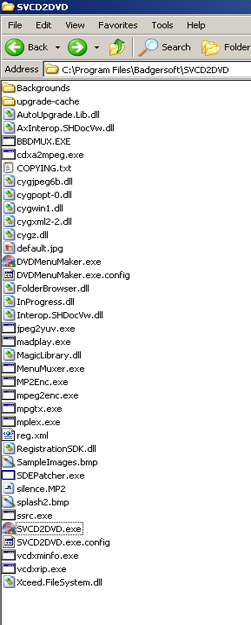Hey all-
Well here I am, last resort...hehe.
Anyway, been using SVCD2DVD for months and now I am having some obscure problem that I can not fix. I've tried everything I know of including doing fresh installs of everything but to no avail. I am not trying to do anything differently than I ever have. It was working fine, then I updated, and dead. Any help will be much appreciated!
Here's the message I get...
Starting SVCD2DVD: v1.5.1354.33116
Begin time: 9:16:36 PM
Object reference not set to an instance of an object.
at l.f()
at l.g()
+ Reply to Thread
Results 1 to 18 of 18
-
its_bigGuest
-
can you screenshot the folder containing SVCD2DVD.exe
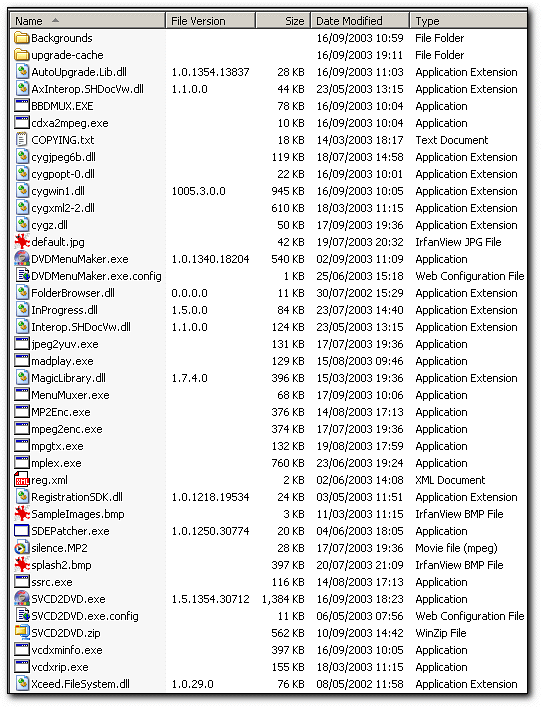 SVCD2DVD v2.5, AVI/MPEG/HDTV/AviSynth/h264->DVD, PAL->NTSC conversion.
SVCD2DVD v2.5, AVI/MPEG/HDTV/AviSynth/h264->DVD, PAL->NTSC conversion.
VOB2MPG PRO, Extract mpegs from your DVDs - with you in control! -
Guest
Seems i am having the same problem. I completed one project as a test no problem, started a second and get the following :
Starting SVCD2DVD: v1.5.1356.20110
Begin time: 8:50:27 AM
******** Ripping SVCD images to get mpegs
System.NullReferenceException: Object reference not set to an instance of an object.
at l.f()
at l.g()
Object reference not set to an instance of an object.
at l.f()
at l.g()
Happens on an already ripped mpg ( using ISO buster ) and on a bin file. -
GuestI would love to but I was in a real pinch so I uninstalled v1.5 and reinstalled v1.0.Originally Posted by ChrissyBoy
Perhaps "guest" can screenshot it for you and shine some light on the problem? -
I've got the same issue, worked fine until last update, then i get the error when it's about to create the dvd folders:
'Object reference not set to an instance of an object' on a pop-up window. -
The dvd folders error has been fixed.
SVCD2DVD v2.5, AVI/MPEG/HDTV/AviSynth/h264->DVD, PAL->NTSC conversion.
VOB2MPG PRO, Extract mpegs from your DVDs - with you in control! -
Thanks chrissyboy, working for me now... You might make new bugs now and then, but you certainly fix 'em fast

-
its_bigGuest
Well crap, I am still having problems....updated and now I get this....
-------------------------------------------------------------------------
Starting SVCD2DVD: v1.5.1357.31671
Begin time: 11:02:00 PM
******** Ripping SVCD images to get mpegs
System.NullReferenceException: Object reference not set to an instance of an object.
at l.f()
at l.g()
Object reference not set to an instance of an object.
at l.f()
at l.g()
-------------------------------------------------------------------------
???????????????????????? -
come on its_big - EMAIL me & I'll sort it out for you.
SVCD2DVD v2.5, AVI/MPEG/HDTV/AviSynth/h264->DVD, PAL->NTSC conversion.
VOB2MPG PRO, Extract mpegs from your DVDs - with you in control! -
I'm working on it with its_big - we're getting there (albeit a bit slowly). I'm around for 30 mins now if you want to try a diagnostics build - email me
SVCD2DVD v2.5, AVI/MPEG/HDTV/AviSynth/h264->DVD, PAL->NTSC conversion.
VOB2MPG PRO, Extract mpegs from your DVDs - with you in control! -
I'm waiting for confirmation from big_it that this has been fixed. But I'm confident it has. Do an update & let me know.
SVCD2DVD v2.5, AVI/MPEG/HDTV/AviSynth/h264->DVD, PAL->NTSC conversion.
VOB2MPG PRO, Extract mpegs from your DVDs - with you in control! -
I do believe you've done it ! Finished one project with out a problem.Originally Posted by ChrissyBoy
Nice work . -
its_bigGuestAnd my confirmation you have, works awesome once again!Originally Posted by ChrissyBoy
Many thanks bro for logging in the hours to get me (and others) back on the road to conversion! -
 SVCD2DVD v2.5, AVI/MPEG/HDTV/AviSynth/h264->DVD, PAL->NTSC conversion.
SVCD2DVD v2.5, AVI/MPEG/HDTV/AviSynth/h264->DVD, PAL->NTSC conversion.
VOB2MPG PRO, Extract mpegs from your DVDs - with you in control!
Similar Threads
-
Odd Recording Volume Problem
By blewyn in forum AudioReplies: 5Last Post: 10th Feb 2013, 12:27 -
Odd ac3 sync problem
By mayancastle in forum DVD RippingReplies: 7Last Post: 24th Jun 2009, 21:34 -
Odd problem on file size.
By daz1976 in forum Video ConversionReplies: 4Last Post: 23rd Mar 2009, 16:35 -
odd frame rate problem
By deadrats in forum Video ConversionReplies: 0Last Post: 7th Dec 2008, 13:32 -
Odd problem? dv video disappears
By phorkster in forum Camcorders (DV/HDV/AVCHD/HD)Replies: 9Last Post: 17th Sep 2008, 06:57


 Quote
Quote