I have been trying to capture interlaced 480*576 resolution in VD and the picture seems to have the video fluttering on the capture video.
I never had this problem before, so do not know why I am experiencing it now.
I am using the PicVideo MJPEG Codec (with the field option selected for resolutions over 288 lines)
I am cropping the video during capture.
I have noise reduction on during capture.
I seem to have narrowed it down to being an issue with cropping. If i have cropping off it captures fine, if I have cropping enabled the picture flutters on the captres file.
Here is what one of the captures looks like:
If anyone can help me out on how to stop the fluttering captures their help would be greatly appreciated.
Tnx, pixel.
+ Reply to Thread
Results 1 to 5 of 5
-
-
I have tried de-interlacing and it gets rid of it, but I don't know why this occurs only when putting the cropping option on (and it didn't even crop it).
I would rather keep it interlaced because the final output is a DVD.
I can capture fine without the cropping option on, but this means it pushes up the time in TMPGEnc because I have to crop in that.
I'll try VD out a bit more and see if it happens with HUFFYUV or other codecs.
Thanks anyway
-
I think I've read on here that cropping can change the interlacing line numbers/order. So, if the video is upper or lower field first, and you've cropped the wrong number of "lines", they are no longer in the same order.
In other words, line 1 is no longer line 1 causing the fields to be reversed.
It made sense to me anyway. :c) I think there is some ideal amount of lines to use, but I can not find where I read it. I abandoned cropping and instead, I clip video by overlaying black where I want and then resize if I need to.
You could test if that's the case with your video, perhaps, by doing a field swap with virtualdub.
Hope that helps, and my memory is correct. -
Thanks Gees.Originally Posted by Gees
 It makes sense to me too. I was just working with AVI's for a change to try and get a better output, but I can't record more than one project at a time on my capture drive due to the file size, and it just takes too long to re-encode.
It makes sense to me too. I was just working with AVI's for a change to try and get a better output, but I can't record more than one project at a time on my capture drive due to the file size, and it just takes too long to re-encode.
I'm going back to using Lordsmurf's guide, even though I know the idea of transcoding MPEGs is not the best option, I still like it and it is faster to encode than AVI.
Thanks to both of you for your input.
Similar Threads
-
Sound is stuttering
By GeordieDave in forum Newbie / General discussionsReplies: 7Last Post: 19th Apr 2011, 18:21 -
Flickering / Fluttering / Frame dropping...is this copy protection??
By mik534 in forum DVD RippingReplies: 9Last Post: 2nd Oct 2009, 07:55 -
DVD stuttering
By Koron in forum Newbie / General discussionsReplies: 10Last Post: 5th Oct 2008, 15:16 -
DVD stuttering
By bakerbj in forum Newbie / General discussionsReplies: 3Last Post: 31st Oct 2007, 11:37 -
stuttering video
By g0dm0de in forum DVD & Blu-ray WritersReplies: 6Last Post: 29th Jun 2007, 12:13




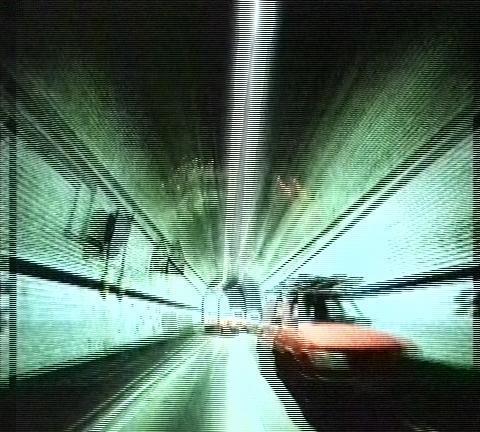
 Quote
Quote
