Is it possible?
I'm using VDub & DivX Pro 5.05
Alot of times dark colors moving on light background leave "dirt" if you know what I mean, looks damn ugly
So is there somehow I can scroll to the frame in VDub or something, and tell it to put an I frame there (when it encodes) to clear the dirt?? Im not tied to VDub so anything else will work too.
+ Reply to Thread
Results 1 to 4 of 4
-
-
It depends on what 'damn ugly' is. Unless your visual problem is due to a bitrate shortage, then the I frame won't help. Is it macroblocking?
To do this, you would isolate that particular piece of clip, shortening the I-Frame insertion rate for that part of the clip, and then join it back in with the larger clip. It will take a bit of editing/saving of temporary files, but it should work.Impossible to see the future is. The Dark Side clouds everything... -
True... I should have defined myself better.
Heres damn ugly:
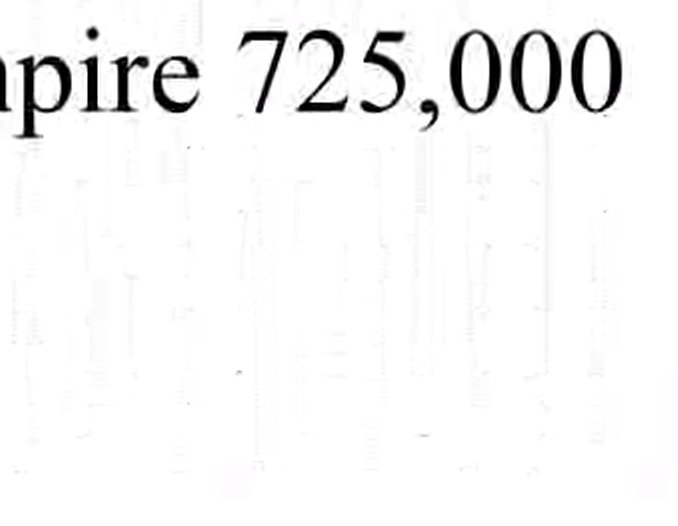
In this case the text was scrolling up, leaving trails as it went. Not a nice effect.
And your idea for inserting I-Frames sounds good. Hiking up the bitrate works too, but I need the smaller file size. I can always count on you for answers DJ.
-
I supposed either method would work, allowing you to edit the troubled spot, while leaving the rest 'as is'. This is a curious effect though. What motion detection settings did you use. Also, did you utilize multipass?
Impossible to see the future is. The Dark Side clouds everything...
Similar Threads
-
Help with subtitle placement
By Mystic DUDE in forum Newbie / General discussionsReplies: 2Last Post: 31st Oct 2011, 09:39 -
equipment placement and grounding
By smartel in forum Newbie / General discussionsReplies: 1Last Post: 5th Jun 2011, 17:37 -
Rack-mount TBC's (question about placement)
By VDubMike in forum RestorationReplies: 2Last Post: 29th Mar 2010, 01:29 -
Thermal Probe Placement
By AuroEdge in forum ComputerReplies: 2Last Post: 10th Feb 2010, 08:19 -
Speakers placement with tv, DVD player, etc (interferances?)
By DVinci in forum ComputerReplies: 6Last Post: 23rd Jul 2007, 19:50




 Quote
Quote