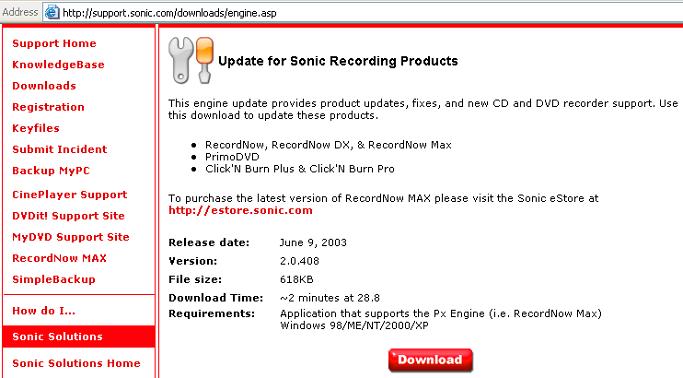Just looking for some opinions on this product.
Thanks.
+ Reply to Thread
Results 1 to 16 of 16
-
I have had much better success with Record Now (I use the DX version), than I have had with Nero or Roxio.
ONe interesting feature: if you have VOB files that you want to create a DVD, and they are not compliant, it will end with a failure. It doesn't tell you why, which is annoying, but once I figured out that was the problem, it's nice, because it saves burning coasters.Thanks
Roger -
How do you stop it from automatically doing a verify after the burn when running the data disc wizards. I saw an option about "record" test & record and record & verify and so forth and I choose the "record" only but it still does a verification.
-
Good question and I have never been able to figure it out.Originally Posted by omega41

-
It's usually a good idea to do a "vertify" when burning data, just to make sure that all the info is actually there. I've had problems in the past where you think it has burnt OK but some of the files were corrupt.
-
ewingr said....
Whats the difference between max and dx....anyone?I use the DX version
regards and muchas garcia :PJim -
It's a good alternative to Nero on burning DVD-Video, but it really sucks at everything else it does. I'd stick to Nero, only jumping to RecordNow when you get DVD player compatibility issues and need to try RecordNow as it slightly differs.
I'm not online anymore. Ask BALDRICK, LORDSMURF or SATSTORM for help. PM's are ignored. -
txpharoah wrote
[/quote]I'd stick to Nero
I've tried them all and I agree....I've tried recordnow max, just wondering what the dx or deluxe version has over the max version.Jim -
@tumbar:
The main difference between Max and Dx version is lot of improvements.
My Sony DRU 500 2.0f writes at 1x with the MAX version ... i don't know why ... after i've upgraded to DX i got 4x with same media (of courze 4x certified )
)
So UPGRADE (it's free).
Bye!
8) -
I am using the oem version that came with my HP200 drive. Is there any real advantage for me to purchase Max or DX.
I have not had any problems that I know of. Do the retail packages to a better job of creating compliant DVDs?Just what is this reality thing anyway? -
Don't use the wizard. You don't need to -- it's really simple to just start without the wizard, choose "Data" for your disk type, and drag over your AUDIO_TS and VIDEO_TS folders (Record Now will then correctly recognize you are making a playable DVD). Then just choose "Record" for your option instead of "Record and Verify".Originally Posted by Bob W
For me the only true verification on a playable DVD is whether it plays -- it it plays, then it's okay (320+ burns, no coasters, no problems)."Like a knife, he cuts through life, like every day's his last" -- Mr. Kiss Kiss Bang Bang
Similar Threads
-
Can you guys brighten my video please? ^__^
By Jenniilovekpop in forum RestorationReplies: 1Last Post: 24th Nov 2010, 17:50 -
What is max bitrate and max channels supported by PCM audio format?
By Bonie81 in forum Newbie / General discussionsReplies: 10Last Post: 19th May 2010, 00:35 -
help guys. out of sync mp4.
By tryvora in forum Video ConversionReplies: 2Last Post: 26th Dec 2008, 11:54 -
network cat5 guys....
By rubberman in forum ComputerReplies: 7Last Post: 3rd Apr 2008, 12:59 -
Can you guys look at my commercial?
By dogmaratt in forum Off topicReplies: 10Last Post: 17th Feb 2008, 11:42




 Quote
Quote