ok, as many of you know by now, iv been trying now for 1 week and have only burned 1 dvd..... 1 out of about 10... not very good odds (good thing im using a dvd-rw)
anyway, the one that worked was a dvd5 and i used dvddecrypter program only... and it worked fine
so I think im gonna give up on the whole Nero + RecordNow,etc programs... they may very well work for you guys, but i cant do a thing differnet and they are not working...
anyway, so here is my plan:
-Use DVDShrink, do its thing, erase menus, extras, compress, whatever I gotta do.... save the files to: C:\dvdmovies\video_ts folder
-use IMGTOOL, select c:\dvdmovies, then select another folder somewhere on PC for the destination... then make image file
- open dvddecrytper, find the image file, burn to dvd rom
-done!!!
sounds very simple....
well i had another problem doing this too.... i did the shrink thing okay, then opened IMGTOOL and did it all correct, and then when i clicked to start the making of image file... it said 0%... and stayed there... for like 15mins it never moved from 0%.....
what i do wrong this time???
+ Reply to Thread
Results 1 to 4 of 4
-
-
Try this. Right Click on the C:\dvdmovies folder, click properties and UNcheck Read Only. Then try with ImgTool again. The folder can NOT be Read Only. And use your C:\ directory(root dir) as your .iso's destination(not required but simple).
This should work. I always use dvddecrypter to rip, dvd2one(here you would use dvdshrink) to strip extras and menus if necessary or just to correct the ifo, buf files, then imgtool to create a .iso then burn the .iso with dvddecryter.
Another tip. If you don't use hacked firmware in your burner you'll get better ripping speeds by ripping from your standard dvd-rom drive.
Good Luck.
-
Hi I am having problems with IMGTOOL classic. Whenever I try runing it is says it can;t find the Video_TS ditory. It says the ditory isn;t under the source directory. This directory can not be found. what do I do to make this error go away. I have no clue. I have in the the root directory. I have tried it like 50 times and still get the same error. anyone have any ideas
mike -
"" well i had another problem doing this too.... i did the shrink thing okay, then opened IMGTOOL and did it all correct, and then when i clicked to start the making of image file... it said 0%... and stayed there... for like 15mins it never moved from 0%..... ""
I had the same problem. It is because the modules that IMG tool needs are not loading. Open Img tool the click the ? then info. You need mkisofs.exe and cygwin1.dll loaded. I'm not sure how I finally got it to work but I did notice that I had a couple of different versions on my computer and one would work. What you need to try is going directly into the folder you have img tool installed and double clicking the program that way, no shortcut. After opening check the info to be sure the modules have loaded. Of course they must be in the Img tool directory.
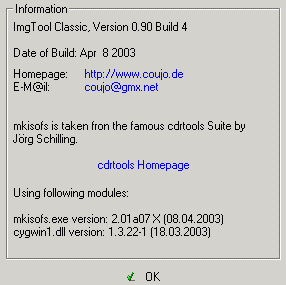
Similar Threads
-
DVD Shrink to VOB,IFO, BUP and then IMGtool to ISO, bigger than 7GB
By opieandy in forum DVD RippingReplies: 3Last Post: 28th Sep 2007, 16:04 -
ImgTool Files Too Large
By opieandy in forum Authoring (DVD)Replies: 4Last Post: 27th Sep 2007, 22:08






 Quote
Quote