i am thinking are those printers harmful?once you print on them do some disc go bad like due to ink seepage or colors run /smudge as in inkjet?
anything bad about thermal?the casio one $100.00?is it good for photo quality?
that rimage everest seems nice but the price is hefty..very out of it...
which one should i buy?...
+ Reply to Thread
Results 1 to 17 of 17
-
to dvd or to dvd
-
No they have no ILL effects on the MEDIA
no: my attempt at a PHOTO on the CASIO is at the end of this postthe casio one $100.00?is it good for photo quality?
REMEMBER you need new cd's to use any of these product other han the CASIO as the casio is the only one that prints on NOBNPRINTABLE surface
Otherwise, you must buy more expensive MEDIA thats printable
The EPSON 900 or 960 is cheap and dries almost instantly
The more xpensive thermal printers are more permanent but may take a few minutes to DRY
The picture shows a 2 CASIO PRINTs and inkjet Epson Printed on an expensive (over a half dollar) printable CD form

-

thanks for the pictures
does the $100.00 casio print only one rectangle per cd? or more than one? what i mean will it spin when you put the disc in?if not can you take out the disc after you print the first block,take it out , rotate it 45 degrees ,put it back in and continue for all four sides?for more coverage?
btw, can you send closeups of the cds ? they look good from afar, but how about a foot away from the eye appearance? any blockiness? whats the max dpi allowed?
sorry for all the ??sss but i am figuring :is the casio right for me?to dvd or to dvd -
They made a star by rotate, print, rotate , print, rotate print, etc
BUT THERE's NO MOTOR in the UNIT
YOU MUST LINE UP all subsequent lines of PERMANANT INK in the CASIO by HAND!!!!!!
Caution..
You could even change the RIBBON COLOR between LETTERS !!
Without moving the tray carefull -----and MULTI COLOR VOILA!
Its great for 99 bucks..
its USB and
Cartridges are 6.00 for 40 titles printed
(and I wound one back by hand after opening it by force..used it again...sort of worked again in some spots!) -
The instruction manual to the Casio CW-50 states that you should print before you burn, but I've never had any problems when I broke this rule.
-
dcsos,
Could you give a link to the website where you bought it from.
SLICK RICK Originally Posted by lordsmurf
Originally Posted by lordsmurf -
Sorry RICK,
I walked into J&R electronics on PARK ROW
(4 blocks from GROUND ZERO b.t.w. and back in buiness stronger than ever)
PAID $89.99 plus NYC TAX...over 100.00 a little with 1 extra cartridge purchase..I think it went up to $99.99 now 'tho
www.jandr.com -
Here's another example of what you can do with the CW-50:
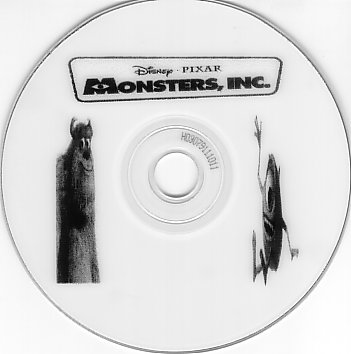
-
My Epson 900 came in today so later tonight I will be pring directly to DVDR and CDR.

-
cool
bob w , can you scan and let us see some samples?
btw, how smudge/ water resistent are the printings?
did any photos on the cds come out clear?to dvd or to dvd -
dcsos
supreme
do you recommend buying the extended warranty for 2 years for the casio? any malfunctions any of you had?
how good are they print over factory prelabeled blanks,ie can you black out the label?to dvd or to dvd -
No PROBS with CASIO
software & drivers worked with 98, 2000 no probs.
ON XP the damn printer cannot be plugged in at BOOT or it doesn't show up ever.
WITH XP I have to hot plug the unit every time I wanna use it or else the PRINTING APLLICATION from CASIO report there is no printer connected. 2 XP system did the same..SO, use it on the other OS'es if you don't wanna always HOT-PLUG it
I don't need the service contract and it didn't even hiccup when I broke the RIBBON open and rewound it by HAND (finger really!!)
It thought it was a new cartridge till it got used up again!
It just sometimes showed an impression of the former label printed by that ribbon section, but only 10% of the time did it COINCIDE so greatly with the used ribbon's previous pass -
Casio nice little labler-but it does have limitations as suggested above-there is very little that can go wrong with the Casio s0 I do not recommend extended warranty---here is link for some other thoughts with the casio:
https://www.videohelp.com/forum/viewtopic.php?t=163181&highlight=-change is absolute- -
Ditto "apaw" request to "Bob W" hope we get to see some sample shots of your new inkjet and yor general response to the use of this printer--by the way- is it true that you cannot get the ink wet once it dries on the dvd?
-change is absolute- -
I've had absolutely NO problems running the software and printer in XP. I've never had to hot-plug it (except for when I FIRST installed it).Originally Posted by dcsos
Also, I've printed over 300 labels (top and bottom) and haven't had a problem there either. -
I just use neato labels with a epson 777 printer. All my dvd's have them and it works great. I also use roxio's label creator to create them. Below is a picture of Lord of the rings. I split it to 2 dvd's since the movie was so long (over 2 hrs) and I wanted good quality since I have a 65" hdtv. I scanned the original dvd and I added "disc 2" and made it match the lord of the rings text..

-
I couldn't get my Casio CW-50 to work with XP and a USB 2.0 PCI card; no problems with XP and a USB 1.1 card or a USB 1.1 chip on the motherboard.Originally Posted by Supreme2k
Similar Threads
-
Low market for printable CD/DVD printers
By cowboyup910 in forum Off topicReplies: 4Last Post: 13th Nov 2011, 00:50 -
the future of printers
By deadrats in forum ComputerReplies: 3Last Post: 21st Jan 2010, 09:43 -
Printers for Putting a Label Directly on a DVD Surface
By solarblast in forum Newbie / General discussionsReplies: 3Last Post: 4th Jul 2009, 21:04 -
Dvd printers Dymo
By ultraman36 in forum MediaReplies: 6Last Post: 20th Dec 2007, 18:07 -
canon all-in-one printers?
By majax79 in forum ComputerReplies: 0Last Post: 14th Oct 2007, 07:05





 Quote
Quote