I have two movies with following specifications -
File 1
Video : 618 Mb, 1208 Kbps, 23.976 fps, res. 640*272 (2.21:1), div3 = DivXMPEG-4 (Low-Motion)
Audio : 80 Mb, 157 Kbps, 48000 Hz, 2 chan., 0x55 = MPEG Layer-3
File 2
Video : 615 Mb, 979 Kbps, 23.976 fps, res. 640*272 (2.21:1), xvid = XVID Mpeg-4
Audio : 84 Mb, 135 Kbps, 48000 Hz, 2 chan., 0x55 = MPEG Layer-3
Now I am using TMPGenc - 2.5 - Version # 2.511.51.160
Core Version - 1.96.149 to convert it to VCD
First one is divx and other one is xvid. I tried to convert both into vcd(mpg) using TMPGEnc, but the video is not smooth in both the cases.
I have WindowsXP and Windows 2003 OS, with 32MB Riva TNT2 and 384MB SDRAM, 80GB HDD.
In both OS the same problem am getting. I had installed Kazaa Codecs pack previously then removed it and tried individual codecs. But same problem. I face some problem using Nimo codec pack in 2003. But before I have burnt many vcds without using nimo and just by using individual codecs. Why the video is not smooth?
I seperated audio using virtualdub and then took the same avi file as source video and the wav file as source audio.
Please help me out in this.
Thanking you.
+ Reply to Thread
Results 1 to 18 of 18
-
-
Hello

What template in TMPGEnc are you using? The frame rate of 23.976fps is for progressive NTSC so you should be using the NTSC FILM VCD template or if you wanted you could even try the NTSC VCD template (which has a frame rate of 29.97fps). Either should work.
However, if you are trying to use the PAL template then there are certain things you need to do in order for it to work correctly.
So which are you trying or have tried?
- John "FulciLives" Coleman"The eyes are the first thing that you have to destroy ... because they have seen too many bad things" - Lucio Fulci
EXPLORE THE FILMS OF LUCIO FULCI - THE MAESTRO OF GORE
-
Hi FulciLives.
Thanks for the reply. Am using PAL VCD template for TMPGEnc. My TV doesn't support NTSC
Am using Video-CD PAL (MPEG-1 352x288 25fps CBR 1150kbps, Layer-2 44100Hz 224kbps) template
But surely there won't be any problem of codecs and all? Infact previously I was able to convert them. Donno whats going wrong this time...
-Sandy -
I have had the same problem. The problem is with variable frame rate codecs such as DivX and Xvid.
To correct the problem I frame serve from VDUB to TMPGEnc. There is a guide some where on this site explaining how to do this.
I also convert any films that are 23.976fps to 25fps so TMPGEnc does not require to put in an extra frame every second. Again there is a guide on how to do this on this web site
Good luck! -
Well ...
Here is what I would do ...
Load the file into VirtualDub and extract the audio to a WAV file. Then select NO AUDIO under AUDIO and under VIDEO change the FRAME RATE from 23.976fps to 25.000fps and select DIRECT STREAM COPY
Now you can save the video under a new file ... since you are using DIRECT STREAM COPY it will not re-encode it ... simply make a new VIDEO ONLY file with a fps of 25.000
Please note that VirtualDub does not like some audio formats so you may have to use NanDub or some modified version of VirtualDub to extract the WAV file.
Now you should be able to process the new VIDEO file in TMPGEnc but before you do that you need to change the audio. Since you are changing the frame rate of the video the original audio will not synch.
So you have to use BeSweet to convert the audio. Download the newest BETA versions of BeSweet and the BeSweet GUI as the current "STABLE" versions will not work correctly.
In BeSweet transcode your WAV file to a new WAV file using the NTSC to PAL preset (23.976fps to 25.000fps). This is on the main page of the BeSweet GUI.
Now that your audio is converted just feed the corrected video file and now the corrected audio file into TMPGEnc. Pick the PAL VCD template and make sure you choose one of the KEEP ASPECT RATIO choices for the video or it will try to stretch it to fill the screen (rather than keep it widescreen).
That should do it
P.S.
This will work for a DivX file and I assume as well for Xvid but I never work with Xvid myself but I don't see why it wouldn't work.
RELATED LINKS:
Most of the software above can be gotten at the DOOM9 website:
http://www.doom9.org/
Here is the homepage of BeSweet
http://dspguru.doom9.net/
Good Luck
Oh and one more thing ...
If the above for some reason should not work then take a look at this most excellent website:
http://www.geocities.com/xesdeeni2001/StandardsConversion/"The eyes are the first thing that you have to destroy ... because they have seen too many bad things" - Lucio Fulci
EXPLORE THE FILMS OF LUCIO FULCI - THE MAESTRO OF GORE
-
Hi FulciLives.
Thank you very much for your help. I converted video as you told me and tried in TMPGEnc and it worked perfectly fine. I just need to see the help of Be-Sweet since I didn't convert the audio. I was trying BeSweet but was lil complex. Couldn't find convert/Transcode button in GUI. I'll see it later. Once again thanks for your help.
-Sandy -
This should help you outOriginally Posted by sandeshk

Just make sure that you fill in the correct path to BeSweet.exe
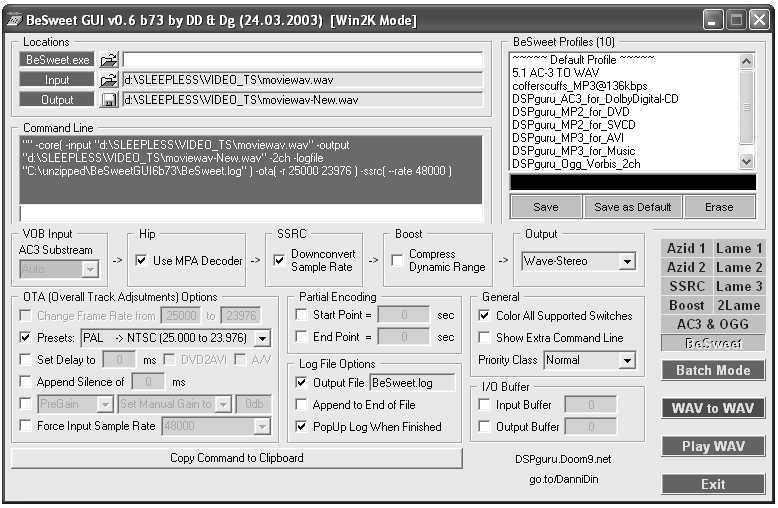
When you get your newly converted WAV file just feed it into TMPGEnc to convert it to MP2 sound. you can do this at the same time you do the video if you want.
- John "FulciLives" Coleman"The eyes are the first thing that you have to destroy ... because they have seen too many bad things" - Lucio Fulci
EXPLORE THE FILMS OF LUCIO FULCI - THE MAESTRO OF GORE
-
CLICK on the button that says:
WAV to WAV
- John "FulciLives" Coleman"The eyes are the first thing that you have to destroy ... because they have seen too many bad things" - Lucio Fulci
EXPLORE THE FILMS OF LUCIO FULCI - THE MAESTRO OF GORE
-
Hi FulciLives. Thanks again for all your help. The video is much smoother now. I was able to convert audio also thru BeSweet tool. But the new problem was of audio sync. In the pic you gave u have selected preset as PAL->NTSC, I guessin this case it should be NTSC->PAL. I chose it NTSC Film(23.976)->PAL and initially the movie appears ok with audio and video. But then as the movie proceeds the audio goes out of sync.
What should be done in this case? In the start of movie audio and video are working proper in sync, but as movie proceeds the out of sync keeps increasing. If it were constant in starting and end of movie then I would have fixed it. I'll check the guides available on this site but expect your reply too...
Thanx
P.S.[ You mentioned previously about .mp2 file??? I didn't make any mp2 yet and processed everything with wav file only. I created new wav file using besweet which was converted into PAL from NTFS and then I used the video source as the previous AVI file which we frame served and this wav file as audio source and clicked on start in TMPGEnc.)
-Sandy -
Hello Sandy

Yes I did pick the wrong PRESET. I live in the USA and do PAL to NTSC conversions. My mistake. You should have picked the PRESET that says NTSC to PAL (23.976fps to 25.000fps).
I don't know why it was out of synch. That should not have happened if you followed my directions. But you didn't follow my directions
Don't frameserve from VirtualDub to TMPGEnc. Create a new video file after changing the frame rate. As I said ... when you are using DIRECT STREAM COPY it will make a new video only file without re-encoding. This process is VERY fast. Faster than real time.
Then load the new video file and the converted audio file into TMPGEnc. MAKE SURE it sees your source as a non-interlaced PAL source with a VGA 1:1 aspect ratio. Best way is to use the WIZARD MODE in TMPGEnc. For VIDEO ARRANGE METHOD you should probably pick FULL SCREEN (KEEP ASPECT RATIO 2)
It should work
- John "FulciLives" Coleman"The eyes are the first thing that you have to destroy ... because they have seen too many bad things" - Lucio Fulci
EXPLORE THE FILMS OF LUCIO FULCI - THE MAESTRO OF GORE
-
dont know if this will help or not, but, try DVD2SVCD. It (or makes use of) all of the programs needed to convert your divx(avi) file to mpeg. I have converted a number of avi files (both true AVI and divx) over to mpeg 1 and 2 using DVD2SVCD. It does it very cleanly.
it is at www.dvd2svcd.org (ps it also does DVD,CVD, SVCD, and VCD)
on the video not smooth part, going from 23.976 to 25 for PAL should NOT have issues with smooth. I took a file from 25 to 29.97(I am NTSC) and it looks normal. I have had decently watcheable movies from fps as low as 12-14. -
Hi FulciLives.
I used the wrong term in my prev post. I did the same thing what you mentioned before. I never encoded the new avi file and just used direct stream copy instead. I didn't frameserved from virtualdub to tmpgenc. I was misunderstood by the sentence before. I used this avi (with no audio) as source video input and the wav file which we got from besweet as source audio input. But you were talking about some mp2 file which I never created or converted into. The other settings are same as you mentioned before.
Thanks to macleod too. I'll try DVDTOSVCD soon. Its getting downloaded right now; by the time I finish writing it would have finished. Anyways, I wanted to ask you whether DVDToSVCD gives better quality than TMPGEnc and does it fast or same like TMPGEnc or more slower than it. And last but not least is that whether it uses TMPGEnc itself internally? Am just going through the guides n help available on the sites you mentioned.
-Sandy -
Ok macleod. I installed ASPI drivers and dvdtosvcd. Finding usage little diff. Are you sure it can be used to convert avi to mpg or vcd format?
Still checking the help for now...
-sandy -
There is no easy way (if it is even possible) to do proper NTSC<-->PAL conversions using DVD2SVCD.Originally Posted by sandeshk
As for the sound being off ... do you know the source of the DivX/Xvid files? In other words, do they appear to have resulted from a capture card or a DVD rip? Sometimes, due to dropped frames, a capture source will get out-of-wack (audio and video not in synch) when you try to convert it.
See if the length of the converted audio and video match BEFORE you try the TMPGEnc conversion. It could be that they are off just enough to be causing the problem. In such a case I think you can use a WAV editing program to stretch or shrink the WAV to the proper length. I work mostly with DVD conversions so I haven't had this problem but there are threads on here on how to do this. Apparently this problem sometimes comes up when you are dealing with sources from a capture card. When you seperate the audio from the video they get out-of-synch. Like I said I've seen threads on here about how to fix this but it is something I haven't encountered so I have no experience with it and cannot help. Sorry!"The eyes are the first thing that you have to destroy ... because they have seen too many bad things" - Lucio Fulci
EXPLORE THE FILMS OF LUCIO FULCI - THE MAESTRO OF GORE
-
The files are downloaded from kaazaa and they are dvdripped screeners. The original prints have been ripped. I checked the first file for frame errors using virtualdub. And found 6 bad frames. May be when these frames occured that time the audio may be going out of sync. As the next bad frame occured the audio goes out of sync more. that way....
Yeah that could be the problem. Since I read in one guide in this site's forum about dvdToSvcd and accordingly converted my original source avi file in new avi. I didn't encode it. The settings were direct stream copy for video and audio full processing mode, compression none and then saved file as AVI which went above 1GB. I played that file in mediaplayer and found it was out of sync after some time in movie. So I need to fix the bad frames before I do further things. Need to check fixing of bad frames in virtual dub.
Thanx for your help so far. I'l try my best and search more on this site for more info and as I succeed I'll post again here.
-Sandy -
Hi all ppl there. Am still unable to success in converting an avi file into smooth flowing mpg video

I found one file in my cd which is divx avi and which I successfully converted into a vcd last time. The same file I tried to convert into vcd format and in this case too the result is same. If audio and video are in sync then the video speed is not smooth. It must be smooth flowing. I tried many avis and in each file am getting the same problem. I tried many different methods this time; but all in vain. I tried in Windows XP too. Previously when I succeded was using Windows 2000 Professional and this time am using Windows 2003 and windows XP. Is there any OS problem? What codec packs you guys are using to get smooth flowing videos? Please help me out. Am just fed up of this.
I always used VirtualDub for seperating audio and then same avi file was taking as video input source and this wav file as input audio source. This time I tried many many new things too; but no success....

-Sandy -
Sandy ...
Take a look at this LINK:
https://www.videohelp.com/forum/viewtopic.php?t=161675
This is another THREAD here on this website that talks about getting the video and audio in synch when the audio is "off" after demultiplexing.
It might help in this case
- John "FulciLives" Coleman"The eyes are the first thing that you have to destroy ... because they have seen too many bad things" - Lucio Fulci
EXPLORE THE FILMS OF LUCIO FULCI - THE MAESTRO OF GORE
Similar Threads
-
mkv to divx, picture transition not smooth
By chosen1 in forum Video ConversionReplies: 4Last Post: 28th Jan 2010, 07:02 -
VOB2MPG (converted MPG file has no audio!)
By sonicdeth in forum SVCD2DVD & VOB2MPGReplies: 28Last Post: 5th Jan 2010, 20:23 -
decrypted, converted .vob to .mpg but have no menus
By chgoguy in forum Video ConversionReplies: 6Last Post: 8th Aug 2009, 17:03 -
Video to smooth, what do you recommend.
By capman21 in forum Camcorders (DV/HDV/AVCHD/HD)Replies: 4Last Post: 6th Mar 2008, 13:28 -
How to save converted *s2d.mpg in another folder???
By junkfood in forum SVCD2DVD & VOB2MPGReplies: 1Last Post: 15th Sep 2007, 11:01




 Quote
Quote