I have an image that I want to add to my dvds. It started out as this..
I added a little color and it turned into this..
now how would i go about inserting that image into the beginning of my dvd, so like it flashes for a few seconds and then the movie starts
thanks for any replies
+ Reply to Thread
Results 1 to 7 of 7
-
Justin
:agree: -
Create a short video clip of the images you want to use. Then when you author the DVD, use the video clip for the first play clip before the menu or movie.
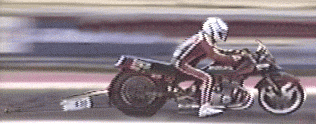 Got my retirement plans all set. Looks like I only have to work another 5 years after I die........
Got my retirement plans all set. Looks like I only have to work another 5 years after I die........ -
i only have 1 image... how would i make that into a short video?
Justin
:agree: -
I use power dvd pro sometimes and that allows you to insert a simple jpeg or gif image for a certain allocated number of seconds.
Works well for me, you can also add music and chapters. -
viperjay9,
Just save the Image you want to use as a 720x480 .bmp or whatever format your video editor can use. Import the image into the timeline and adjust the length you want the image to display. You might want to use fade in and fade out to get a better effect. If the video disorts ithe image, then use 720x540. I usually use 100 dpi.
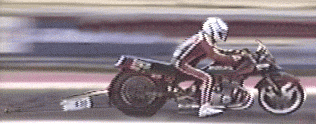 Got my retirement plans all set. Looks like I only have to work another 5 years after I die........
Got my retirement plans all set. Looks like I only have to work another 5 years after I die........ -
Servus
Have a try on DVD2SVCD. There you can convert any picture to VCD / SVCD and decide how long it will be displayed bevore the movie starts.
DiverWelcome - to the real world
Similar Threads
-
how do you add image as background for video?
By madaks in forum Video ConversionReplies: 1Last Post: 20th Apr 2011, 23:48 -
Add stil image to video
By Shaorin in forum Newbie / General discussionsReplies: 1Last Post: 1st Feb 2011, 21:38 -
Help:Designing a HD image to add in a HD video
By freestyler09 in forum EditingReplies: 3Last Post: 24th Jul 2010, 14:42 -
How to add personal signature or logo
By Twirlybox in forum SubtitleReplies: 1Last Post: 16th Sep 2009, 06:03 -
Vegas - add image to video (DVD(mpg)) and moving image around
By psxiso in forum EditingReplies: 4Last Post: 11th Jul 2007, 04:29






 Quote
Quote