Anyone help me please, I have Ulead movie factory and have recorded 2hrs of tv on my hard drive, when i come to put the tv program to one disc I noticed that win dvdr has put the files into vol1 and vol2, Has anyone any idea how i put 2hrs+ of tv to a dvd-r please using win dvdr and ulead moviefactory.
HOPE YOU CAN HELP PLEEEEEEASE
+ Reply to Thread
Results 1 to 21 of 21
-
-
Part of your problem is that MovieFactory's default capture/encode settings really won't allow you to put 2 hours of MPEG on a disk. There are two issues: one with the capture rate, and the other (the bigger issue) with the PCM uncompressed audio.
Nearly all commercial DVDs use AC3 Dolby compressed audio. This can take a 500meg one hour audio file and compress it to 80megs or so. You can see that if you have two hours of PCM audio you're already using up 1 gig or more. That won't leave you much room for video (indeed, at a decent capture rate it will leave you with less than 90 minutes).
You can try lowering MF's capture rate to something *really* low -- but you'd be better off capturing as an AVI and converting to MPEG and AC3 (which will require a capture program -- there are several excellent free ones -- and an encoder program, such as TMPCGenc, which will cost you around $50) and then changing the .WAV file to AC3 (using the freeware BeSweet) and using a program that will take the AC3 file and combine it (mux) with your video. I'd recommend DVDLab, a $79 program that's currently in beta (free for the downloading).
This is a whole lot more work than just capturing to MPEG within MF, but the quality will be better and you'll be able to get two hours easily. All of life is a tradeoff -- if you want simplicity and speed then you'll have to settle for much less time on each disk and lower quality. -
Can I capture as AVI using win dvr or do i need adifferent program , the only 2 prograaams I have are WinDVDR and Ulead Moviefactory.
By the way many many thanks for your response, much appreciated
-
I am told that AmCap (a very tiny 41K program available freely everywhere on the net) is the best at capturing (I use Adobe's Premiere, but that's overkill for just doing video capture). If you can't find this let me know -- I downloaded it based on advice here but I'm sure I can find it again.
-
Hi M8,
Thanks very much for your help, ive downloaded the AmCap but to be honest there is nothing happenining when i open AmCap to capture my tv well it doesnt seem to pick it up.
Its ok m8, i guees im doomed not to have my videos or tv on one disc.......lol
I'll have to amke do with two parts , i disc for each half
Many Many thanks once again and my apologise for taking up your time.
By the way Im Richie from North Wales/Uk...pleased to have met you
-
Ok M8, Sorry to bother you, I can capturean .avi file now and have Tempeng to but not sure what im doing ......lol but its a start, im not sure what your on about with AC3 but I'll get there bud. thanks m8 i cant find that BESWEET either...lol
ok let ya know how i get on bud. -
Here's a link for BeSweet:
http://dspguru.notrace.dk/
You want to use TMPCGen to take the avi and make elemental streams out of it. Actually, we are only interested in the .m2v stream, because we will be creating the AC3 from the AVI itself (using AVI2WAV, available here: http://www.divx-digest.com/software/avi2wav.html ).
Open up TMPGENc and load in your .AVI file as your video source. Make sure Stream Type (at the lower right corner) has marked "Video Only". Your full output settings (which you can get from the Wizard by choosing NTSC or PAL as your project type) should be something like "DVD NTSC MPEG2 720x480 29.97fps" -- your milage will indeed vary if you are using PAL". You want to encode at around VBR (variable bit rate) of about 4000kbps to 5000kbps (settable in the Setting button on the Video tab -- rate control mode press the setting button next to it and change it to manual VBR. You can set maximum bitrate to no more than 5000 and 2000 for the minimum. Once you have these settings you can save them and not worry about them again <g>.)
After you end up with the m2v file you run BeSweet on your .WAV file (from AVI2WAV) and you'll have your AC3 file. Both together should be less than about 4.4GB (or you'll have to reduce the rate in TMPGEnc, but I think with these settings you'll be okay).
Bring both of these files into DVDLab and make a DVD and you're good to go. I know this process may sound overly long, but once you've done it a few times it actually becomes second nature. To recap:
1) Capture as AVI
2) Change AVI into m2v and .WAV (using TMPCGEnc and AVI2WAV respectively)
3) Bring both elemental streams into a program like DVDLab that can combine them and produce a DVD. -
Hi M8,
Awful sorry about this m8, i have tried to capture my vhs as avi, all was going well until at about 1hour 19 mins the screen froze on my tv capture, what has happened is that i have a 40 gig h/d and the avi file siad it was 39.0....gig so i guess thats why, its looks as though i'll never be able to do what i want and capture my 2hrs+ video on a dvd-r
To be honest i feel abit depressed now bud.
Thanks for all u're help, i thought we were gonna crack this........... -
pryddie
one thing that no one has mentioned is the split file size in the settings, change your filesize to something pretty big and then try..
I am recording 2+ hour movies, saving as mpeg1 and writing to cd-r and the file is 1 file.. -
what program is the split file settings in please m8, im failing here by the looks as when i have the 2hrs+ as an avi file it is over 38gb and when i record with winDvdr it is recorded to mpeg2 and is still 8.4gb, hope u can help please
-
under settings/record/profiles
select the profile you use
under the system tab you should see file split size
I have created a custom profile that gives me just over 2 hours on an 80min cd, of course it is just vhs quality (some frames are not great, but I would say that 95% of the show is fine).. and for my purposes it is fine..
here is the custom settings I use:
Format: MPEG-1
Audio:
Format: MPEG-1 Layer II
Sampling Rate: 44.1 kHz 16-bit Stereo
Bit Rate: 224 KBits/sec
Video:
Size: 352x240
Frame Rate: 29.97 frames/sec
Bit Rate: 650 KBits/sec
Total:
Bit Rate: 903 KBits/sec
I also set in the advance settings of the video the motion to 16... not sure if it helps much, but they seem to come out fine.. -
Hi M8, Sorry to bother you again, which program are we talking about setting hee...Windvdr?????? or Tempeng??????? please m8, sorry im not sure about all this, its new to me m8
-
Hi M8,
Thanks for your help, i have captured my source as an mpeg, now the audio is a little low and quality not brilliant, how do i make this into a vcd or even dvd .
I have a dvd writer.
what settings could i alter to make the tv/video im capturing to near dvd quality without having over 4.7gb please,
any info you can give me m8 i'l gladly try,
if you wish you can email me at: rprydderch@aol.com
THANKS BUDDIE WE'RE GETTING THERE. -
making the dvd I couldn't really help you with since I don't have a dvd recorder, but I would assume that you could use the predefined profiles in windvr and record in dvd quality and then just take to one of the dvd burning software packages listed and burn a dvd..
-
Sounds like you're making progress.
You won't be able to get "near DVD quality" putting two hours of VHS footage onto a DVD. In the first place, the VHS footage is already not DVD quality, so you can't make it any better by putting it on DVD. The best you can do is get "VHS quality" on the DVD, which is pretty easy considering it's half the resolution or so of a commercial DVD.
For two (or more -- I can get around 2 hours and 15 minutes with these settings) hours I use a VBR (variable bit rate) averaging around 6Mbps, going no lower than 2Mpbs and no higher than 8. However, I use MainConcept's encoder, which is pretty good at this stuff. The nice thing about MainConcept is it gives you an estimate of how big the file will be before you do the encoding, so you can adjust your parameters accordingly. If you have to adjust, adjust the rates so you get an average that goes lower, as low as 4Mbps, if you have to (but no lower than 4).
It's been a while since I've used TMPGEnc, so I don't remember if they do the same thing (offering you an estimate) -- so it may be a little trial and error. You don't want to end up with a file any bigger than around 4gig, as your sound (even compressed as AC3) will take up close to 200meg, and then if you have menus and such you will be pushing the 4.4 limit (remember, these disks don't actually have 4.7GB on them). Just last night I did a 2 hour 15 minute recording that was almost exactly 4 gig and with my menus it fit on my DVD with about 2K to spare <g>.
Once you've got your files down just get DVDLab and put them all together -- it will also estimate the size of everything for you as you put things in it -- and then use it to burn your DVD. -
Hi M8, Thanks very much, I am making slight progress although to be honest you are far too advanced compared to me, this is all new and to be honest my minds buzzing at the moment, I made a dvd but the pic was poorer than the origianl vhs
 , but at leastt im getting some where (i think)
, but at leastt im getting some where (i think)
I much appreciate your advice and the advice of Nosier and have really enjoyed your advice no end, thanks for all your help, im sure (we'll get there)
Thanks ever so much once again
-
I use winDVR its my favorite for capping. You need to change the setting "File Split Size" modify the capping profile you are using it is one of those settings, default cuts the file at 4096 I think it is four thousand somthing, just change that to what you want make it like 3million if you want, btw it is Megabytes so 4096 would be 4.0 gigabyte. That will stop it from spliying you caps in the future. Thats there so people can cap big files with fat 32 without having to stop save and then continue. But it is a pain for us ntfs users if make that when I forget to check/change it when messing with the profiles.
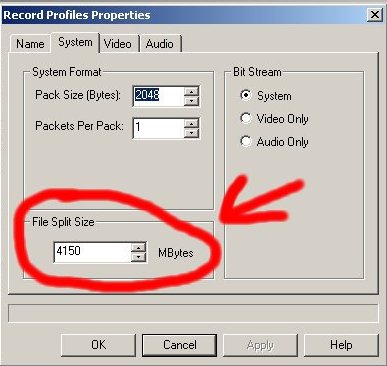
SeanWe all like Sheep have gone astray... -
I had the same problem, I needed to put nearly 3hrs VHS to DVD. I have tried nearly everything, but at the end, I use VBR at 4MB with minimum 1,5MB and max at 4,5MB. It is not "DVD quality" of course, but still enough(for VHS PAL original). But I cannot recomend it. The best thing is divide it to two DVDs.
-
Hi Guys,
Thanks for all your help, ive been busy lately so havent really had time to do much but I am sort of getting somewhere her thanks to you all, however I have a long way to go yet so Im not too excited yet.
Anymore suggestions I ill gladly listen.
Thanks very much once again. -
Take your AVI file(s) and Encode them to 352x480 resolution at about 3000 CBR (I suggest using TMPGEnc for this). This will easily get you 2+ hrs onto a DVD and the quality will be very good. Since you are coming from a VHS source, the 352x480 will be more than enough and allow you to reduce the bitrate sufficiently to fit several hours onto one DVD. You can still use DVD Moviefactory to create your menus and burn the DVD.
Similar Threads
-
Blu Ray and burning a Data Disc...not a Video Disc
By Moontrash in forum DVD & Blu-ray WritersReplies: 16Last Post: 16th Dec 2019, 23:18 -
Blu-ray Disc screen capturing problems
By Animated Ben in forum Newbie / General discussionsReplies: 7Last Post: 22nd Feb 2009, 18:45 -
Copying,Copied DVD-Rw disc to,DVD-R disc
By 306james in forum DVD RippingReplies: 3Last Post: 12th Nov 2007, 12:45 -
Copying, Copied DVD-RW DISC TO DVD-R DISC
By 306james in forum FeedbackReplies: 2Last Post: 12th Nov 2007, 05:44 -
Is it possible to rip a HD DVD disc to Hard Disc ?
By fjmr in forum Newbie / General discussionsReplies: 3Last Post: 13th Sep 2007, 13:50




 Quote
Quote