I can rip DVD's but when I make them MPEG's the cloes up shots are perfect but when things start moveing people or any thing els there is a trail that follows them ??? .
+ Reply to Thread
Results 1 to 24 of 24
-
-
well i can help you greatly but first tell me what program are you using. and once you tell me i can tell you a way to burn moives that look way better than svcd and take up less space mostly every movie will be on 2 cds and not three. VCDS dont even compare to this so dont think that they look cheap they are super close to the dvd so ok tell me what program or programs you are using.Originally Posted by TunzofunCecilio
-
Sounds like "Ghosting" to me.Originally Posted by Tunzofun


-
Cecilio_87,
I don't know whether tunzafun is interested, but I am. Can you help improve DVDx output? A VCD usually fits 2 CDs, a SVCD 3 or more. Watchability is adequate, but are there settings to improve it?
If I accept the default bitrates, 1150 for VCD, I'll get 808meg, disk 1, anywhere from 250 to 800 meg disk 2.
Now, if I adjust bitrate upward to fill disk 2, say 300 meg now, and go to 1250 bitrate, closer to filling disk 2, compliance check says not compliant, will it still play, or will DVD player not recognize it?
George -
look ok just forget about the program DVDx. believe me i used to love it i would always make vcds, and at the time i thought it was cool. now i only make CVDS it is super easy and believe me it is super duper close to DVD and you use 2 cds most of the time the only time when you use 3 cds is when the movie is longer than 2 hours. look you will need DVD2SVCD the latest version a bitrate calculater( I use furball's 6969 DVD bitrate calculater) and Tmpegenc. ok tmpegenc converts the video and the bitrate calculater will do this lookOriginally Posted by gmatov
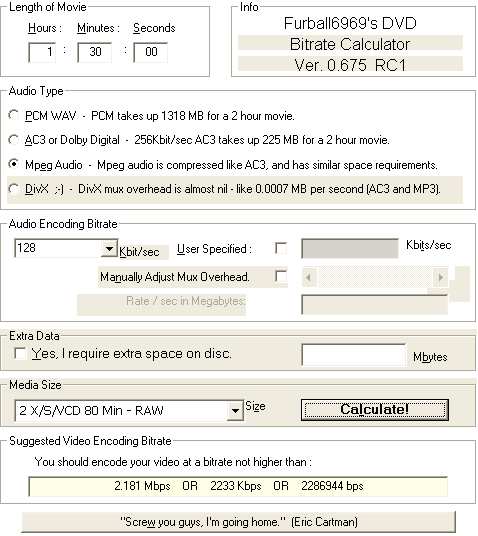
ok what i did was lets say that the movie last 1 hour and 30 minutes you enter it and then you put mpeg audio. now you put audio bitrate at 128 and then you put how many cds do you wanna use. you put 2 most of the time. now then you press calculate and notice how it says use a bitrate of 2,233 well ok using this much bitrate for video will cause you to completely fill up the 2 whole cds, and cause the best video quality. after you read this write me so that you can ask questions or you wanna know how to use the program DVD2SVCD.Cecilio -
Hey Cecilio_87,
Glad to see someone using my proggie ,
,
Just thought I'd let you know that there is an updated version, the link is in my Sig. -
I use in this order
DVD Decrypter to rip the vob files off the DVD.
DVD2AVI to make a D2V file for video and sound.
then TMPGEnc to make a VCD or SVCD this is were I run in to the problem.
I am trying to get the quality as close to the DVD as posible but I cant seem to do it. -
@Tunzofun:
tmpgend delivers the best mpeg-1 video quality i've seen yet.
maybe CCE can do better, but tmpgenc is much more powerful when it comes to processing.
use that power
1) never ever use "motion estimation" - the quality is far inferior to "motion search - higher"
2) use the soften filter. 20 on temporal 20 on spatial, range 1. takes very long, but usually looks much better.
on some very bad source material you might want to go beyond 20, maybe as far as 50, but usually 20 is fine.
3) use the "tmpg-default" values for the quantization matrices.
4) see if you can resize exactly 1:2.
if the source is 720x576 crop away 8 pixels left and 8 pixels right, and resize to 352x288.
that gives best results and you won't miss the 8 pixels.
5) don't check the "do not motion search for half pixel"
6) use the floating-point iDCT/DCT
that should give reasonable good results.
bye,
--hustbaer -
Thanks for the info I need a bit more help hehe
here is were I start.
I cloes down Project wizard and go to settings what should the
following options be at (the following options are the only options
I can choose and the defualt they are at.
Video tab
Rate control mode: mine is at Constant bitrate (CRB)
Bitrate: 2520
Encode mode: Interlace
Motion search precision: Normal
Adcanced tab
Video source typ: Interlace
Field order: Top field first (field A)
Source aspect ratio: 4:3 Display
Video arrange Method: Full screen (keep aspect ratio)
Now I double click on Source range and cut my movie
and what options should i pick in
GOP structure
Quantize matrix
Audio
System
Thanks every one
Cecilio_87 I would realy like to chat with you one on one to
find out how to do the CVD you make is sound so good I would
like to try it e-mail me or some links to step by step how it works thanks. -
Motion-Search-Precision: "High quality (slow)"
In the "Advanced" tab, choose:
* Noise reduction
-> set "Still picture" to 20
-> set "Range" to 1
-> set "Time axis" to 20
-> check "Enable Filter"
-> uncheck "High quality mode" (gives no big difference and takes much longer)
In the "GOP Structure" tab:
GOP structure should be "IBBPBBPBBPBBPBBPBB" which is the default.
(I=1, P=5, b=2)
Output bitstream for edit: 0
Detect scene change: check
Force picture type setting: 0
In "Quantize Matrix":
Select "Default" from the drop-down-list.
If the source is NOT computer-generated stuff (means DVD, VCD, DV, captured), then check "Output basic YUV data as Basic YCbCr...".
Always check "Use floating point"
Don't check "No motion search for..."
You can try checking "Soften block noise" with a setting of 20-50, but i never do.
--------------------------------------------
Depending on the source-resolution you could use the "Clip frame" option in the "Advanced" tab - but i'd need to know what the source AND destination resolutions are to help you here...
The difference should not be very big though.
Also make sure the input is really interlaced.
(most live-TV-stuff is interlaced, most NTSC movies are too, most PAL movies and TV-series are progressive)
Setting interlaced for input is not a good idea if input is progressive
In case of progressive video change the "interlaced" setting for "Encode mode" and "Video source type" to "Non-interlaced (progressive)".
bye,
--hustbaer -
The rule is "anything analogue grabbed is interlace, everything DVD ripped needs investigation, anything DiVX is progressive, all DVB transmissions are interlace".
Depending the movie, a DVD-Video can be interlace or progressive. You need to search a bit for this.
All television series I know are interlace, never progressive. And I talk for both PAL and NTSC.
If you inverse telecine your 29.97 NTSC, you probably end up with progressive fields, but there are always exceptions for this.
About the "Motion Estimate Search" mode of TMPGenc, I believe that it is at least equal the "high quality mode" and sometimes equal the "Highest quality mode". That strongly depends from the source, but for most uses, Motion Estimate Search saves you a lot of time during the encoding, without loosing quality.
This is my opinion. It is based on my tests. Others may have another one. You have to test yourself to judge what is better. Never expect to adapt what the other say to do your job. The only thing someone can do, is to suggest a solution, point to an alternative, show a path. Nothing more! You are always the final judge! -
nah - not quite.anything analogue grabbed is interlace
pal-movies on tv are progressive.
most tv-series are progressive.
only live-material is interlaced. -
There is no such thing as a progressive television transmission...
Only HDTV is progressive and that is a US thing... -
Also instead of using a constant bitrate try using a 2 pass vbr...
I ripped a movie one that did not have a lot of action mostly sitting around not alot of hight motion so I thought ok I will use a constant bitrate....never again .....a 2 pass vbr takes twices as long but the benefits are vastly supeior....
Just a suggestion anyways...How long could we maintain? I wondered. How long until one of us starts raving and jabbering at this boy? What will he think then?
If you like Tekno download one of my tracks
www.users.bigpond.net.au/thefox149 -
Great Explanation!!!Originally Posted by SatStorm

 :P
:P 
-
@SatStorm:
oh really!
how do you call an image-sequence of 30 images (!) that are ~704x480 in resolution and are transmitted by the means of a 60fps field based carrier?
namely an NTSC TV transmission.
or better: are the images that make up a movie interlaced, only because they are speed-up from 24 to 25fps and transmitted via PAL TV?
i call those image-sequences progressive!
the transmission (carrier) is interlaced, but not the video.
or the other way round.
capture the output of an old tv-camera that produces real interlaced images at 50 or 60 fps.
what you get from most capture-cards is a 25/30 fps progressive carrier, namely an avi-file of some kind that has 25/30 fps, not 50/60.
but the video, the contents stays interlaced.
i hope i made myself clear... 8)
bye,
--hustbaer -
Yes King John, you're back in business....
Call them whatever you want.
There is not such thing as a progressive television transmission.
The television transmissions are Interlace.
This is the nature of TV.
I don't give a rap for the nature of the source. I deal with what I grabb.
And grabbing TV is interlace.
Grabbing DVB is interlace.
Grabbing VHS/SVHS is interlace
With DVD you need testing.
If anything was like the way you want to explain, then there is no need for mpeg 2.
Other thing to flame each other once again?
VHS is 352 X 288/240
2 Pass VBR is better CQ VBR
You can't grabb for real more than ~388 X ~500 using mainstream today's hardware (not pro dedicated solutions)
Not War or War with Iraq
Blondes are better brunets!
etc... -
mister!
i got it, i understand, i just do not agree.
what good is it for to know that you captured some movie from pal-tv?
if you say "well, it's interlaced because it's TV, i'll use an interlaced resize-filter" the quality of the results will be worse compared to when i say "well, it was a movie once, it just has been decomposed into 2 interlace fields, i'll use a non-interlaced resize filter".
the same is true for any filter that looks at pixel-neighbours.
so, in order to get the best possible result, you have to know if the fields "belong together" (what i call progressive) or if the fields really form 2 different frames.
btw.: what i'm writing here is exactly the reason why mpeg-2 features a progressive mode and not just interlaced.
and as i understood the question it was asked for a way to get better quality, so whats wrong with this explaination?
sorry if i sounded a little rude (and do sound a little upset in this posting), but this is not about "blondes or brunettes".
it's a matter of fact.
ask the folks who developed DScaler if you don't believe me or if you can't see any point in what i'm saying.
or just have a look at http://www.100fps.com
have a good a day,
--hustbaer -
The difference is that you talk about the source of the transmission, not the transmission itself.
This is an advance subject.
There are 2 ways to do things, in theory:
1. You grabb the transmission, which is interlace, and you encode again interlace.
Less filtering that way, less overall proccessing time, better sharpness and better colors on a mainstream TV the easy way.
2. You grabb the transmission (Cap the transmission if that sounds more american/english and helps for a better understanding) and you reconstruct it like to what it was before the transmission.
The benefits: You end up with what was the source once, before the transmission. So, you can encode with less info, only the real info. On low bitrates (CD based target formats...), that helps a lot!
This logic, helps a lot for NTSC and that's why Inverse Telecine is so popular between NTSC users.
Have you ever heard for Inverse Telecine for PAL users? Yes, it exist, but noone do it. Why? Because the system is different and you gain nothing really by doing it.
Point me one PAL user doing inverse telecining...
There are also other differences: With NTSC, you cap/grabb the highest you can and you filter and reconstruct to the original source if you want the 100% of the proccess. I learn that only recently, I never had to mess up with analogue NTSC material.
With PAL, you don't have to go this rute. You grabb direct in the dimention you want to encode and that's it. With PAL, you grabb 352 X 576 for example and you encode direct to 352 X 576. If the source (transmission) is good, you don't even need filters! It shall look exactly the same (with the fair bitrate).
Try do this with NTSC. Impossible! The picture look crap.
One day (when I'll find time) I shall write an article explaining why this happen. There are reasons, it isn't just a matter of luck you know...
Something other, generall now:
When someone asks something, you show him the way to do it himself. That's why he is asking what he is asking. You don't tell him advance topics from the start, because you probably gonna confuse him.
Just ask my friend Tunzofun now, if he is less confused now than before, after all those me and you start posting. I bet he is more confused for some subjects no.
So, what was the help we gave him? Nothing!
Advance topics on advance questions. This is how we help each other. My man simply wanted to learn why that ghost effect happen, on DVD, we end up talking about the theory of reconstructing the Interlace TV transmission to it's Progressive Form.
He don't even know what we talk about! He is not even ready to understand it! Why? Not because he is not smart or something (he is very smart, that's why he found this forum ) but because he don't know yet many things for our hobby.
) but because he don't know yet many things for our hobby.
So, there are some generall rules right now to have in mind. I post him some.
You state things, which are theoritical and based on advance search, which currently for him, it's only confusing.
It is like being in the first grade and you give him lessons for the 9th grade....
As you see, there are more when you post, than simply post the best answer. Because to understand the best answer, you must have the knowledge to understand it. If you don't, you simply remain heavily confused!
I think we clearify it a bit better now.
Open advance topics if you want to talk for such things, those who are interset gonna talk them with you. This is the correct way! -
@SatStorm: hi!
do you know what i think? i think you're right on this one
shit happens - nobody's perfect - and so am i neither.
sorry.
ahm - sorry - i don't understand - my native language is german...I think we clearify it a bit better now.
*hm*
ok. having said that...
...@Tunzofun:
i apologise for messing up your thread.
i like this forum a lot because of the "good vibes" here (don't know how to describe better) - people are friendly 95% of the time etc. and i seem to have disrupted this "good vibes" and i'm sorry for doing so.
hope you're not too angry.
bye,
--hustbaer -
????look ok just forget about the program DVDx. ????
Strange!, I get excellent results with DVDX
-
Colindale,
Thanks for the thumbs up on DVDx. It's the only thing I can get to work anymore. It started out giving me adequate, VHS quality completed VCDs, but when I found this thread, and asked Cecilio for his secret, his reply sent me off an another tangent. I had assumed my DVD player required the default bitrates, since it would call a setting non-compliant if I changed it. After he said reset the bitrates to make CVDs, I just kept kicking up the rate by a guesstimate till the calculator gave me two full CDs of data. I've gone as high as 1850kbps, so far, but only down to 192 on the audio. I guess I can go as low as 124, no? The result is night and day, the disks even start immediately in my Apex 1201, where it even takes as long as a minute for a bought DVD to start.
I gotta say, this is absolutely my choice program, at least till I learn the arcane wand whisks most of the others seem to require.
George -
 Just my tuppence worth BUT Cvd is NOT the same quality or even like the same quality as svcd. Certainly not on high quality source material. I encoded blade runner at this res and the text at the beginning showing the names and such like is unreadable, whenever I encode in svcd I often find the quality nearly (95%) as good as the original. Remember those bits you save come from somewhere. Stick to 48khz sound as well saves time and quality and future compatiblity.
Corned beef is now made to a higher standard than at any time in history.
Just my tuppence worth BUT Cvd is NOT the same quality or even like the same quality as svcd. Certainly not on high quality source material. I encoded blade runner at this res and the text at the beginning showing the names and such like is unreadable, whenever I encode in svcd I often find the quality nearly (95%) as good as the original. Remember those bits you save come from somewhere. Stick to 48khz sound as well saves time and quality and future compatiblity.
Corned beef is now made to a higher standard than at any time in history.
The electronic components of the power part adopted a lot of Rubycons. -
SVCD is a little bit sharper in theory and some good TVs with big screens can "notice" the difference.
O also back up bladerunner using CVD (xCVD... average 2300 but max 3600!) and I didn't notice any problem on letters. We probably use different encoders and technicks. Probably, you used a wrong resizing method!
Similar Threads
-
Best quality DVD output software for maintaining photo quality
By P_Erickson in forum Newbie / General discussionsReplies: 20Last Post: 21st Apr 2012, 22:30 -
best audio video quality of youtube poor quality and not hq flv videos.
By nusratjaveid in forum Video ConversionReplies: 3Last Post: 20th Jun 2010, 19:23 -
3 AVIs to DVD low quality or medium quality to drive then DVDshrink?
By johnharlin in forum Video ConversionReplies: 5Last Post: 4th Apr 2009, 02:18 -
lower low quality online tv how to high quality :( :x
By gorry563 in forum Video Streaming DownloadingReplies: 1Last Post: 22nd Feb 2009, 06:56 -
&fmt=18 does not give the same quality as playing by "high quality
By arminio in forum Video Streaming DownloadingReplies: 2Last Post: 9th Feb 2009, 18:33





 Quote
Quote