Everytime I try to convert a DIVX file with VBR audio using TMPGEnc the audio goes out of sync.
When I open the file using Virtual Dub it gives me this messege:
I have tried using virtual dub MP3 to open it and save it again as an avi file, but the file has no sound.
Can someone tell me how to convert these types of DIVX files to VCD and have the audio in sync with the video? Thanks
+ Reply to Thread
Results 1 to 6 of 6
-
-
download avi2vcd, it includes a tool to decompress audio in the avi
... this copy of me hasn't been registered for the last 36 years! (no spamming please) -
What does Vdub say under File Information for the audio codec? It might be AC3, you can check with Gspot which is in the Tools section. In which case you might need the AC3 codec, also in the Tools section. You will find a guide for converting AC3 sound to Wav in the Forum section under Guides.
 "Art is making something out of nothing and selling it." - Frank Zappa
"Art is making something out of nothing and selling it." - Frank Zappa -
The audio is all VBR MP3.
Is AVItoVCD the only way? Sometimes I convert to SVCD, CVD and DVD. So is there any other ways to fix this problem? -
Did you save the MP3 audio to a Wav file? You can do that with Vdub-MP3, Goldwave or Besweet to name a few.
"Art is making something out of nothing and selling it." - Frank Zappa -
open the file in virtualdub, ignore the warning (click OK). Now do the following:
audio->full processing mode
audio->compression (none = PCM)
File->save wav file (name as movie.wav)
Now use this wav file as the audio source whne encoding to VCD.
Hope this helps
Similar Threads
-
When converting VIDEO_TS to DivX, why is only the first file encoded?
By SheerGold in forum ffmpegX general discussionReplies: 5Last Post: 10th May 2009, 11:41 -
Converting VBR avi Xvid/divX to wmv9
By surfmonkee in forum Portable VideoReplies: 4Last Post: 17th Nov 2008, 02:54 -
Converting Divx w/ Vorbis audio to Divx w/ MP3
By tachyon2u in forum AudioReplies: 3Last Post: 23rd Feb 2008, 23:35 -
Convert divx vbr to cbr audio - video freezes (possible reason & soluti
By lingyi in forum AudioReplies: 0Last Post: 4th Oct 2007, 15:51 -
Converting VOB file to MP4 file. Video is perfect, audio is nonexistent.
By jdfrosty in forum ffmpegX general discussionReplies: 6Last Post: 17th Jul 2007, 18:31




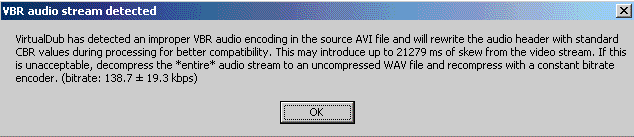
 Quote
Quote